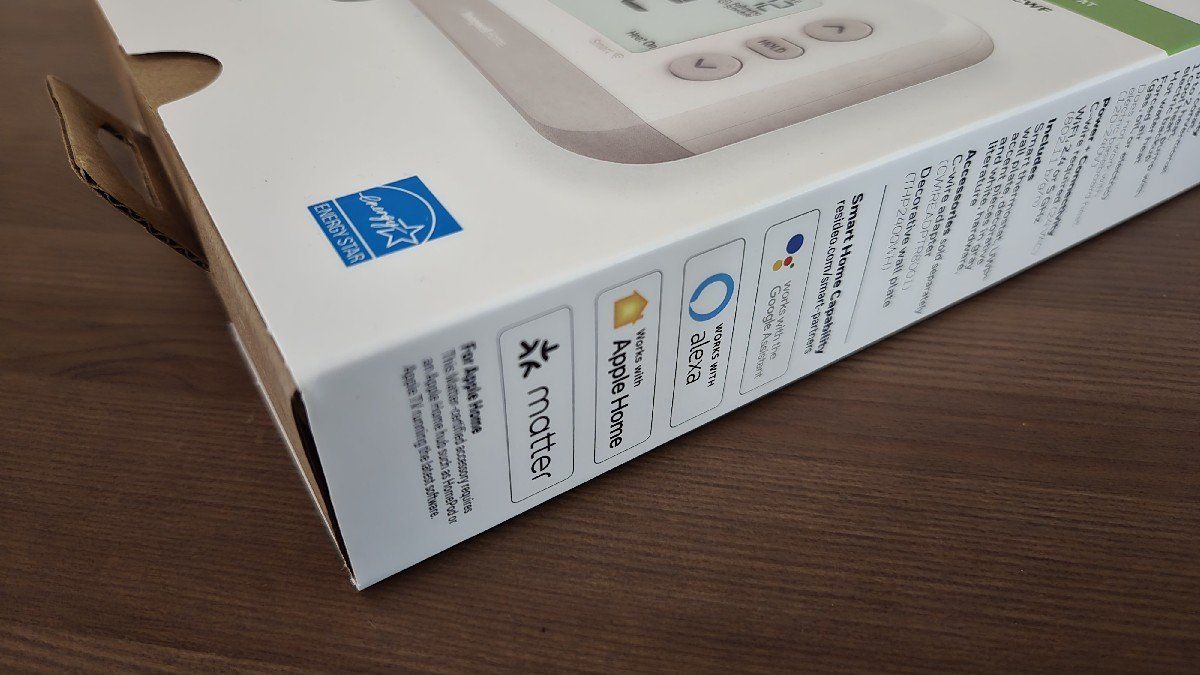Too many Matter devices still require you download another app first
Matter promises a smart home that you can set up and manage entirely offline - but are we there yet?
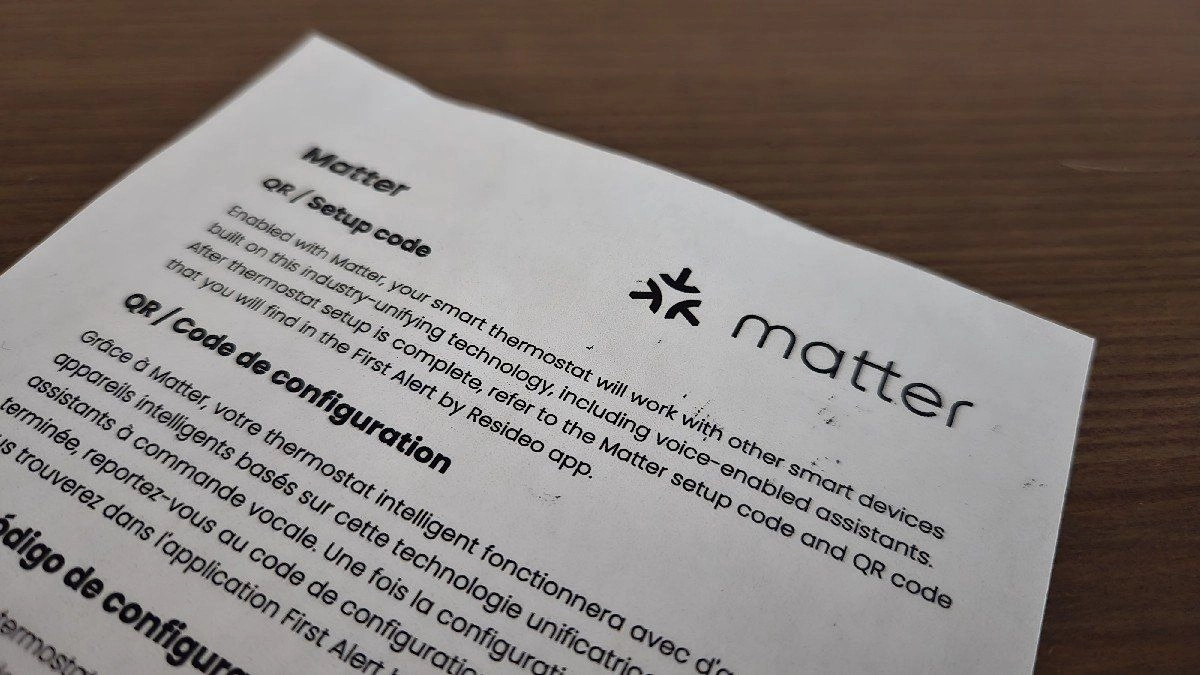
Please note: This page may contain affiliate links. Read our ethics policy
Whenever you buy a new addition to your smart home, there's typically a new companion app you need to install. Matter is supposed to be a solution to this problem, but so far, that hasn't panned out. It's not that companies aren't embracing Matter—they are. It's that even among those that do, far too many don't let you skip installing their companion app, even if you only use it once.
Early smart home products require individual apps
Whether you purchased Philips Hue lights, picked up SwitchBot curtain controls, came home with a Nest Thermostat, or ordered an Amazon Echo smart speaker, you would have to install a companion app when you got home. While you might be able to eventually control most of these devices through Amazon Alexa or Google Home, you had to set up and configure each product using bespoke apps.

Google Nest Thermostat
The Google Nest Thermostat, compatible with Matter, offers energy-saving temperature control and can be adjusted remotely via the Google Home app.
Each of these apps was internet-dependent, so you couldn't set up your product offline. You also often needed to create yet another account, with the slight exception of Amazon and Google only because you likely already had one. This differs from conventional light bulbs, power outlets, and vacuum cleaners that you can bring home, plug in or install, and expect to just work.
Matter promises smart products that just work
Matter is a standard aiming to address this problem. It promises a smart home that you can set up and manage entirely offline. You can do so by having a consistent way to install any product, add it to your ecosystem without creating an account, and expect to control it using the smart home hub you're already invested in.
The vision is that you can open an app like Apple Home or Samsung SmartThings and tap an "add device" button. Then, each Matter-compatible device should have a QR code that you can scan. After that, the device should appear in your smart home platform with the expected features ready to go.
![]()
That future isn't here yet
You can see the Matter badge on many smart home products lining store shelves today. Unfortunately, that doesn't tell you whether you will still need to create a new account when you get home. I recently brought into my home both a Honeywell Smart X2S thermostat and a SwitchBot Hub 3. Both of these are Matter-compatible devices, but both also require installing their own apps during the set-up process. Neither has a QR code included within the box or embedded on the product. Instead, you use their required companion apps to generate a code that allows you to connect the product via Matter.

I wish these devices were exceptions to the norm, but so far, they aren't. This behavior is par for the course.
Why is this still a problem?
What do Google Nest thermostats and Philips Hue light bulbs have in common? They're existing products that were upgraded with Matter compatibility. The companies are shoehorning Matter into products that didn't have them originally. And while my SwitchBot hub can control Matter devices, its primary function is controlling SwitchBot's existing ecosystem of non-Matter devices.

SwitchBot Hub 3
A versatile smart home hub with real-time monitoring, intuitive controls, and voice assistant compatibility for seamless automation.
Devices that are officially Matter-certified are required to ship with a QR code and be able to be setup using the same standardized method as other Matter devices. Unfortunately, it's difficult as a consumer to know which devices are officially Matter-certified. Also, to reiterate, just seeing the Matter badge on a box doesn't guarantee that an app isn't required. The Honeywell Smart X2S has a Matter badge but, upon opening the box, states it requires installing an app to generate a Matter code.
For the time being there seems to be three categories of Matter products:
- Those with a Matter code on the product or in the box that don't require a bespoke app at all
- Those with a Matter code on the product or in the box but barely do anything without a bespoke app
- Those that require a bespoke app to function.
I recommend TP-Link Tapo's smart lights like the Tapo S505 because they fall into the first category. Their outlets do as well, with the exception of energy monitoring, a feature that currently requires the Tapo app. That nudges Tapo's outlets towards the second category. Other Tapo products, like security cameras, aren't Matter-compatible at all. That means I can't simply recommend you buy Tapo and be done with it, because the situation varies by product.
Sadly, for the time being, you're going to have to do your research, and for less popular products without many reviews (like my thermostat), you may still end up surprised. My entire smart home is built around Matter, but I'm still juggling more smart home apps than I'd like.
About the Author

Bertel King
Staff Writer
A lifelong storyteller and gadget nerd, Bertel has spent his entire adult career immersed in consumer tech. He covered news for Android Police during the wild smartphone boom years of 2013-2016, helped readers make use of technology at none other than MakeUseOf from 2014-2025, and continues to write passionately about our digital tools and companions over at How-To Geek. Matter gave him the confidence to build a smart home of his own, and he's happy to share that enthusiam as part of the Matter Alpha team. When not writing about tech, you can find him playing board games with family and friends, binge reading graphic novels, or enjoying leisurely meditations out in the woods.

Google Nest Thermostat
The Google Nest Thermostat, compatible with Matter, offers energy-saving temperature control and can be adjusted remotely via the Google Home app.

Govee Corner Floor Lamp 2
A high-brightness smart floor lamp with separate base and post lighting, Matter support, and immersive, music-synced RGB effects.
FocusPro S200 / X2S Smart Thermostat
The FocusPro S200 / X2S Smart Thermostat by Resideo, part number RTH2CWF, supports Matter, ensuring it can communicate with a wide range of smart home devices across different ecosystems.

SwitchBot Hub 3
A versatile smart home hub with real-time monitoring, intuitive controls, and voice assistant compatibility for seamless automation.