The Backlight 3 Pro is Govee’s newest, brightest, and most accurate camera-based TV bias lighting kit yet. It consists of LED strips for the back of your TV, a small control box, and a camera that sits on the top of your screen looking down at it, watching the content in order to duplicate it on the lighting.
For the Backlight 3 Pro, Govee has made some massive advances in the camera tech. It’s now a triple-lens system, which gives much better visibility of your entire screen and allows for a more detailed analysis—making it HDR compatible, with much more nuance between the brighter and darker areas of the image.

Priced at $180 for the 12ft variant suitable for 55–65” TVs, or $210 for the 16ft variant suitable for 75–85”, don’t ask me what you’re supposed to do if your TV is 70 inches. My TV is on the lower end of that range and while the smaller kit certainly provides great coverage, it was a little tricky to hide the corner cables. On the other hand, if your TV is on the larger end, you may find corner coverage a bit sparse, but the overall effect should be the same.
To properly compare, I installed this on a TV that already has the previous T3 Lite—and it’s actually an official Philips Ambilight TV too. The first point of comparison is the sheer pixel density. Built into the TV, you can see the sparse Ambilight pixels (albeit quite bright ones), then the T3 Lite, and then the massive difference with the new Backlight 3 Pro. You get about 3.5 LEDs to every T3 Lite LED, and those are now full 5-in-1 RGB, white, and warm white pixels.

That doesn’t necessarily translate into brightness (they might be one-third as bright), but it does for sure mean you’ll have greater definition in the projected colors and more clarity. As it happens, it’s actually about 30% brighter.
Installation
Installation is pretty simple. Lay down your TV and clean the edges with isopropyl alcohol—Govee provides some pre-soaked wipes for this. That step is essential to get good adhesion by removing any grease first and avoiding it peeling off later.

The LED strips are cut to size already. You just start in a corner, center the strip for that side, and work your way along. Govee also includes some stick-on clips you can use in the corners if needed. I used these for the excess cabling and haven’t had any issues yet.

You should also stick the control box in the center of your TV, plug in the power and LED strip, then flip the TV up and plug in the camera. This should go in the center as best you can. I don’t have a super-thin TV to test on, but the camera mount is pretty solid, and is about 85mm wide. You shouldn’t be using a bias light if your TV is flush against the wall anyway.
The last step for installation is to take the curious orange blobs of foam and position them around your TV as instructed by the app. Then open up the Govee app, add a new device, and calibrate. The camera will read the orange foam and let you align the screen, etc.

Setting up the triple camera system made this a trivial step. In the past it could be annoying to get full coverage—you sometimes had to tweak the angle—but the triple lens here means the camera should easily see everything.
Comparing to Ambilight
To properly compare it to an original Ambilight TV, I actually had to leave the brightness of the Backlight 3 Pro at 50%, otherwise it just appeared washed out on camera. So think of these tests more of color accuracy, latency, and responsiveness rather than brightness.

The overall effect is clearly fantastic, and there’s plenty of configuration you can tweak in the app—more or less saturation, more or less granularity, that sort of thing.
That said, I still found it wasn’t as precise as I’d have liked on occasion. It might have been because the camera couldn’t quite see the very top of the screen, or because the analysis just isn’t as fine as I’d hoped. You can see a difference in one particular scene between the Govee backlight and the Ambilight: the Ambilight picks up a small streak of green while the Govee doesn’t. I tried every possible setting but couldn’t get it to appear.

I also found some ever-so-slight color discrepancies on the bottom left of the screen; a pink hue would follow all the way around, then suddenly get a little more purple. That could have been my rainbow carpet reflecting light, I’m not sure, but it highlights one of the problems with a camera-based solution that I’ll talk about later. And just to be clear, I’m really nitpicking at this point, because overall, it’s a stunning effect capable of saturated colors and brightness where needed.
Brightness
It can get really bright. The scene below was shot in full sun at 100% brightness. Normally, you wouldn’t see anything on the back in these sorts of conditions, but in this case you clearly can still see a pretty cool effect. Definitely bright enough to be daytime-usable, or light up your entire room at night.

That said, in these conditions, the left-hand side looked a little too washed out, while the right-hand side was clearly picking up on the carpet—that's the fault of the reflections. In fairness, I wouldn’t have watched TV like that anyway—the glare was annoying. And if I can see it, the camera certainly can. So this was more just to show that it’s bright enough for daytime use, rather than saying this is a practical viewing setup.
It gets bright, ok?
Reflections and camera-based drawbacks
As a camera-based backlight solution, there are some considerations. Any reflections on your screen will be picked up by the camera and assumed to be part of what’s displaying on the TV. So if you have harsh light somewhere else in the room or your window’s open and the sun is reflecting—your carpet, anything reflective—these will affect performance.
You might get a washed-out look to one portion of the screen or a random color appearing, and you might not know why because your viewing angle is different to the camera’s. It could even be as silly as a Blu-ray disc case sitting on the table in front—from the camera’s perspective, that will be part of the color.
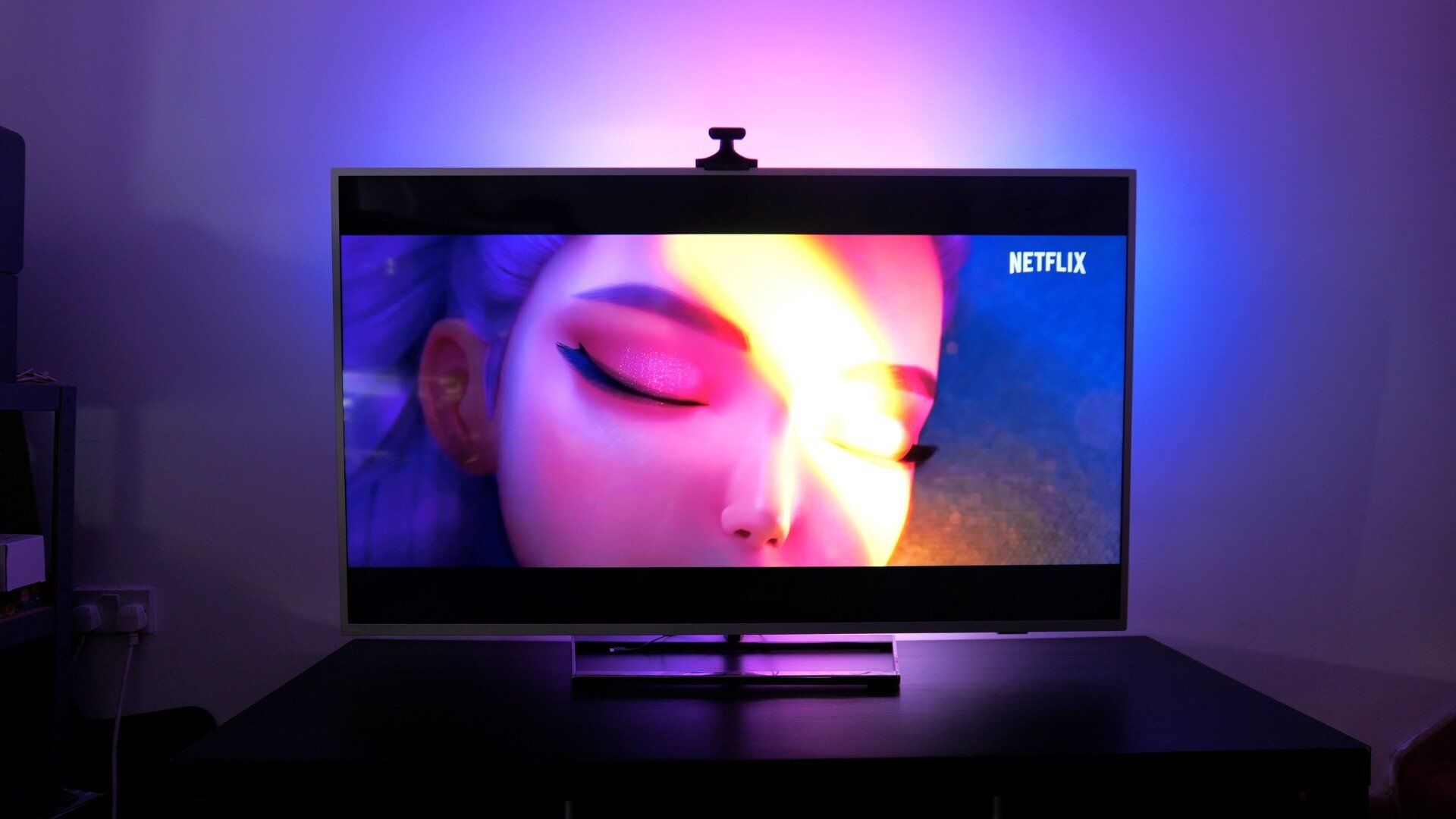
If that’s likely to be your situation, consider the AI Sync Box instead, which uses HDMI signal analysis to do the exact same job and can still be integrated in all the same ways with other Govee lighting.
Govee AI Sync Box 2 (for 55-65, 75-85 inch TVs)
Best Price
The benefit of the camera solution is simplicity. It doesn’t touch any signal cables, so there’s no concern about signal degradation or lag, and it’s the only solution if you use your built-in TV OS or player software.
An HDMI analysis box is technically superior in every way, but it needs HDMI—so if you don’t have an external player, this is the only decent option.
Placement and DreamView
The quality of the effect also depends on how far from the wall your TV is. About ten inches—or just under a foot—is ideal, but six inches is fine too. Less than that is almost pointless. On the other hand, if your TV is a couple of feet from the wall, it won’t reflect off anything.
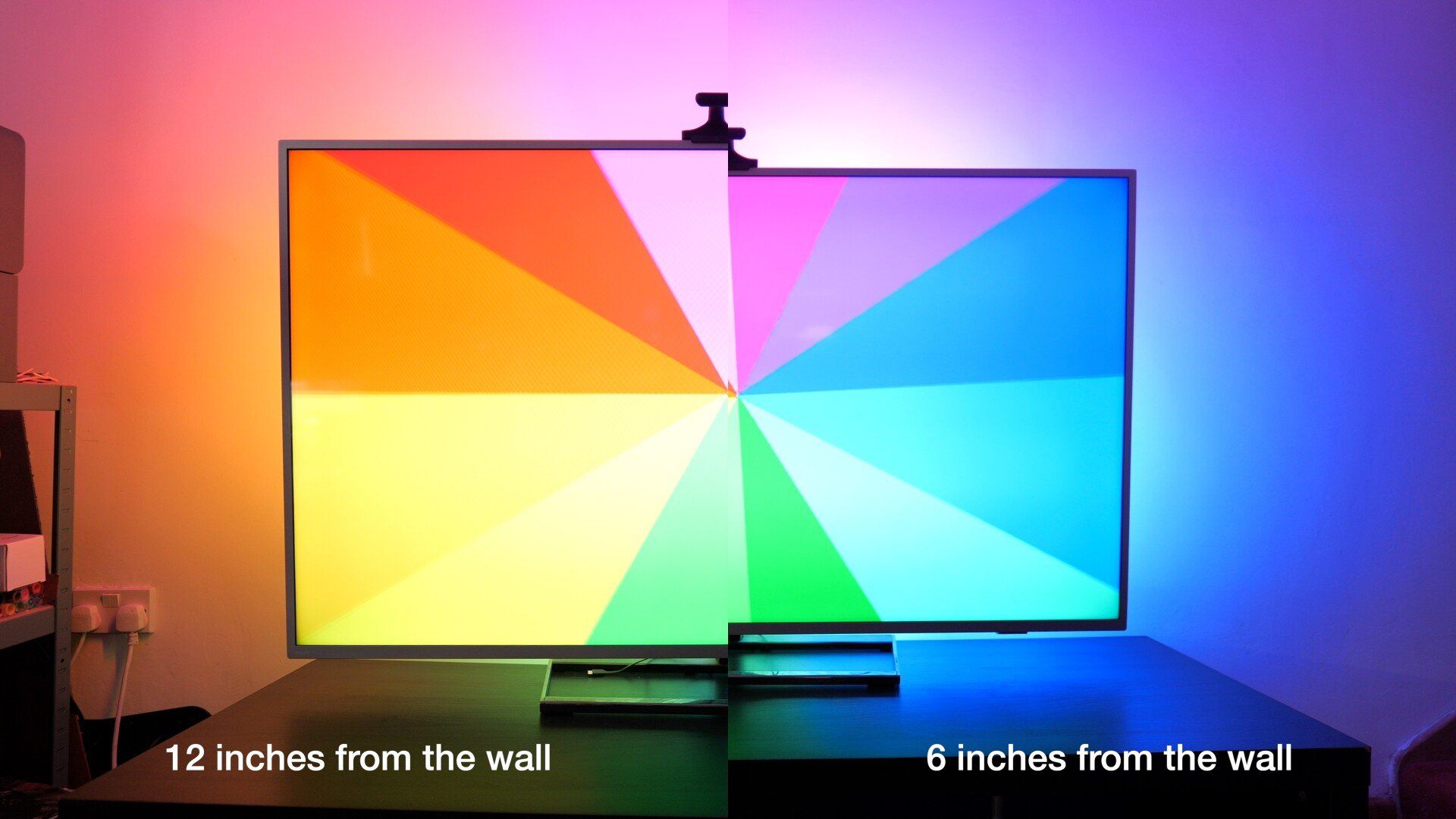
You can, however, hook other fixtures into a Govee DreamView system—so you could have some uplighters or wall lights in the background that sync to the same effect. You don’t need to use the Govee TV backlight with just an LED strip in isolation. DreamView lets the device control other Govee lights that you add: floor lamps, wall fixtures, whatever. You can specify which part of the screen they should correspond to, and it’ll duplicate the functionality across them. This is similar to the newly announced Philips AmbiScape support (the successor to the original Ambilight).
However, you do seem to have less control over the image when DreamView is active—fewer configuration options, and the segmentation is much more noticeable compared to the smoother LED strip on the back of the TV.
Matter support
It does support Matter—otherwise I wouldn’t be reviewing it—but of course, the main purpose of a TV backlight is to react to what’s on screen.
While the light itself supports Matter, if you override the current settings with a color, the bias lighting stops working. You’ll just get a uniform color from Matter, and to get back to bias lighting you’ll need to open the Govee app and turn it on again or reactivate DreamView.
So my advice: use it for on/off control only. That’ll respect your last settings so it can jump right back to being a reactive bias light. Don’t change the color unless you just want some extra ambience behind a blank screen.
Should you buy the Govee TV Backlight 3 Pro?
There’s no doubt that this triple-lens camera is the most accurate and reliable camera-based TV backlight system so far. If you’ve been frustrated with the previous or Lite models because they never quite saw your whole screen or the colors weren’t nuanced enough, then yes—this is a fantastic upgrade.
It is priced more premium though, and the improvement over the 3 Lite or T2 models might not justify the cost unless you really care about color fidelity or have a specific need for higher brightness. It’s a case of diminishing returns.
I used the T3 Lite for a long time and honestly never thought, “This isn’t enough.” It did the job.
The HDR compatibility, I think, is being oversold. Ultimately, it’s just some light reflecting off a wall. It’s not as critical as actual HDR on a display. You’re not going to be watching a movie thinking, “Hmm, that yellow hue seems a few degrees off compared to the sand dunes it’s supposed to represent.” You’re busy watching the dunes. And the giant worm coming out of them.
Still, it does mean those bright scenes will be brighter, and the dark scenes darker—not just color-matched with uniform brightness. There’s definitely more nuance here. It’s a premium “pro” option for those who must have the best.
Speaking of orange, you’ll probably notice a lot of movies end up with a blue and orange glow—that’s not Govee’s fault. A lot of modern films are color graded that way. Transformers, Avengers, and Avatar are classic examples of the cinematic "teal orange" look.
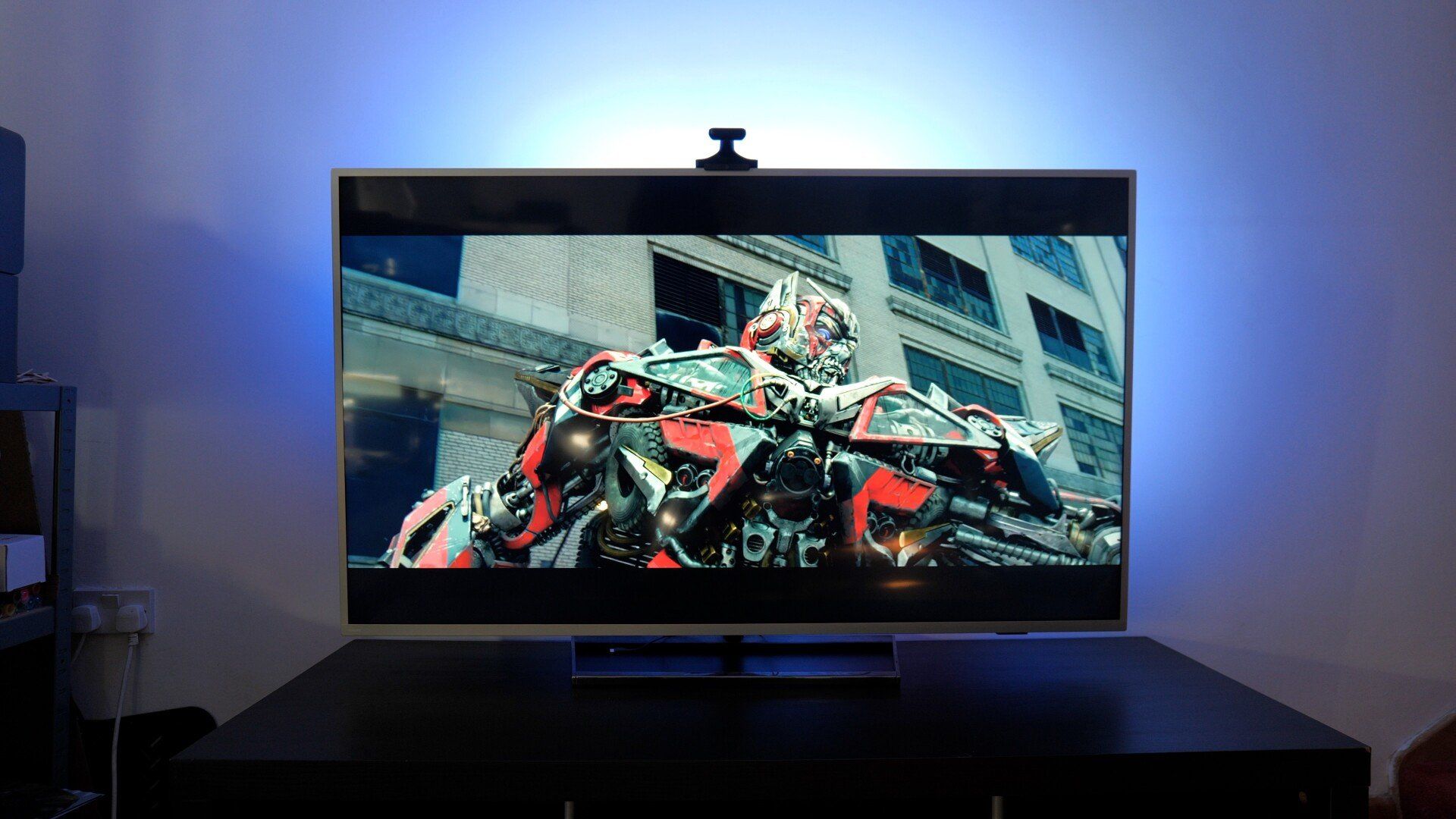
Brightness is much improved too, though most people will leave it at the default 50%. The higher pixel density gives you a more granular reflected image, but again—do you need that? The app isn’t even set up to use that many segments by default. You can change it, and I prefer a higher setting, but it’s not the default.
So: the Govee TV Backlight 3 Pro is the best camera-based TV backlight yet. But be aware that any camera-based system will be affected by reflections and odd lighting—colored walls, carpets, tables, anything. You’ll always get a more accurate image from an HDMI sync box, but if that’s not an option, or you just don’t want to mess with the HDMI cables, this is the next best thing.
Pros
- Triple-lens HDR camera with full-screen coverage
- Around 30% brighter than the T3 Lite
- 5-in-1 RGB + warm/cool white LEDs for smoother gradients
- DreamView integration with other Govee lights
- Easy installation and solid adhesion
- Works with TV’s built-in apps (no HDMI needed)
- Supports Matter for on/off control
Cons
- Pricey upgrade over previous models
- Reflections can still confuse the camera
- HDR label oversells what it actually does
- DreamView limits advanced configuration
- HDMI sync box still beats it for accuracy
If you demand the best, get this. Otherwise, if you’re more budget-conscious, grab a bargain on the older models.



