Last year (wow, was that really a year ago!?) I reviewed the Govee Xmas String Lights 2: Matter-compatible fairy lights designed for a Xmas tree, with tree-scanning features to do cool shape effects. The design was a little unconventional though, with beads embedded directly on the string that were really only visible from one side. The clear cable stood out too much on the tree, and although there was a green version available, they never quite looked like what you might think of as "traditional" tree lights.
The new Govee Christmas Sparkle String Lights fix all that and take on a more traditional look.
Govee Christmas Sparkle Lights (66ft)
Best Price
And yes — you can still sync them with your gaming PC or Govee AI Sync Box for the ultimate “Boom, headshot” festive mood lighting. The true meaning of Xmas is obviously dynamic RGB lighting synchronized to gratuitous violence.
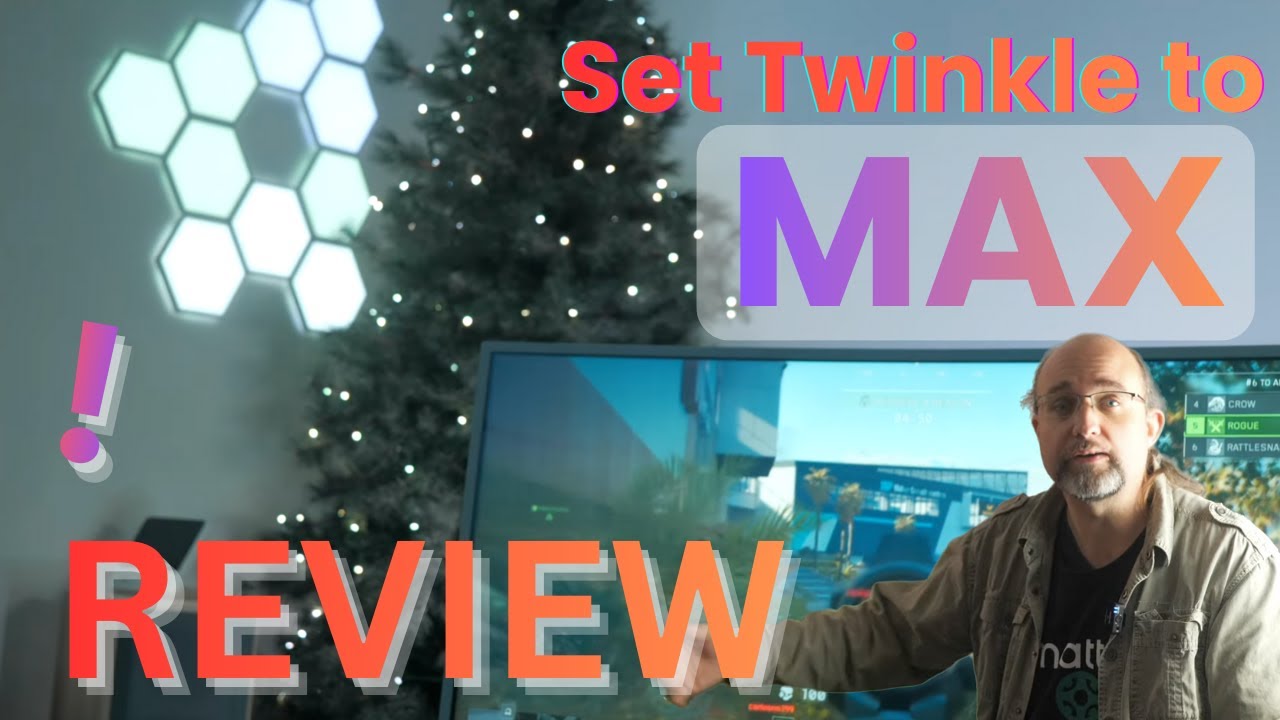
Compared to the Xmas String Lights 2
The String Lights 2 had those strange LED modules stuck directly onto the string.

The Sparkle Lights, on the other hand, have a domed LED enclosure that protrudes about an inch in a fairly bulky housing on the cable, rather than a small clear embedded module. On the older lights, viewing them from the “back” side made them look dimmer. On the new Sparkle ones, the dome makes them sparkle from any angle — exactly how Christmas tree lights should behave.
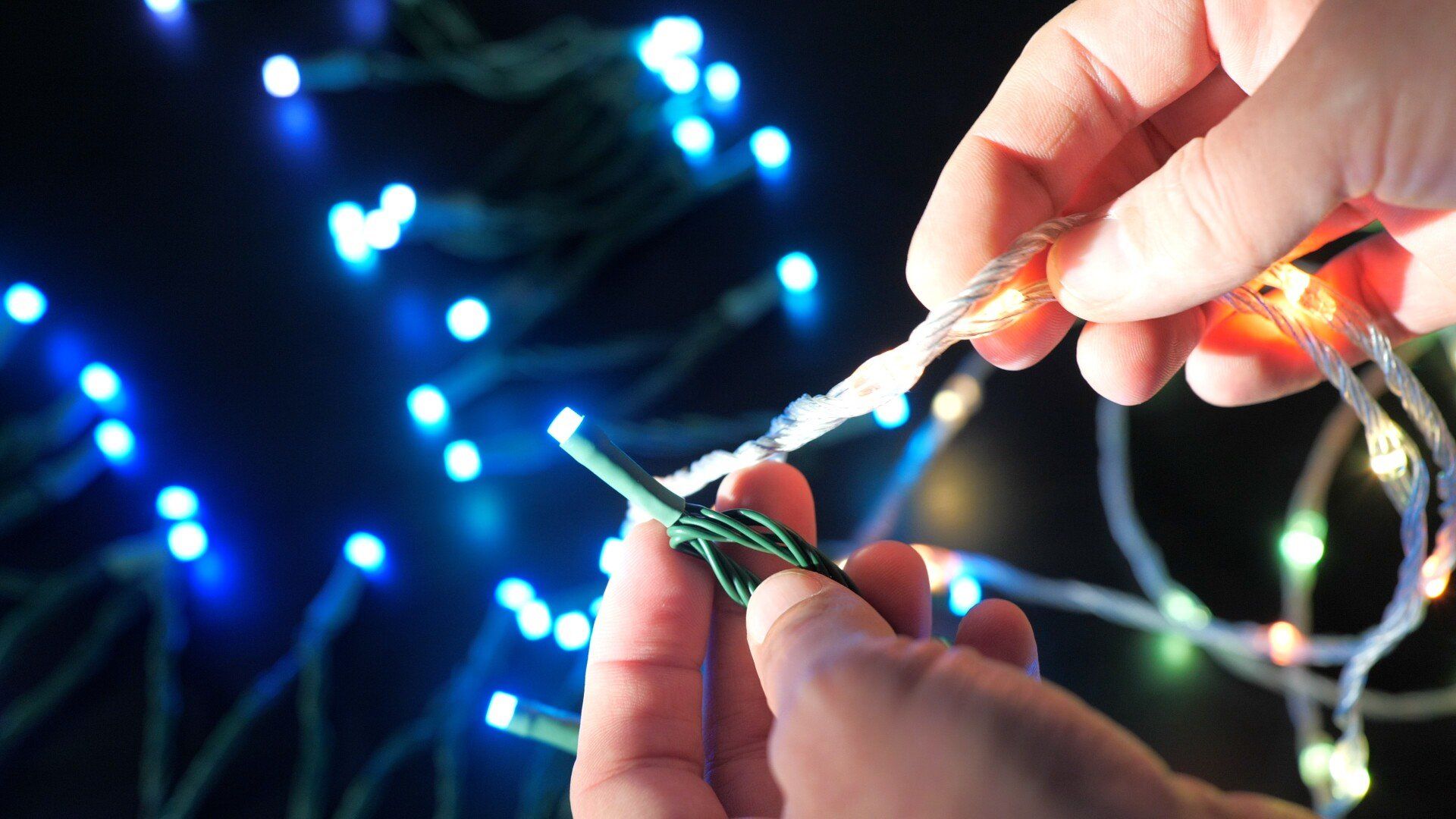
They are a bit bulky, though. I’d like to think that means they’ll last longer and be more durable, but some of us still have fairy lights from the 70s, so who knows.

The LEDs are also more tightly packed. You get 250 beads on the 66 ft (20 m) length, compared to 200 on the Xmas String Lights 2. We have a 7-foot tree, and it feels like plenty. A longer 30 m (100 ft) version with 375 beads exists if you have a bigger tree or live somewhere that isn’t a tiny, low-ceiling British room.

They feel brighter than the old ones, but Govee doesn’t list lumen specs, so that’s an anecdotal observation. It might just be the mounting style rather than raw LED output.

These are not outdoor lights, by the way. Don’t put them outside; they’re not at all waterproof.
They’re still Matter-compatible and still use the same mapping algorithm to create dazzling displays regardless of how you wrap them around your tree.
Scenes for (almost) every occassion
The most disappointing part of the Govee Christmas Sparkle Lights is that they don’t have a classic sparkling Xmas scene — the warm-white “mostly on with a gentle twinkle” vibe you get from a cheap $10 set. That feels like an oversight. Sure, maybe you’re not dropping $100 because you want budget-light aesthetics, but sometimes you do want that simple look. And right now… you can’t. Not easily, anyway. The "Stars" scene under the Festival tab is pretty close, though you can't control the speed. If you choose Stars B you get color control, but it cycles thorugh three set colors.

I tried DIYing a scene and digging through the user catalog. Nothing matched what I wanted. I tried the AI scene creator — which is much better than it used to be — but even with all the prompt "engineering" in the world (by which I mean, demanding ever more sparkliness) it wouldn’t give me the sparkle I was after. I do enjoy winding the AI up, though.
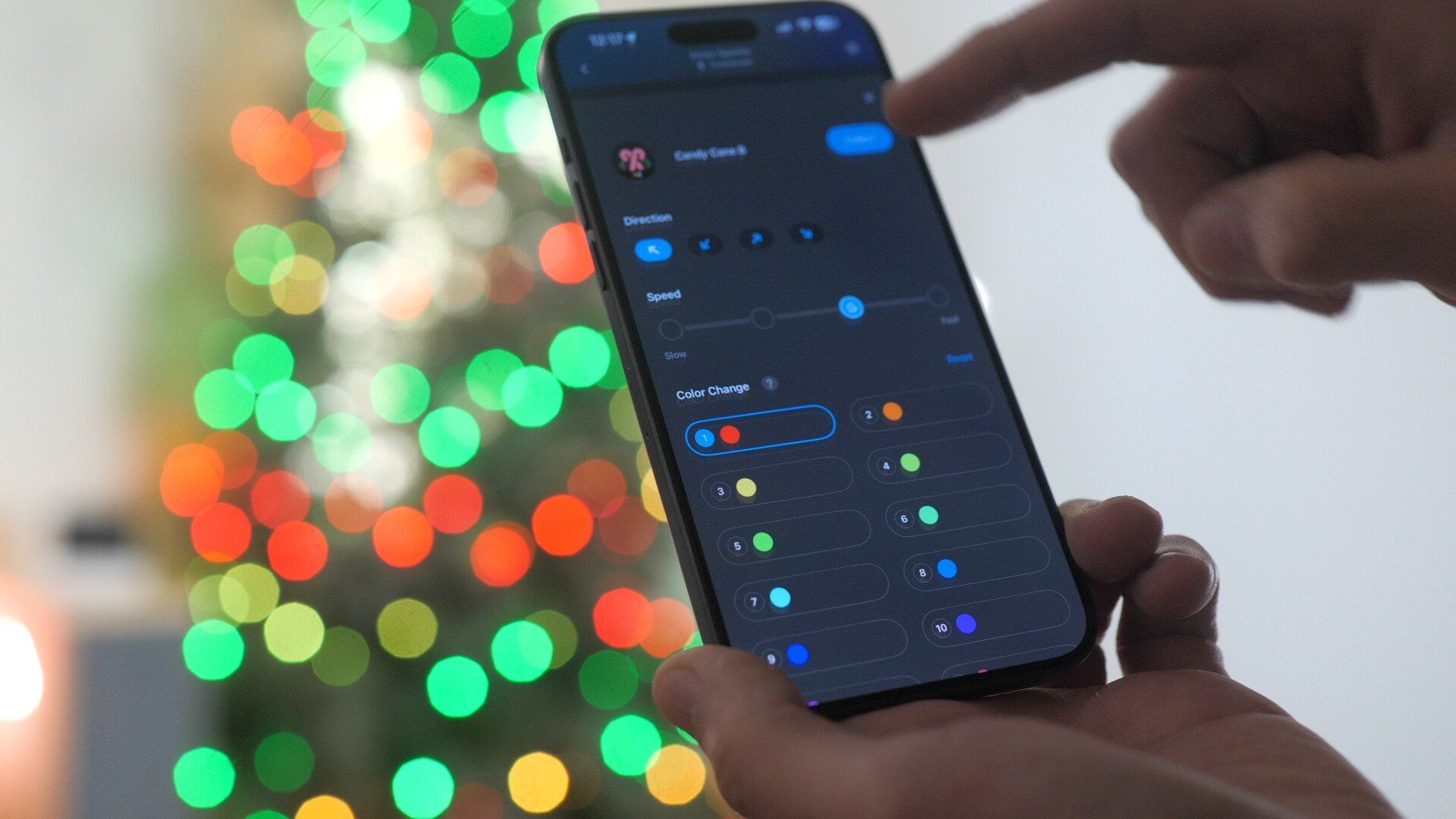
There are loads of impressive scenes. Govee claims 140+ (and I’m not counting). Most let you swap colors with the edit button. The DIY tools are powerful, and the AI isn’t terrible. But sometimes you just want a button that says “Basic Xmas patterns, please.” With these being Xmas-specific lights, I want a whole tab of Xmas scenes — not a tab for… checks notes… Zootopia 2.

And that’s especially important for less techy users. It’s great for geeks like us, but if I gave these to my mum she’d be overwhelmed. There needs to be a simplified UI: select a basic pattern, select colors. Honestly, a separate simplified app wouldn’t be a terrible idea at this point, specially branded for the holidays. Something my mum could actually use.
Shape scanning

Like the previous Xmas String Lights 2, the Govee app scans the shape of your layout during setup. That enables waves and directional animations to move across your tree in a way that makes sense, regardless of whether you wrapped the lights around, zig-zagged, or did some unhinged up-and-down method. It still works.
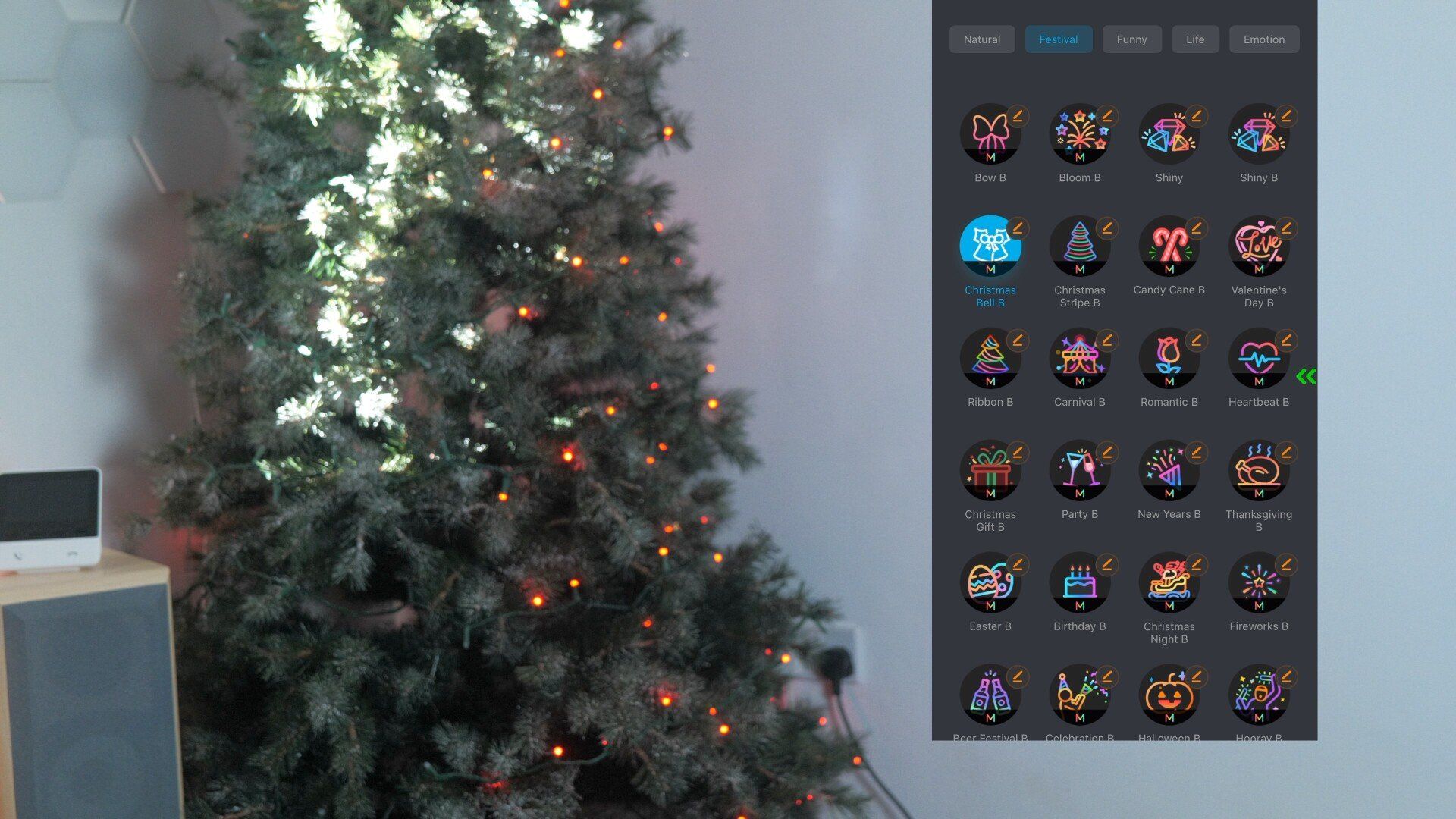
Matter support
Matter support for complex lighting is basically a glorified on/off switch. For anything interesting, you need to stay inside the Govee Home app. Matter 1.4.2 technically introduced manufacturer scenes, but ecosystem support is ages away, and even then it’s unclear whether it’ll support true pixel-mapped animations or just static color presets.
So for now, nothing changes. It’s nice to turn them on and off remotely, and brightness control can be useful, but you won’t realistically use Matter for dynamic color display. Still, at least it means you can automate the power without those mechanical timers that you never quite have enough of.
Should you buy the Govee Xmas Sparkle Lights?
Absolutely — if you held off on the Xmas String Lights 2 because they didn’t feel very Xmassy or fairy-light-y, these are the ones you were waiting for (and will soon be added to our best holiday lighting list). The 66 ft strand is enough for most trees; grab the 100 ft one if you have something enormous or want a super-dense LED look. The cable blends in beautifully, and the extra LEDs make a big difference. I wouldn’t be surprised if the old line gets discontinued soon and Sparkle becomes the default; too many SKUs is confusing.

As for competition: if you thought Govee was expensive, every major smart lighting brand now has an equivalent. Philips Hue launched the new Festavia fairy lights — the only difference is they’re twice the price, but can also operate outdoors. Nanoleaf has the rather generically named Smart String Lights, similarly designed but still pricier than these. All of them use Matter over Wi-Fi, like Govee. No Thread versions exist as far as I can tell.





