There aren't all that many Matter-compatible smart thermostats on the market just yet. Google Nest was the first, but not everyone likes that particular vibe or wants to tie their thermostat to Google. If you're looking for a more conventional option that no one will ever notice, the Honeywell Home Smart X2S Thermostat fits the bill.
Yet as happy as I am with the looks and the functionality, the Matter-compatibility still leaves much to be desired.
Unboxing and Design
I bought my Honeywell Home X2S Smart Thermostat from Lowe's, our nearest big box hardware store. It sat lined up next to all the regular Honeywell Home thermostats on offer, which are ubiquitous in homes and businesses all across the United States. While Matter isn't a big selling point of the device, the Matter badge is visible on the side of the box underneath those for Google Assistant, Amazon Alexa, and Apple Home.
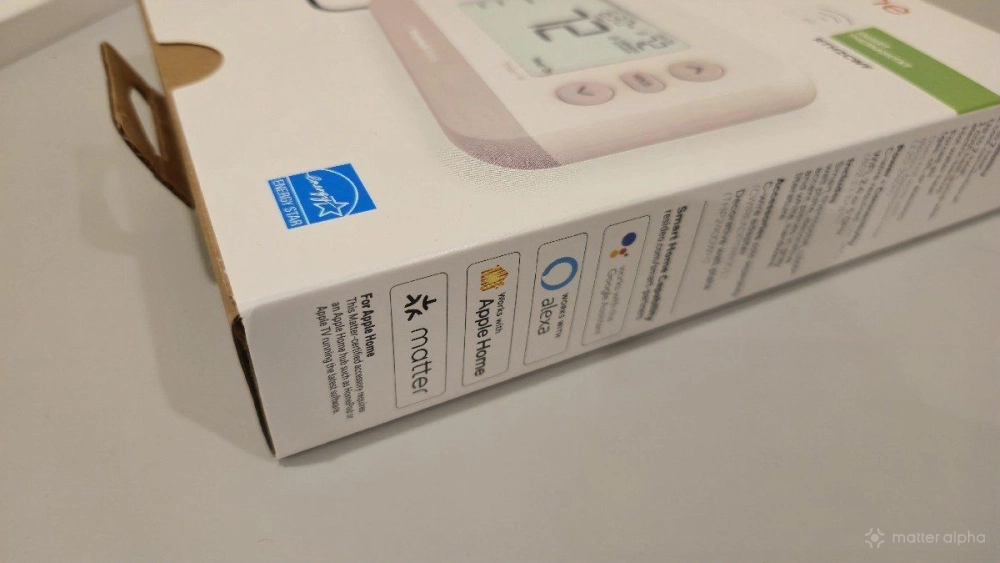
In the middle of the thermostat, you have your standard monocromatic LCD. Personally, I like this look. Not every display needs to be an OLED with millions of colors. The screen on the X2S matches that of similar devices in my home, notably the SwitchBot Meter Plus. These two make a good pair, since the display and overall design of the device remains consistent regardless of whether I'm checking the thermostat on my wall or a thermometer in my bedroom.
SwitchBot Meter Plus
Three buttons line each side of the X2S's display that, while not identical sizes, offer a pleasing symmetry. The plastic strip along the bottom is interchangeable, so you can go for a gray two-tone look that matches the buttons or opt for the white option that matches the thermostat's body instead. I personally prefer the gray.
Installation
If you've ever installed a thermostat before, you can figure out how to install the X2S. If you're in the US, there's a solid chance the thermostat you're replacing is also a Honeywell Home, after all.
If this is your first time, the provided instructions are relatively straightforward, and the company has provided a very helpful how-to YouTube video that I followed along as I worked. I can say I found it a bit easier to understand now that I've gained experienced installing smart light switches like the Tapo S505 around my home.
Yet as someone who installed a thermostat incorrectly in my old house, I was nervous to try again. Thankfully, everything seems to be working so far.

One important bit to check for. This thermostat is not battery-powered and does require a C-wire to supply power. That's potentially the biggest monkey wrench determining whether this is a viable DIY job for you, or if this is a thermostat you can even install at all.
User Interface
The photos of this device both on the box and online don't do it justice. I was hesitant to give it a shot due to the cluttered user interface, but the screen rarely shows most of the available options. And even then, I find it looks better in person than in product imagery.

When not in use, it simply shows the current temperature inside the house along with a single other bit of information, such as the outdoor temperature or indoor humidity (as pictured in the first photo). This minimalism, combined with the symmetry of the hardware itself, makes this the most attractive thermostat I've ever owned.
As for navigating the thermostat itself, this is software that will feel immediately familiar. You can set up the X2S to use as a regular thermostat without ever installing an app. Features like scheduling are built directly into the unit. That said, I'm not going to spend too much time on this part. You're here to hear about Matter.
Connecting the X2S Via Matter
Here's where the positives take a pause. Despite having a Matter badge on the side of the box, there is no Matter QR code printed anywhere inside the box, nor is there a setup code on the unit itself. Instead, there's a slip of paper saying that if you want to generate a Matter code, you need to first install the First Alert app by Resideo.
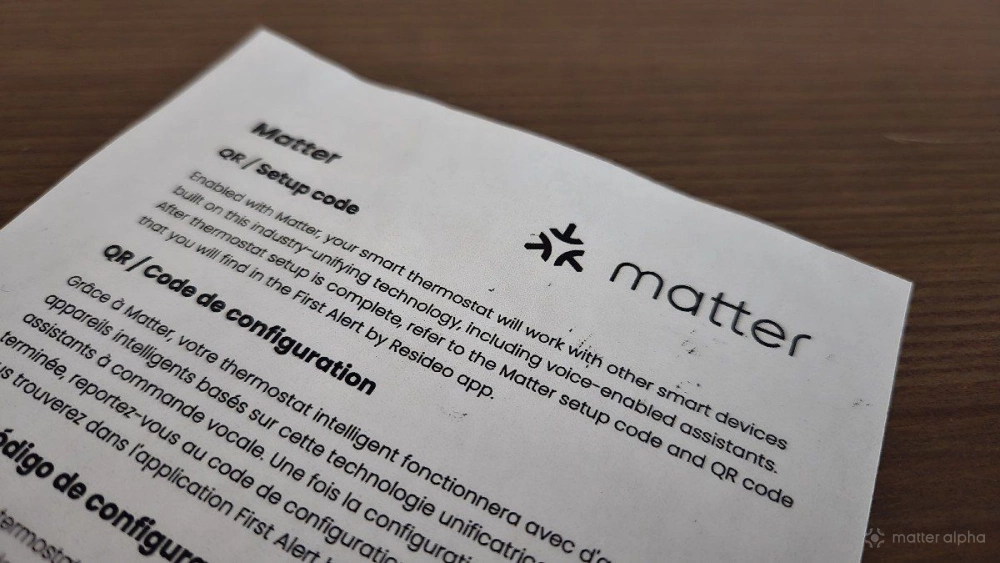
This sadly means the thermostat is dependent on the cloud for operation, at least to get things set up.
To Resideo's credit, I've had little issue with the First Alert app. While Matter compatibility is tucked away as it often is, it works. I was easily able to generate a code, then copy and paste that into Samsung SmartThings as a new device.
Inside SmartThings, I'm able to view the thermostat along with the current temperature and humidity. I now find this the fastest way to check the current temperature in my home. I can also change the system from cool to heat and vice versa.
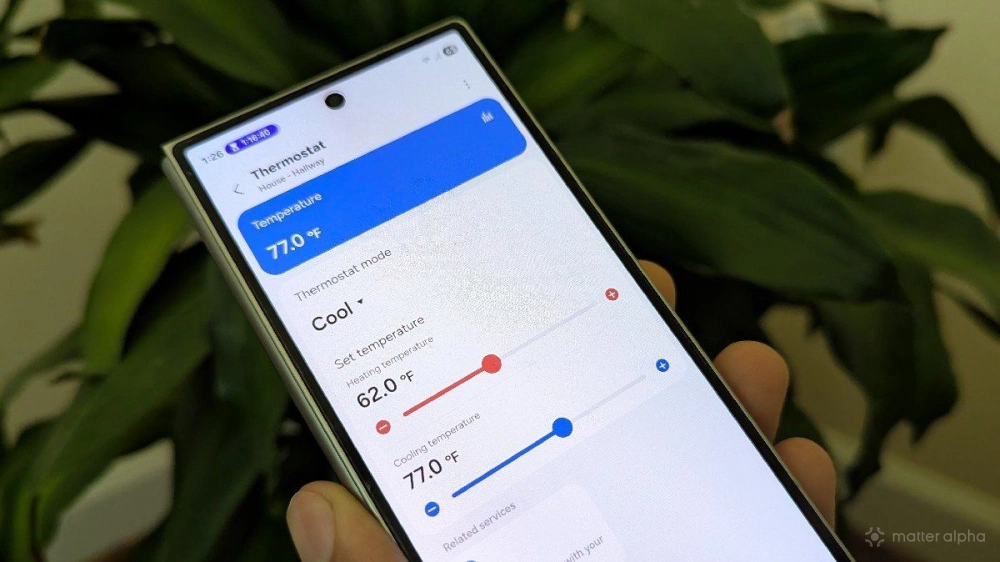
Unfortunately, things fall apart when I decide it's time to change the temperature. The app will show me whether the thermostat is currently set to heat or cool, and it will show me the current temperature threshold for both. Yet when I try to change these thresholds, the change doesn't take effect. It loads for a brief moment, then leaves the temperature as it was.
This doesn't just mean I have to load up the First Alert app whenever I want to actually change anything (that app works, at least), but it also means I can't yet get any automations to work. One benefit of a Matter thermostat is that I can have my thermostat kick in based not only on its own reading, but the temperature in any room with a smart thermometer. But if Matter compatibility is broken, this is a no-go for me. After all, I have little interest in embracing either of the officially supported ecosystems from Google and Amazon.
Should You Buy the Honeywell Home Smart X2S?
This isn't a straightforward question to answer. After all, there isn't yet another conventional looking Matter-compatible thermostat on the market, and that's something many of us want. This one nails that part of the experience, and even with only half-baked Matter functionality and a dedicated app, I still prefer the Honeywell Home Smart X2S over the basic thermostat I had before both in form and function.
The product doesn't yet deliver what I wanted. I'm hoping a future update addresses the issue, or that things work better when I eventually try out Home Assistant over SmartThings.
Yet, at the end of the day, I'm particularly bothered that signing up for yet another bespoke app is required at all. That's a situation that Matter is meant to do away with. So as much as I like this unit, and I intend to keep mine (if only because swapping thermostats out is so much of a pain), I can't yet give this unit the enthusiast recommendation I had hoped.
Fortunately, other Matter-compatible thermostats are available.



