My TV is my Matter hub, but it's not the primary way I manage my devices (and I doubt it's yours as well). That said, I don't stick to any one way to control my smart home. Rather, I bounce back and forth between these four methods.
1. My Samsung TV
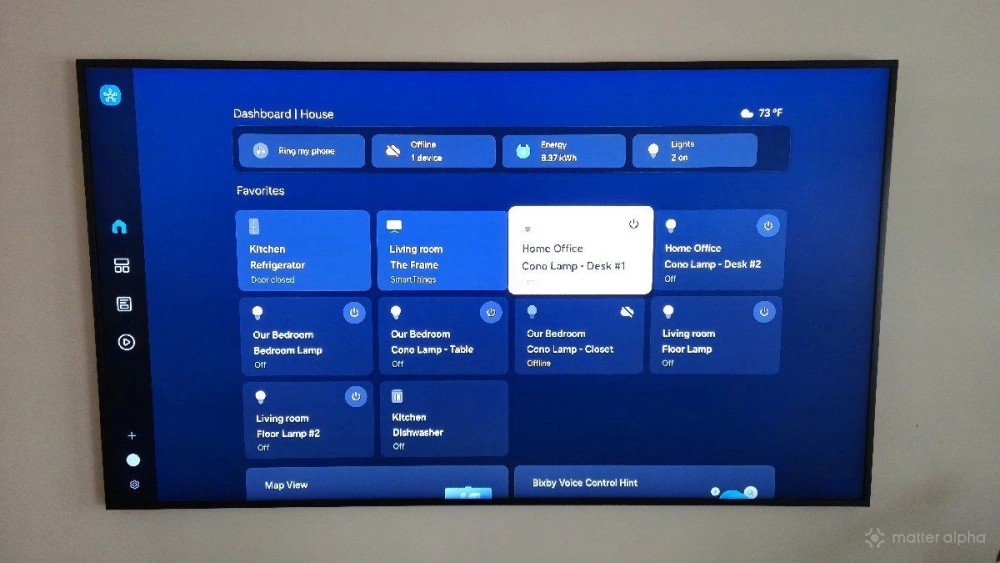
Let's start with the aforementioned TV. I have a 75-inch Samsung Frame TV that, like many of the company's newer models, also doubles as a Matter hub. SmartThings is baked into the TV's One UI interface, making this a logical centralized place for family members to access. It helps that it's easy to control a Matter smart home using a Samsung SmartThings TV.
While we do have a few Samsung-specific appliances, such as our fridge and dishwasher, the remaining devices are all connected via Matter. Since I've started building my smart home relatively recently, I don't have any non-Matter smart devices I have to work around, aside from those made by Samsung.
The SmartThings interface lists your devices by room, and you can toggle or configure them directly from the TV. There's also the option to create a virtual 3D room of your home. I haven't done this yet, but you can see the feaure in action in our review of Samsung SmartThings.
2. The SmartThings app on my phone

While the TV makes for a good centralized command center that anyone in the home can access, I default to the SmartThings app on my Samsung Galaxy Z Fold 6. I actually have it placed on the dock on my home screen, so that I can access my smart home quickly. This way it takes only a couple taps to turn off a light.
There is remarkable consistency to the SmartThings interface, regardless of the size of the screen you're viewing it on. The phone app and the TV app have largely the same layout and core functionality.
When I need to set up a new device or create a new routine, I do this using SmartThings on my phone. It only makes sense, since Matter devices can be set up by scanning a QR code.
3. The SmartThings app on my watch

I don't always have my phone on me as I move throughout the house. When it's not within reach, I open the app on my Galaxy Watch 6 instead.
The smartwatch offers a paired down version of the SmartThings app. This app is not a place to set up or configure devices in any way, but you can turn them on and off remotely. You can also adjust the brightness of lights from 0–100%.
As you may have noticed, I have a Samsung TV, phone, and watch—but you don't need to be this wrapped up in Samsung's ecosystem. While SmartThings comes preinstalled on Galaxy devices, the app is available in the Play Store and Apple App Store for Android and Apple devices alike.
4. A voice assistant

Regardless of which device I have nearby, there's the option to use my voice. Despite not using voice assistants in the past, I now talk to Bixby quite regularly, as this is often the fastest way to control my Matter devices. I can activate Bixby by holding down the power button on my phone or the primary button on my watch. Alternatively, I can just say "Hi Bixby" and begin speaking my command.
When I sit down to write, I can say "Hi Bixby, turn off the lights in the office" to turn on the two desk lamps on my desk. I could also reach over, sure, but the capacitive buttons on my Umbra Cono smart lamps are difficult to turn on in the dark.
Umbra Cono Portable Smart Lamp
When I'm winding down at night, I can tell Bixby to set the lamp in our bedroom to 50%, rather than pull out my phone right before bed. I find that Bixby understands what I want it to do, more often than not.
Matter gives you options
One of the perks of Matter is that, in theory, you can control your Matter-compatible devices from any smart home platform you wish. This means you can use any method compatible with that platform. So whether you prefer to talk to an Alexa smart speaker, interact with a Nest Hub on your kitchen counter, or build your own centralized Home Assistant server, you can control your Matter devices however you like.


