Building a Matter smart home typically involves placing Wi-Fi connected devices all over your home. If you're using an older, traditional internet router, it may not be ready for all the connections you're about to add. To play it safe, it's good to invest in a mesh Wi-Fi router, and make that the newest model you can.
The problem with traditional routers
Traditional Wi-Fi routers are units that you stick in a single place in your home. They convert your internet connection into a wireless signal and attempt to spread it all over your home from one spot. The further away you get from your router, the weaker your signal becomes. It's not uncommon for larger homes to have rooms where Wi-Fi does not reach, particularly if they're a wide ranch or a house with multiple floors.
These routers are also a single-handedly attempting to carry the load of all the other devices in your home trying to get online. That number is much larger today than just a few years ago. It's now not uncommon to have several phones, tablets, smartwatches, game consoles, laptops, and TVs all connected at one time before you even consider adding smart home products into the mix. All of these connections can bog a router down.
If you're using a router supplied directly from your internet service provider, then chances are you have a traditional router, and it probably isn't even all that good.
How mesh Wi-Fi is different
Mesh Wi-Fi routers spread the load across multiple units, often referred to as nodes. You place several small routers throughout your home, each repeating and projecting the same Wi-Fi network. In this way, you can get coverage throughout your entire home.

Even if you have issues after setting up two or three nodes, you can simply add more. This gives you the flexibility to send signal across even the widest of ranches or four-story town homes. You can even extend your Wi-Fi network across a large backyard by adding a node outdoors.
Rather than devices having to all connect to a single router, with mesh Wi-Fi, they simply connect to the nearest node. The burden is spread across multiple devices, so no single node ends up bogged down, unless you're consolidating all of your internet connected devices into a single part of the house.
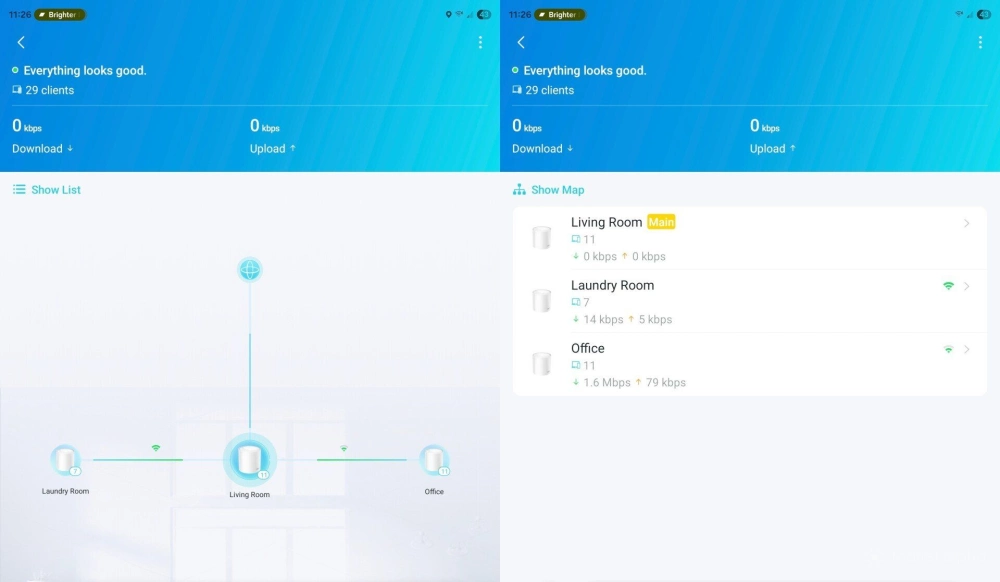
This is a big help for internet-connected homes where you want each smart light switch or bulb to be within range of Wi-Fi and you also want to get a quick response when you instruct the light to turn on or off. Spreading the load also helps ensure you keep a speedy internet connection for browsing the web, Slack calls, playing Mario Kart online, and binge-watching Netflix.
Look for Wi-Fi 6 and newer
While buying any mesh Wi-Fi is likely to form a better foundation for your smart home, you particularly want to get one with newer versions of the Wi-Fi standard. Wi-Fi 6 routers are better designed to handle crowded spaces like office environments. By extension, such Wi-Fi has an easy time with the demands of a private home where even once you add a bunch of smart home devices, there is still less demand than an office setting might provide. It makes far more efficient use of wireless spectrum than Wi-Fi 5.
Wi-Fi 7 is designed around increasing speeds and employs the 6Ghz spectrum that's less crowded than the more commonly used 2.4Ghz and 5Ghz spectrum. This helps guarantee a fast connection in part because with the capacity to move gigabytes of data at a fast speed, having numerous requests for mere kilobytes of information barely make a dent.
I've gone all-in on Wi-Fi
There are many ways to connect smart devices, with unfamiliar names such as Zigbee, Z-Wave, and Thread. This is a lot to learn, and while they all have their strengths and weaknesses, I'm pretty comfortable sticking largely with Wi-Fi. I have a half dozen Wi-Fi connected lights (Umbra Cono and Govee floor lamps), a dozen more Wi-Fi connected light switches (mostly Tapo S505s), four Wi-Fi connected door locks, a Wi-Fi thermostat, and more. So far, so good. I have a TP-Link Deco X60 mesh Wi-Fi 6 router, and my Wi-Fi based Matter smart home has yet to feel the strain. I'm in the process of installing dozens more smart switches, and I'll report back if my experience changes.

