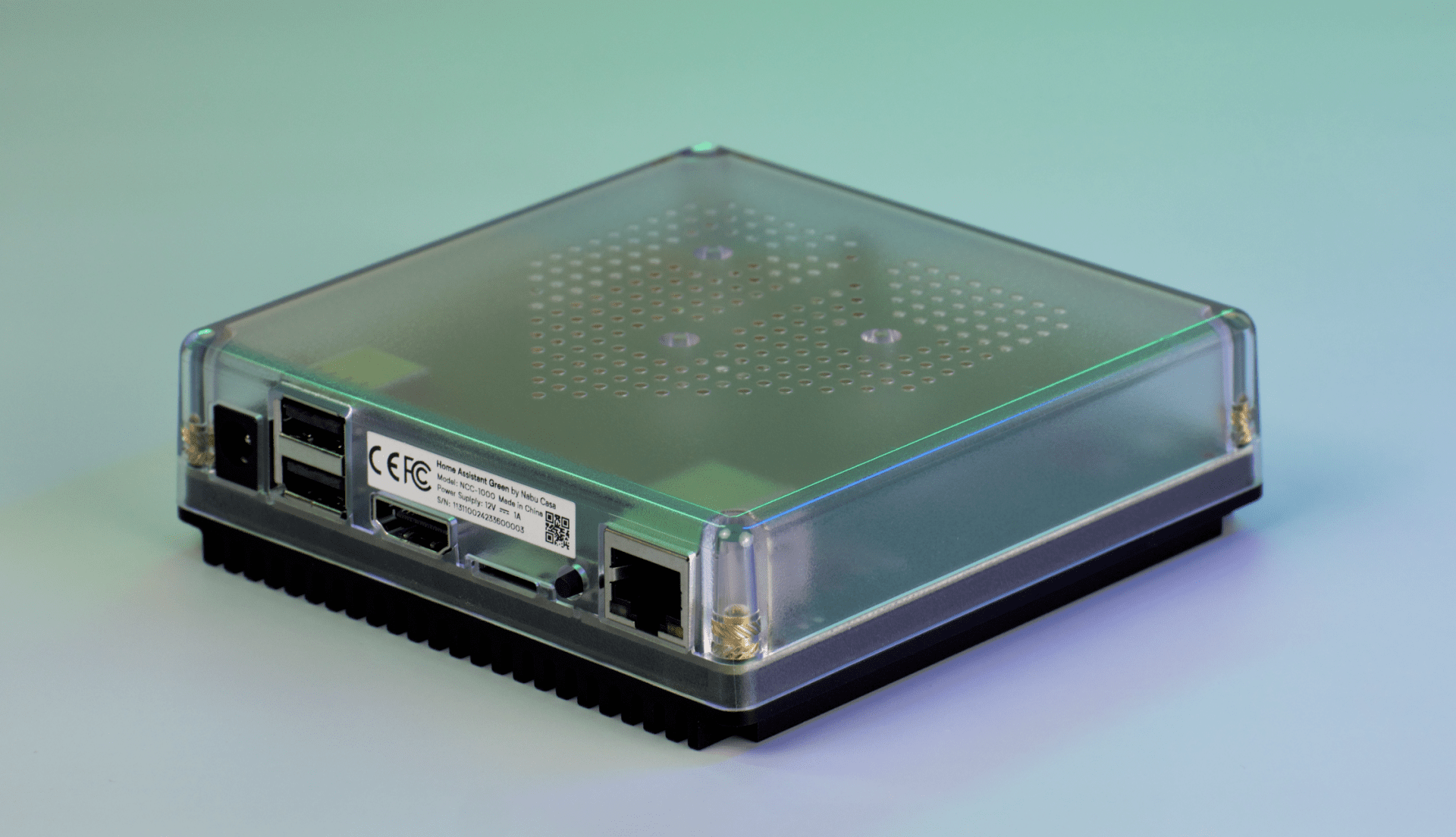Primary smart home radio chipset maker Silicon Labs released a new Arduino library on GitHub, bumping to the 1.4 Matter spec on Monday.
Silicon Labs, as a major Matter promoter, has powered countless devices with its popular solutions like MG21 and MG24 radio chipsets. The update from Silicon Labs gives tinker users more options when they assemble customized smart home gadgets with Matter support, similar to how Espressif approaches these users with ESP32 boards.
What is Silicon Labs Arduino Core?
It is an open-source software component to offer Silicon Labs’ dev boards Arduino development environment support.
With this library, you can easily get started with Matter device development with simple demos and powerful tools offered by Arduino and Silicon Labs.
Official dev boards from Silicon Labs, as well as some partners’ offerings like the Seeed Studio XIAO MG24 and SparkFun Thing Plus Matter, are supported by the project.

Update highlights
The most important change in Silicon Labs Arduino Core 3.0.0 is the Matter spec, which is now on 1.4, the most recent major spec. So there would be a basic improvement in connectivity and reliability, as the change log noted.
16 new device types are enabled without Matter library support yet, including Oven, CO/smoke alarm, Refrigerator, and Basic Video Player.
Matter Air Purifier is officially supported with this update, along with a new Matter Air Quality Sensor example. Matter Fan now has a mode selection API exposed.
There are also new OpenThread RCP firmware versions added for XIAO MG24 and SparkFun Thing Plus Matter, which can be useful if you plan to run a Thread Border Router with Home Assistant or other platforms.
The update also fixed a number of bugs to bring a better experience when developing with supported boards.
(Full logs have been made available.)
Quick walkthrough
To use the library and try out demos, you need to install the latest Arduino IDE, then install it via the Boards Manager in Arduino.
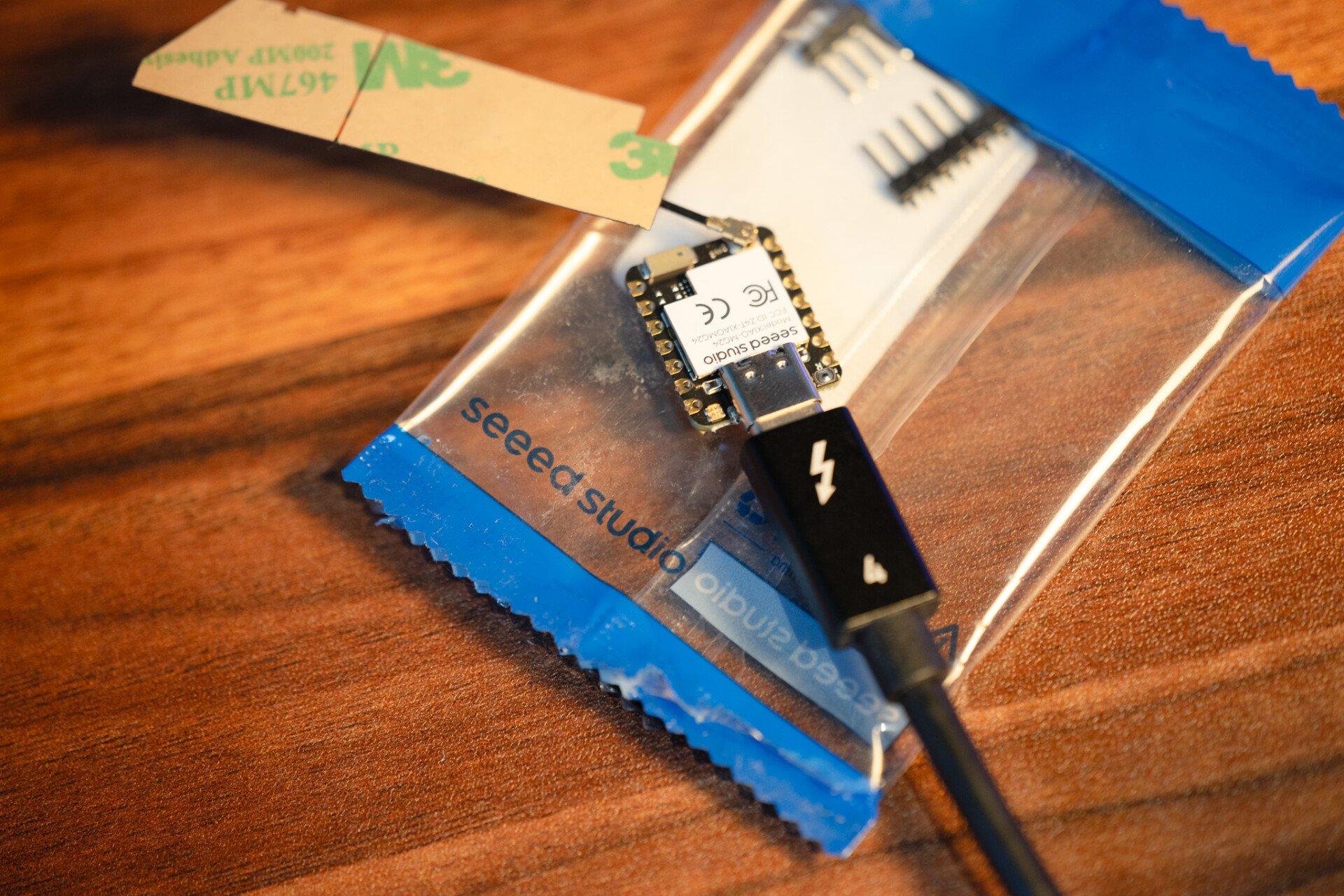
Once you connect your dev board to your PC/Mac running Arduino, select it on the main window, then from the menu bar, examples for the board would be listed under File > Examples.
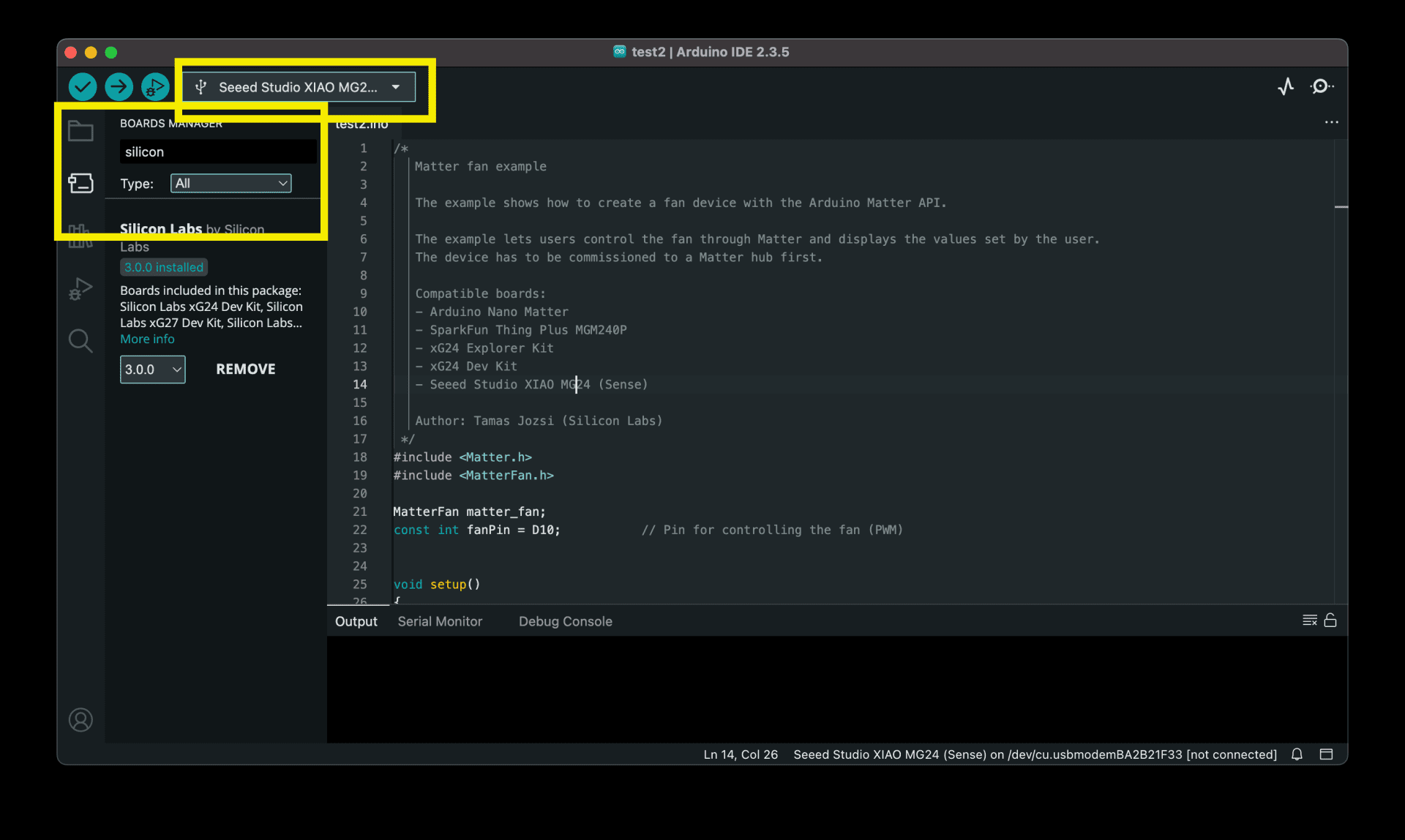
If you’re new to Arduino, here’s a bit more detail: the Arduino IDE is where you’ll load and upload code to the board. After installing the Silicon Labs board support in Boards Manager, plug in your board (like the Seeed XIAO MG24), and you should see a new port appear in the dropdown list on the main page.
Select that port and the right board model.
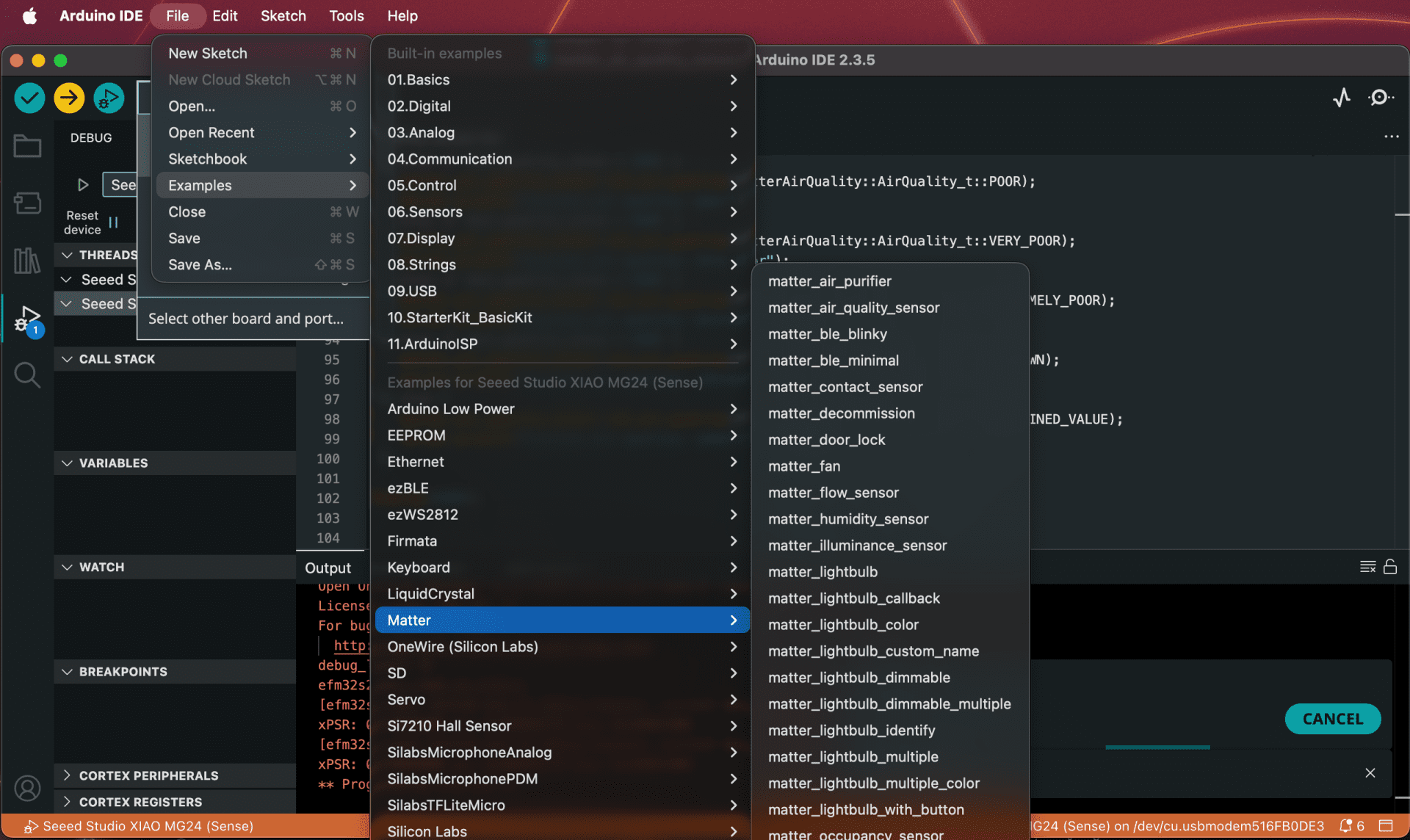
Next, open one of the Matter examples from File > Examples. These are pre-written demo codes provided by the library. Click Verify to see if the sketch builds. If there are errors, check the log output – Arduino will usually prompt you to install any missing libraries. Do that and try again.
Once it builds successfully, click Upload. After a few seconds, the console at the bottom should show a Matter setup code, either a QR or a numeric code, depending on the example. That’s what you’ll need to pair the device with a Matter platform like Apple Home, Google Home, or Home Assistant.
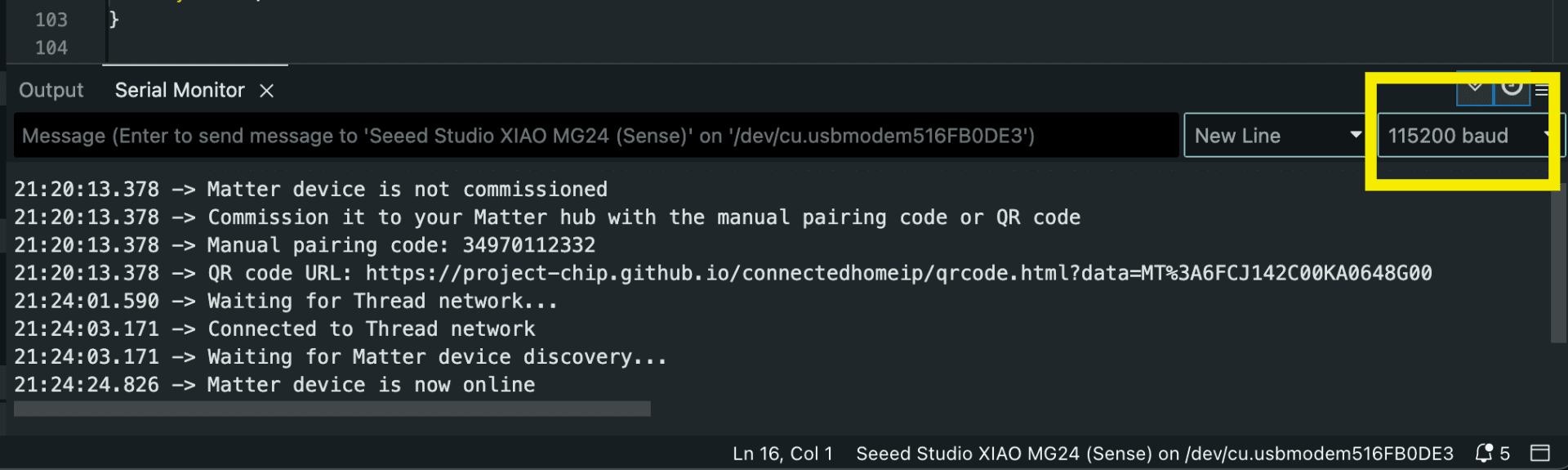
If you see random or unreadable characters in the console, try changing the baud rate (115200 in my case) in the Serial Monitor. That usually fixes it for these dev boards.
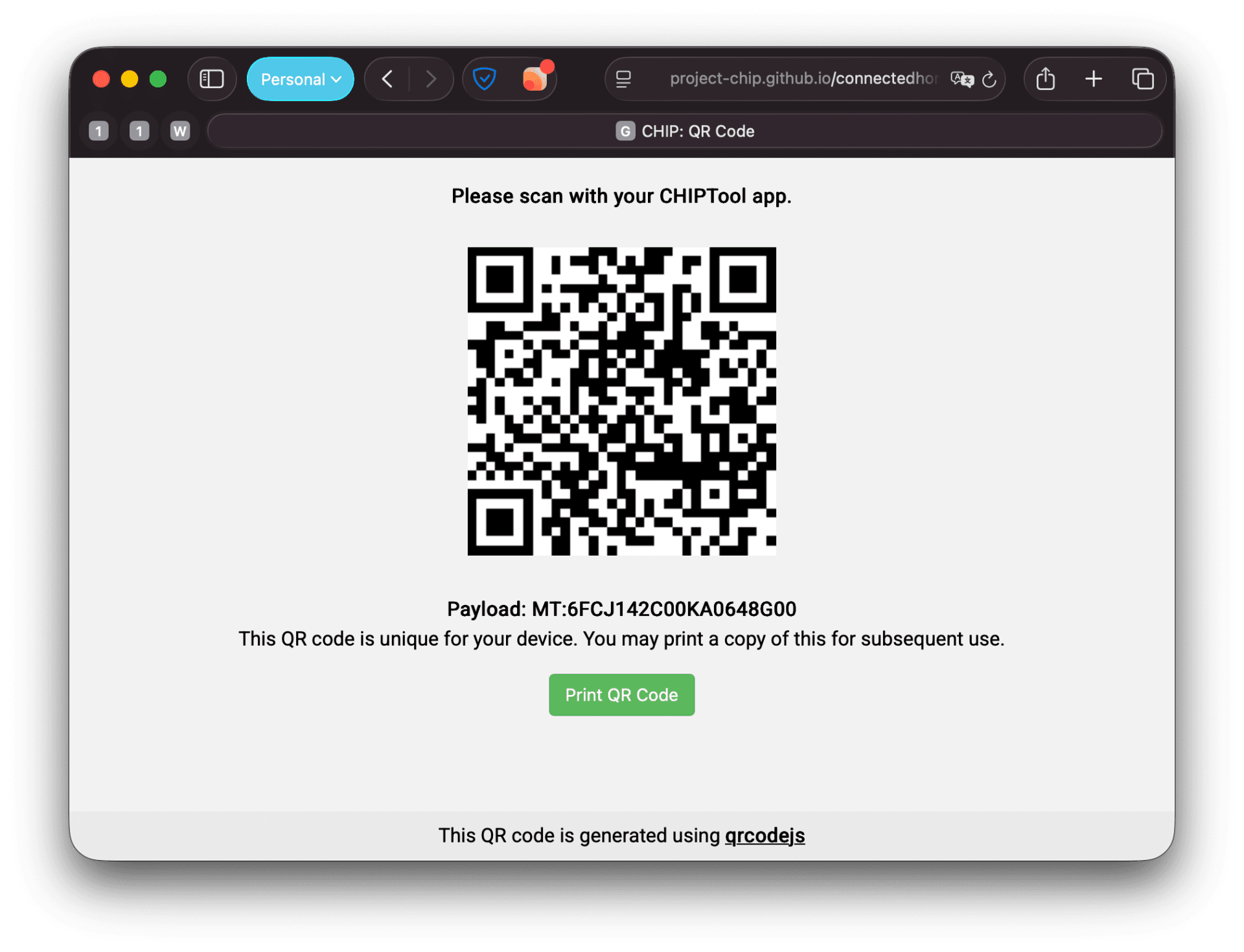
From there, follow your smart home platform’s instructions to add a Matter device using that code. Since the board isn’t certified, some apps may show a warning. That’s normal for all devices without a valid DCL record; just proceed.
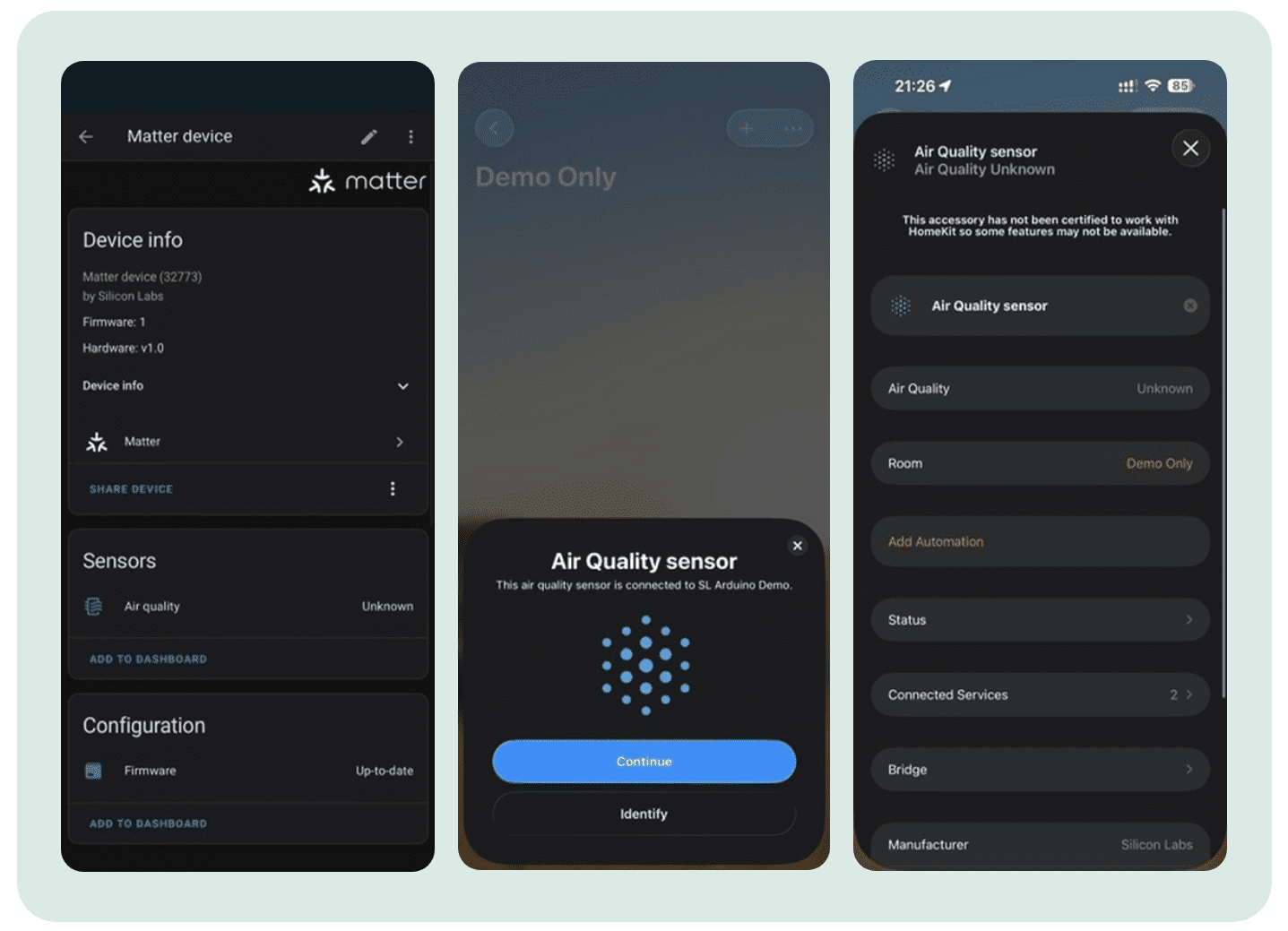
In the demo, I added a Seeed XIAO MG24 to Home Assistant and Apple Home. As I have yet to configure the sensor, it shows as Unknown.
(Source: GitHub, Image Source: Silicon Labs, Seeed Studio, Matter Alpha/Ward Zhou)