Top open-source Matter smart home platform, Home Assistant, updates its Matter server with a Matter binding user interface in the latest beta version this week.
Contributed by community developers, this is a significant move for the Matter ecosystem. As the feature greatly utilizes the benefits of Matter itself, it opens up potential for local-only, device-to-device automations. With Home Assistant’s position in this market, support for Matter binding is likely to accelerate adoption by Matter device manufacturers.
How does it work?
Matter Binding is a fundamental feature of Matter. If you are a user of Ikea or Hue products, it works similarly to Zigbee: devices can talk with each other without a hub involved. For instance, you can use a switch to toggle a light directly.
The feature requires a specific cluster named “Binding” to work, which I often mention in new product articles if found in the compliance files.
You can bind a specific function to another device’s function – for instance, on/off clusters. There can be multiple bindings within the same device for group control.
Quick guide to try it out
To use this feature, you’ll need a Home Assistant OS or Supervised setup. Go to your Matter server add-on page from the settings, and toggle on the beta feature. Please make a backup of your Home Assistant before proceeding, as the beta version is still unstable and not meant for production use.
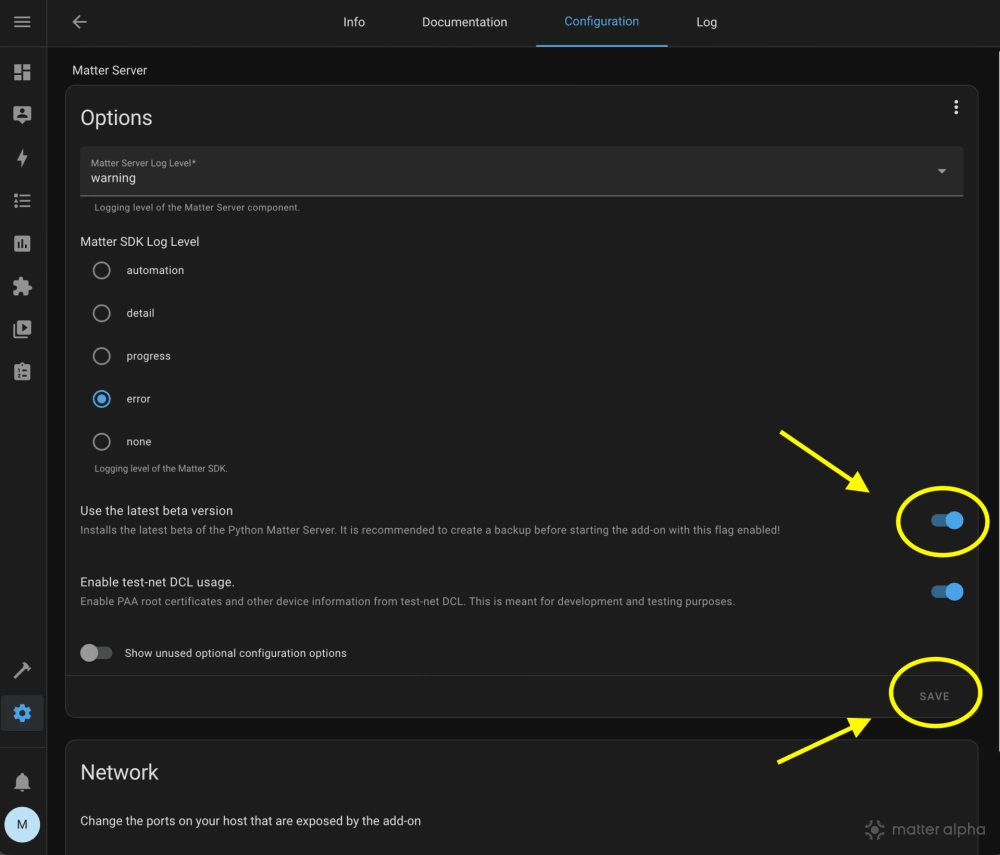
After saving the configuration, Home Assistant will prompt you to restart the add-on. Once it has started successfully, open the WebUI, where all your Matter devices are listed.
Each device is a node. Click into one, and you’ll find a couple of items called endpoints, which contain a set of features and configurations for the device. Check each endpoint until you find the item named “Binding,” which means the device is capable of controlling other Matter devices.
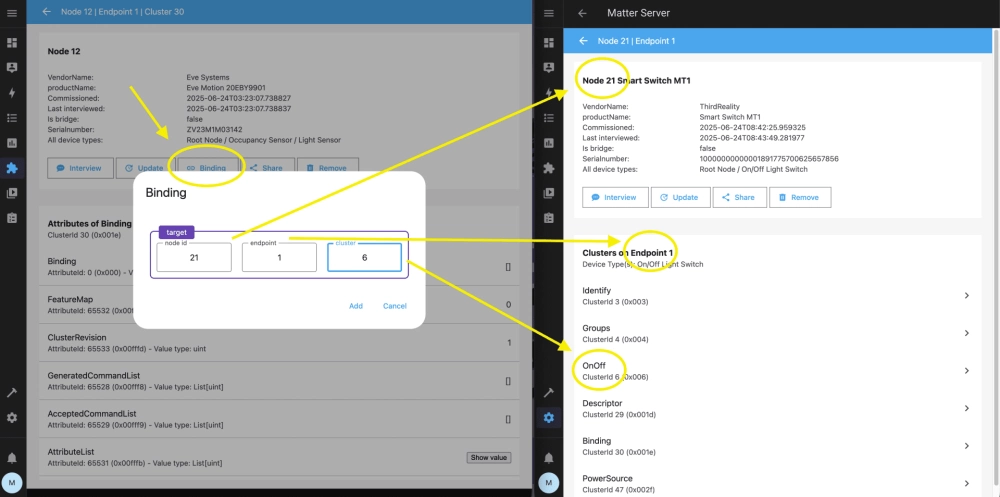
Enter the binding cluster page, where you’ll see an extra button labeled “Bind.” At this point, open another browser tab and find the device you want to control. Go into its specific endpoint and look for clusters like on/off, level control, or thermostat. Then, fill in the information on the binding dialog – node number, endpoint number, and cluster number. Click “Add.”
Shortly, you’ll see a line showing the bound devices. At this point, you’re done with the process and can test if the binding works as expected.
Brief take on initial testing
I managed to bind Eve Thermostat Control’s temperature endpoint to Aqara Hub M3’s thermostat endpoint, and the adjustment of the target temperature worked well. However, it only toggles heating mode, even though its default is cooling or auto. The trigger is fast and intuitive, though.
Eve Thermo Control
Aqara Hub M3
Best Price
Also available at
Other attempts did not work, such as binding Eve Motion and Eve Energy. Some devices, like Nanoleaf Sense Plus and Nanoleaf Cono Lampe, simply won’t bind, even if they have a binding cluster. As this is still in beta, future versions may improve compatibility.
Eve Motion
Best Price
Eve Motion
Best Price
According to @vesalius’ feedback from the Home Assistant Discord, the Inovelli White Dimmer Switch works well with Nanoleaf and Aqara T2 light bulbs, but status changes are not reported back to Home Assistant.
Nanoleaf Matter A19 E26 Smart Bulb
Aqara LED Bulb T2 (E27, RGB CCT)
The real-life experience is somewhat akin to a black box – you won’t know what will happen during a binding attempt, as success also depends on a vendor’s firmware design.







