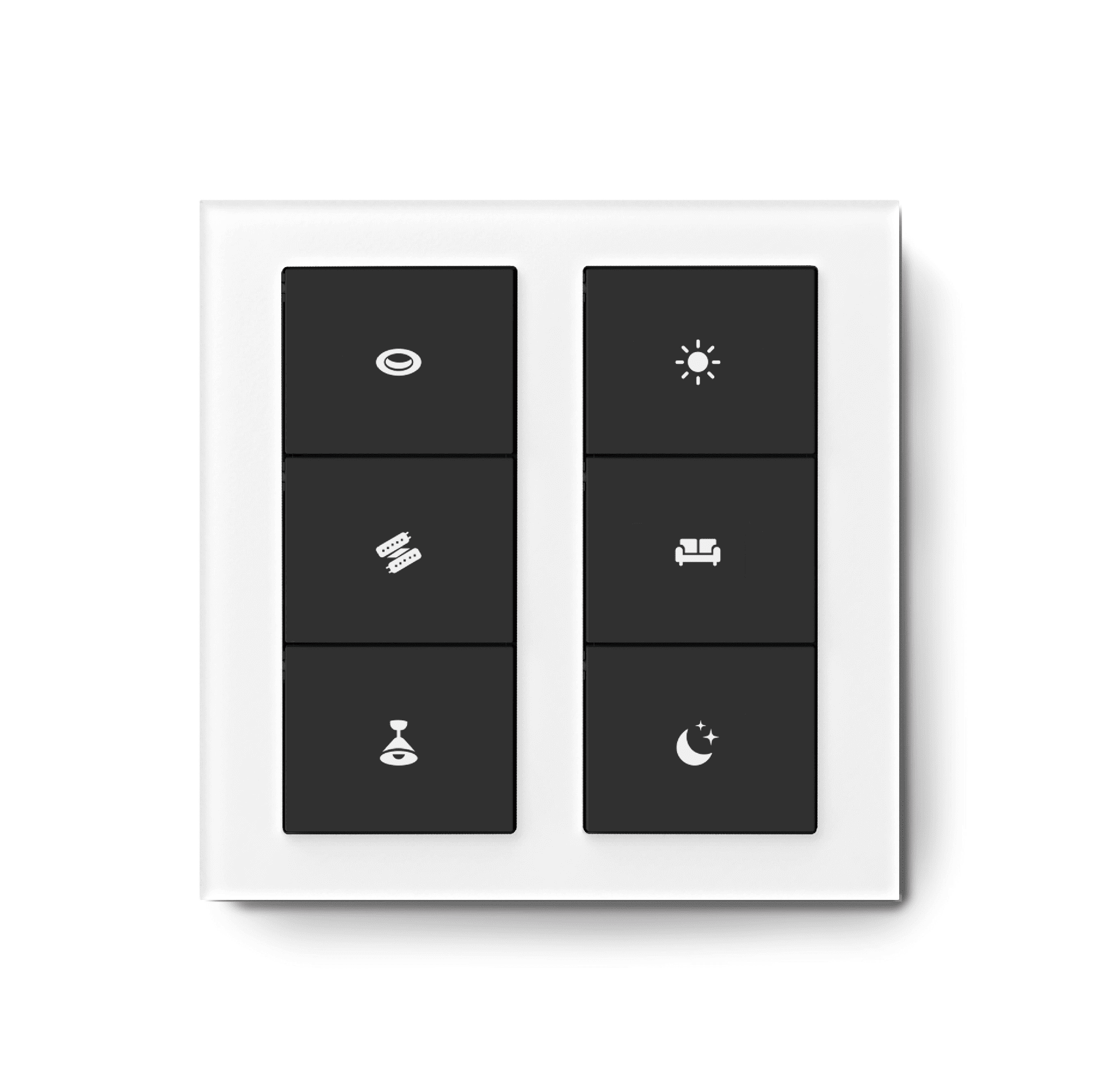The Haijai Matter-over-Thread smart switches from DK-AI are genuinely brilliant. They’re completely Matter-native, supporting single, double, and long press actions. There are six buttons, and the powered version includes three relays, a built-in motion sensor, and illuminated buttons.
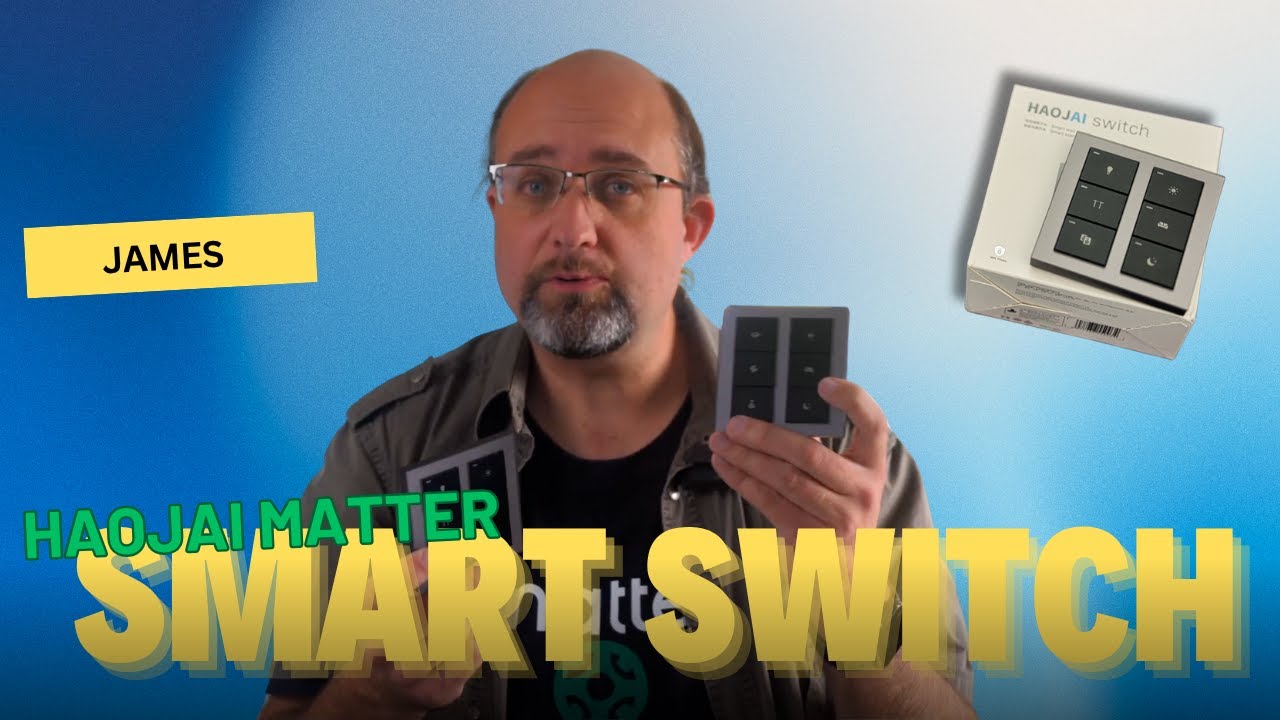
There are two versions of the Haijai switch available, and I wish the boxes differentiated them more clearly because they’re dramatically different. The wall-powered model, which replaces an actual light switch, is the one with all the bells and whistles. The battery-powered version offers the same six buttons, but no relays or motion-sensing—it’s purely a scene controller.

Both models use Matter over Thread and are Matter native, but only the in-wall version strengthens your Thread mesh network. The battery model is a “sleepy endpoint,” meaning it connects to the mesh but remains dormant until a button is pressed.
True Matter-native setup
When I say “Matter native,” I mean this is the first product I’ve reviewed that doesn’t need a separate app—there isn’t even one mentioned in the manual. Just press the top and bottom buttons on the left side to enter pairing mode, then connect it to your smart home platform of choice by scanning the QR code. That’s it. It works straight out of the box, exactly as Matter was intended to. Full marks there.
Of course, that assumes that you have a Thread Border Router within range of the switch. What's a Thread Border Router?
Hardware and build
Both versions come in three colors: white, silver, and black. However, the case itself is black; only the front plate differs. It's a clean, modern design, with each button set at a slight angle. My only minor complaint is the iconography. The button icons are translucent and light up on the wired model, which looks great—but the printed symbols (downlight, strip light, hanging light) may not match your actual setup.

The Flic Twist I reviewed used custom stickers, which looked cheap but worked. Here, you get a more polished aesthetic, but less flexibility.
The battery-powered switch is about 10mm deep and attaches to a magnetic wall plate, making battery changes simple. It’s designed to stay on the wall but could feasibly be used as a portable remote. The buttons don’t light up, though each has a small LED indicator in the corner to show when it’s pressed.
The powered version requires an 86mm square back box and at least 25mm of internal depth, and probably more like 35mm if you have messy wiring. You’ll also need a neutral wire, which is crucial.

If you’re not sure what that means, here’s a quick explanation.
What is neutral wiring?
In older electrical systems, only the live wire was sent through the switch, in a simple circuit where the switch either allowed current to flow, or didn't. One wire in, one out. The neutral line went only to the fixture itself. Since around 1985 (in the UK at least), building regulations began requiring neutrals in switch boxes so that smart or illuminated switches could draw power as well.
If your home doesn’t have neutral to the switches, retrofitting is difficult. It usually means cutting a channel, pulling new wire through walls, then replastering and repainting. There are also some hacks that involve adding a capacitor across live and neutral at the light fixture, such a small current is always flowing, but that’s unreliable, may not meet code, and risks overheating.
So: check before you buy any kind of smart switch.
And, before you open anything up, always cut power at the breaker and verify with a tester pen. If you see only brown (live) and green/yellow (earth) wires inside, you’re out of luck:
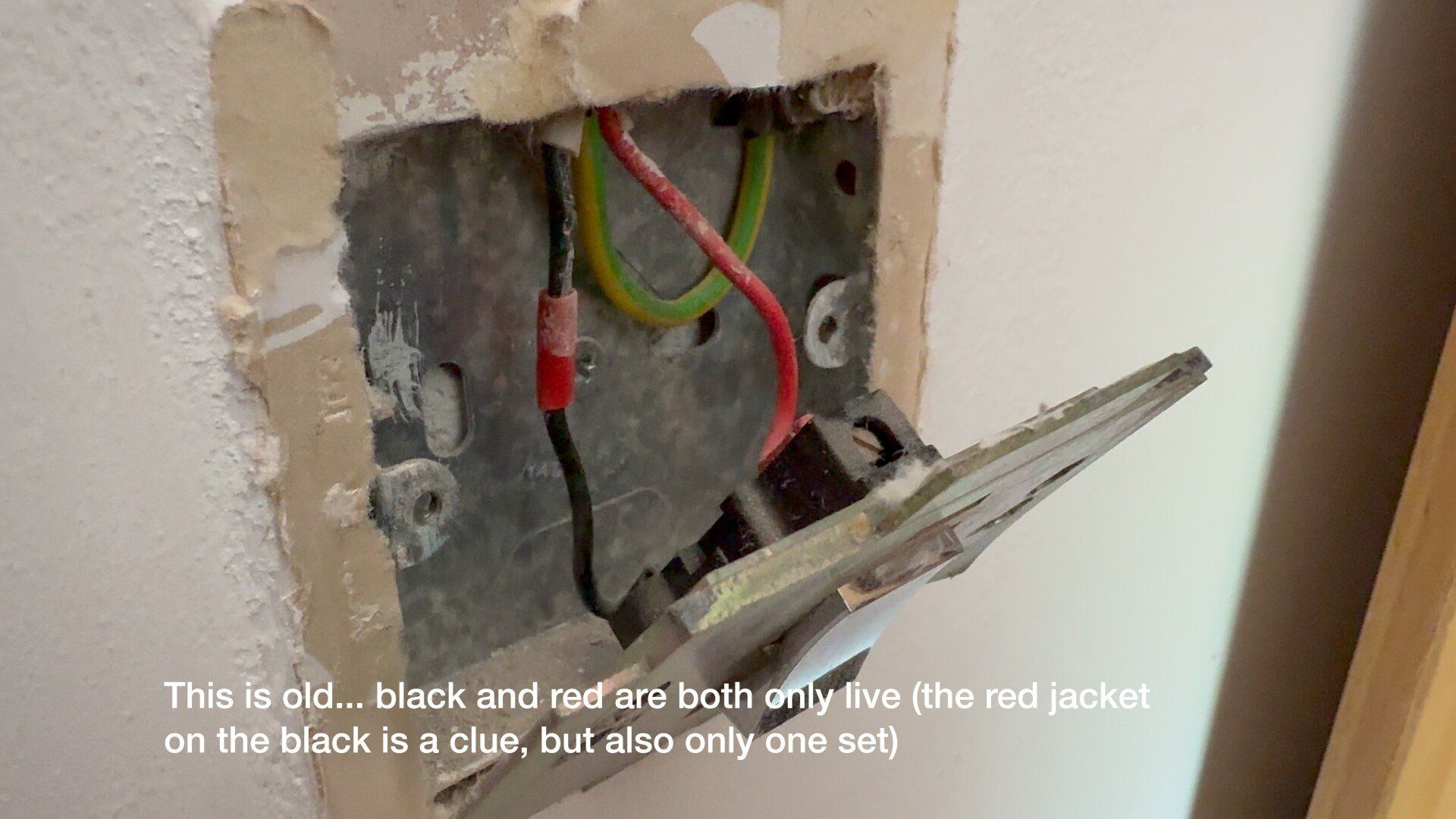
If you also see blue or black wires bundled together (perhaps unconnected to your existing switch), that’s your neutral:
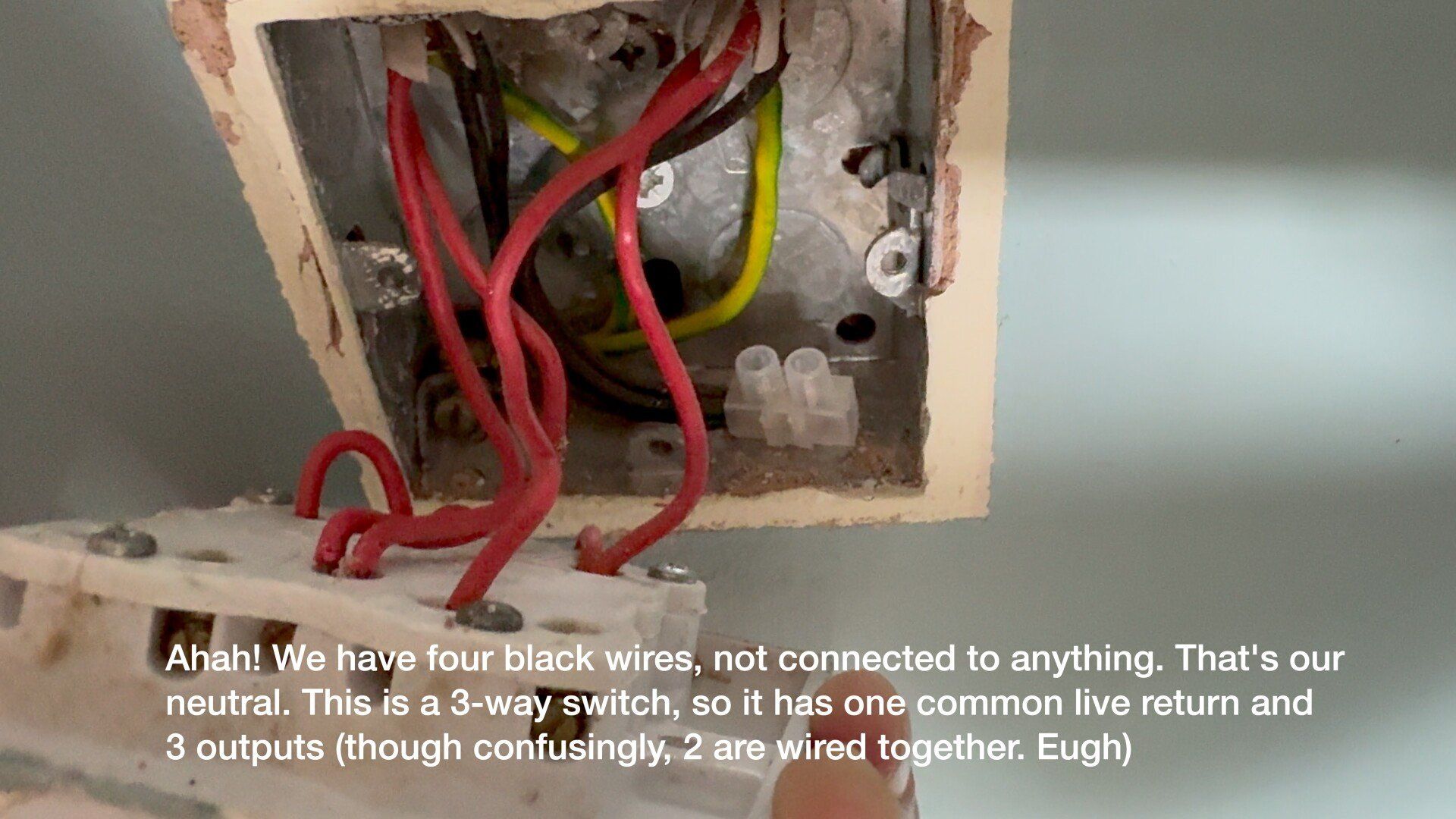
My house dates back to 1850, with various rewires since. Most of it lacks neutrals, except for newer sections from the 1990s, so I was limited in where I could install these.
Features and functionality
The powered model has six buttons, three relays, and a motion sensor.
The three relays are controlled by the first three buttons on the left. You can wire your lights however you like, such as connecting your hanging light to Relay L3 (with the hanging-light icon). You can also use them only as smart buttons without physically wiring any relays, though you would still need a live and neutral to power the switch.
Each physical button doubles as a smart trigger, so pressing one toggles its relay and sends a smart signal that you can use for automation. The relays are also fully controllable as separate smart switches.
Somewhat confusingly, nine devices appear in your smart home app (plus the motion sensor). In the screenshot below, that's everything in the other category, excluding the vacuum. The first three represent the relay switches with on/off states (you can change these to be "Light" device types rather than "on/off switch"), while the next six represent the smart buttons—each supporting single, double, and long presses.
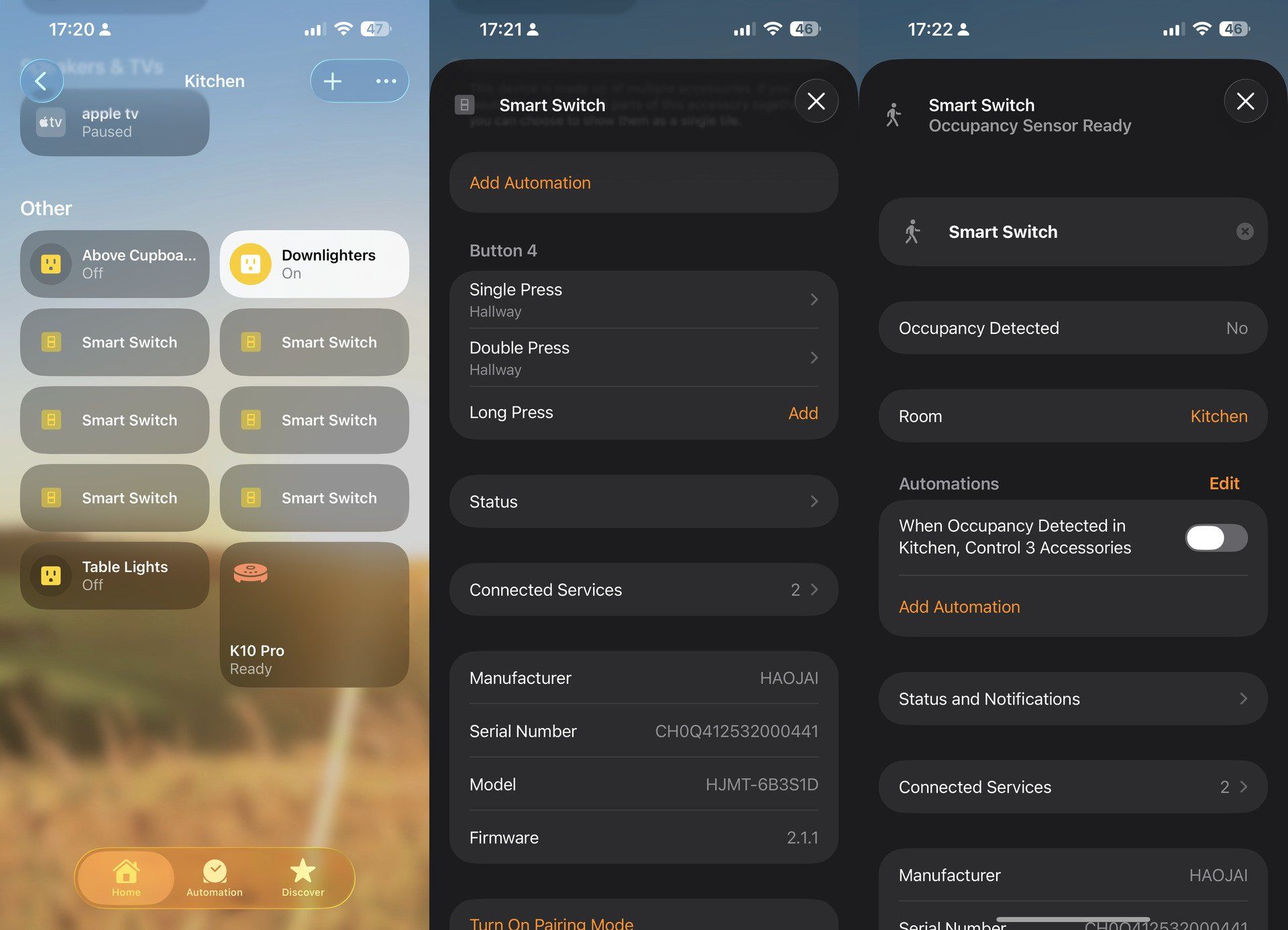
I found the button numbering a bit random, too, although I’m not sure whether that’s an issue with Apple Home or the switch itself. I ended up having to code a "change bulb to color" action to each one to help identify.
The motion sensor adds both convenience and functionality. It’s automatically detected when pairing, alongside the relays and buttons—no extra setup required. It does two things: Gently illuminates the buttons when someone approaches, and acts as a standard motion sensor you can use in automations.
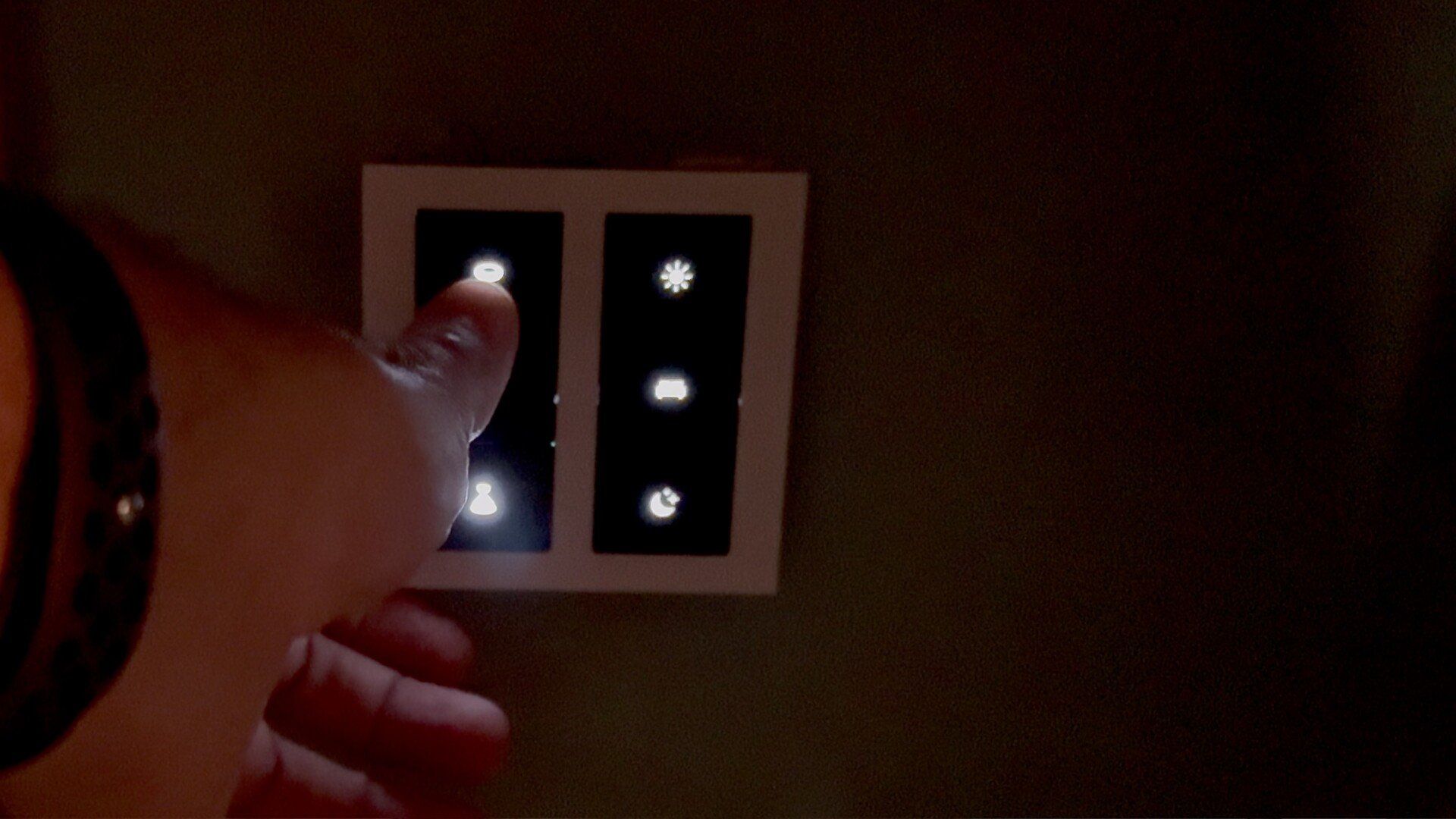
In my experience, it was extremely responsive with zero noticeable delay—likely because it’s always powered and part of the active Thread mesh. The battery-powered model does not include this sensor.
What you can do with the buttons depends entirely on your chosen platform. Apple Home supports basic automations like controlling lights or scenes, but you can’t trigger a Spotify playlist on a Sonos speaker, for instance, because Apple limits that to HomePods and Apple Music.
I achieved far more flexibility using Home Assistant, thanks to Matter’s multi-admin support, which lets multiple controllers share the same devices. After pairing the switch with Apple Home, I simply opened the device, enabled pairing mode, and added it to Home Assistant. From there, I created a custom “K-pop Demon Hunters Party Mode” button.
Is this the perfect Matter over Thread smart switch? Maybe.
The Haojai switches are exactly what I’ve been waiting for in a Matter smart switch—clean design, three independent relays, six multi-action buttons, and a responsive motion sensor. They extend your Thread mesh, pair instantly, and just work.
The only real limitations are outside their control: you need neutral wiring, and there’s no safe workaround for that.
Otherwise, the Haojai Switch from DK-AI is as close to perfect as a smart switch can get. Fully Matter-certified and awaiting global release, it’s one to watch.