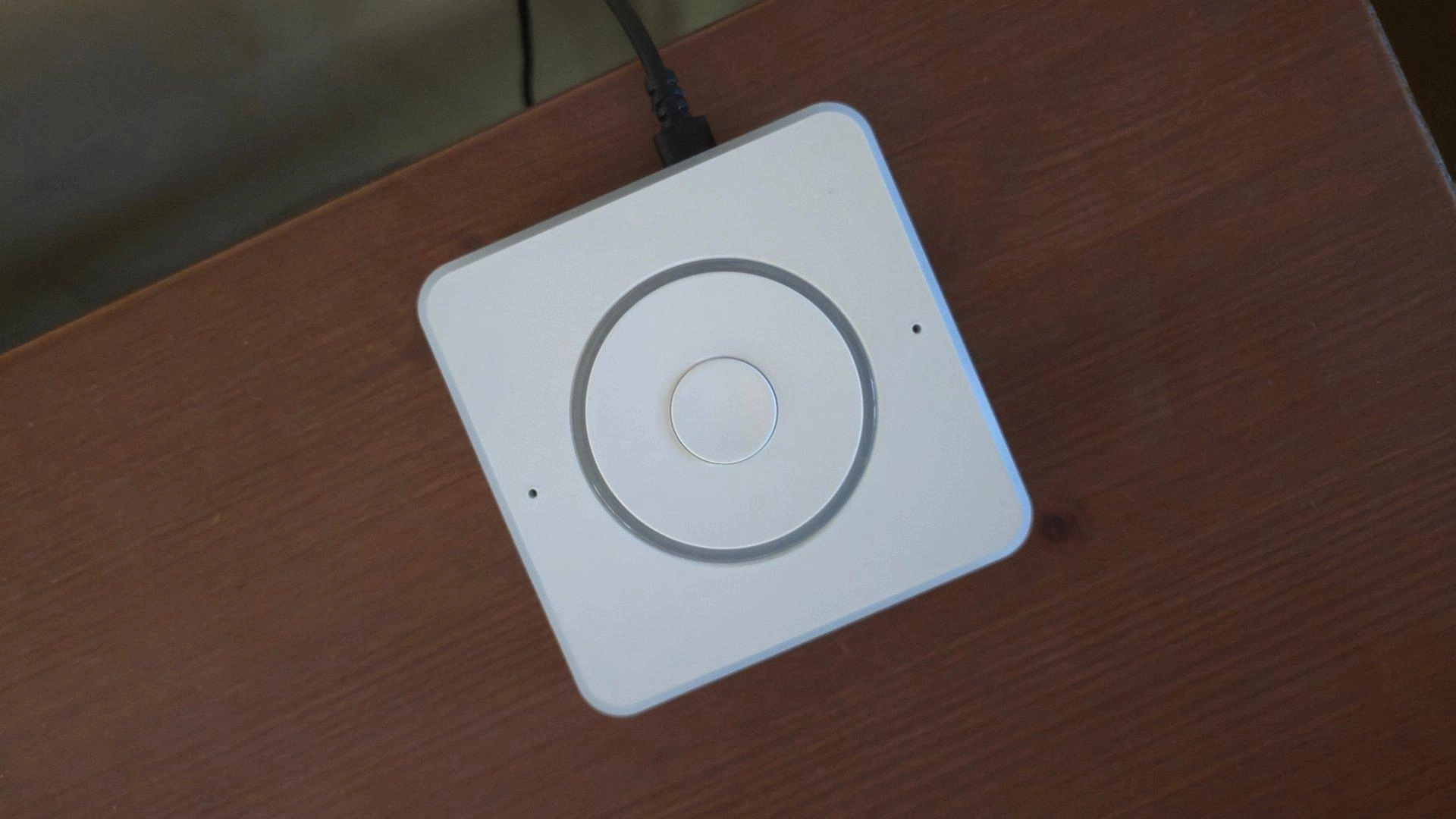Amazon has Alexa smart speakers, Apple has HomePods, and Google has Nest devices—but if you want to talk directly to your Home Assistant-powered smart home, what type of device should you buy? To answer that question, the Home Assistant community has created its own smart speaker by the name of Home Assistant Voice Preview Edition.
I've purchased four of these devices and placed them in as many rooms in my home. Is this preview edition a device you can rely on today, or should you wait for a version that doesn't sound like it's still a beta?
A minimalist unboxing and design
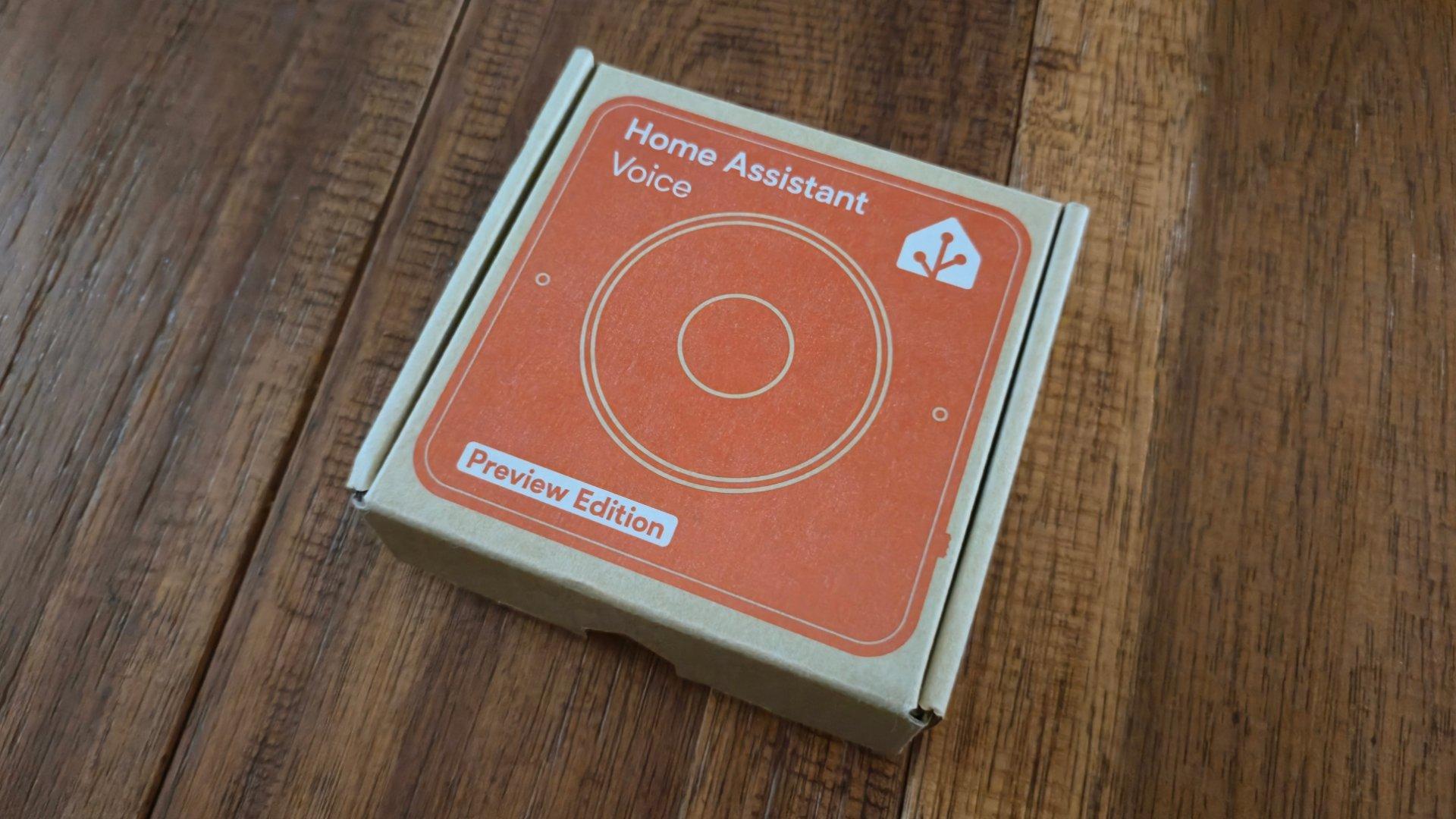
The Home Assistant Voice Preview Edition comes from Nabu Casa, the commercial arm of the Open Home Foundation, which sponsors the free and open source Home Assistant smart home platform. Nabu Casa provides hardware that comes with Home Assistant pre-installed. For example, rather than install Home Assistant the DIY way, I opted to purchase Home Assistant Green, a small box with Home Assistant already installed (here's my review). With Home Assistant, I can control all of my Matter devices without relying on the cloud.
Like Home Assistant Green, Home Assistant Voice Preview Edition comes in a compact cardboard box not much larger than the unit itself. Inside the tightly packed box, you also get a quick start guide along with warranty information.

The Home Assistant Voice Preview Edition is a squat, flat square that's a tad smaller than Home Assistant Green. It's white all over, with a light ring on top that flashes to communicate information. Inside the ring, there’s a single button. On one side of the device, there's a switch that physically severs the connection to the microphone.
There are two ports on the back: a USB-C port for power and a headphone jack where you can plug in external speakers. It's up to you to find a way to supply power to the USB-C port on the back. As soon as you plug in the device, it comes on and is ready to connect to your Home Assistant server.

A surprisingly simple setup process
I found the Home Assistant Voice Preview Edition initial setup process to be as smooth as any other smart home product, with the only drawbacks being related to the occasionally complicated aspects of Home Assistant itself.
There are multiple ways to set up the device, but the most straightforward option is to scan a QR code on the quick start guide and install the Home Assistant companion app on your phone. There's a version for both Android and iOS.
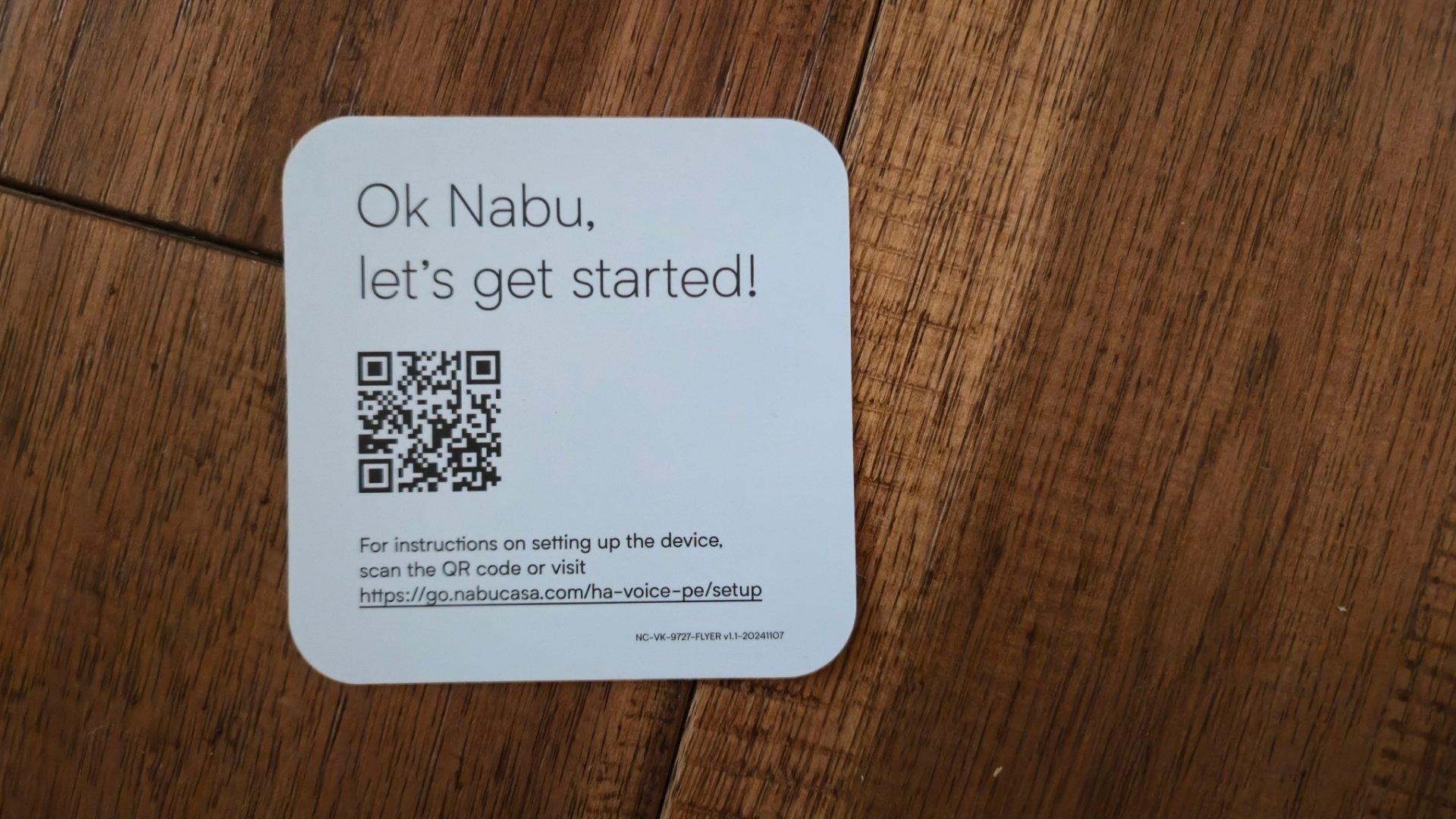
When you navigate to the devices section of the Home Assistant app, you will see the Home Assistant Voice Preview Edition appear among the discovered devices. It's here where Home Assistant doesn't yet feel like a project for the masses, since the device shows up with a technical name such as ""home-assistant-xxxxxx."
Technical name aside, I have zero other issues with the onboarding process. You simply select your device, tap the add button, enter your Wi-Fi credentials, press the button atop the unit when prompted, and continue the setup wizard on your phone. You will be walked through the process of selecting a wake word (Okay Nabu, Hey Mycroft, or Hey Jarvis) as well as one of many voices. Then you're good to go.
What can the voice assistant do?
Home Assistant's voice assistant is known simply as Assist. This is a fully open source smart assistant built as an alternative to the likes of Alexa, Siri, Google Assistant, and Bixby. Unlike those commercial projects, Assist is not funneling your commands up the cloud and potentially using that data to show you ads or sell you products. Assist's logs are only stored on your Home Assistant server, and while signing up for a Home Assistant Cloud subscription does deliver the fastest voice processing, you have the option of running Assist fully offline and processing your voice locally.
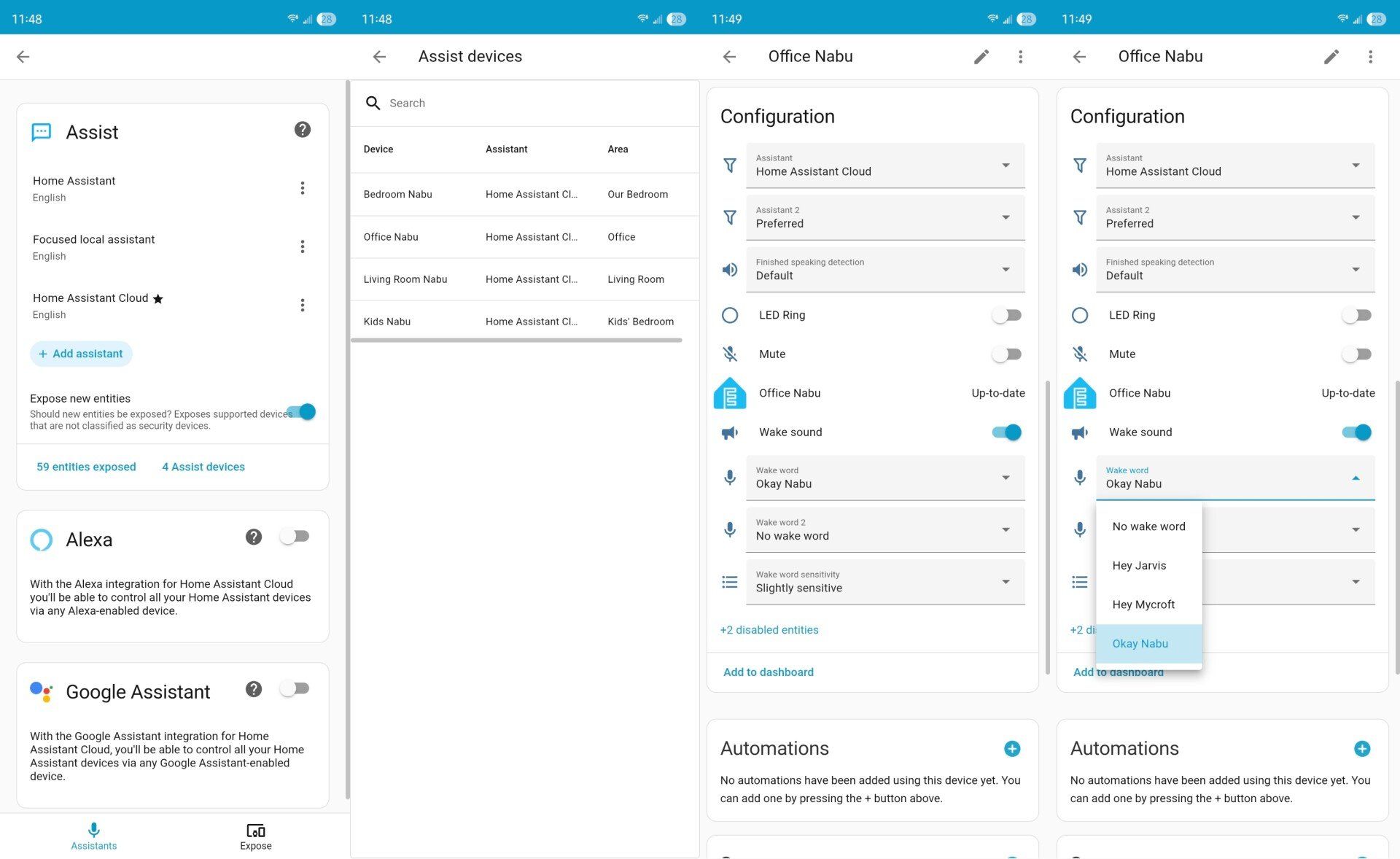
Assist is not conversational like a chatbot, nor does it answer general internet queries in the way these other digital assistants can. Assist serves exclusively as a way to control Home Assistant using your voice. You can ask the assistant to turn on the lights, turn off the fan, tell you the time, adjust the thermostat, set a timer, or add items to your shopping list. For any of these commands to work, you'll want to take a look at the setup guide and learn the way Assist expects you to talk to it.
Deviate from the formula, and the assistant likely won't understand you.
How reliable has the experience been?
I've been pleasantly surprised by the quality of the mics on the Home Assistant Voice Preview Edition. It can hear me when talking at a normal tone in a small room like my home office. If I'm in larger spaces, like my living room or bedroom, I have to project a bit to be heard from the other side of the room. Once it chimes to indicate that it's heard me, I find it understands my voice reliably well. Issues usually stem from whether I used the expected words, not a failure to understand them. That said, this is an issue that can vary wildly given the wide range of human speech, so while it understands my voice clearly, it might not understand yours.
Home Assistant Voice Preview Edition
A local-only smart speaker sounds like a dream come true, so for the first few days, I did not connect my first Home Assistant Voice Preview Edition to a cloud subscription. Unfortunately, local-only processing is limited by your hardware. Since Home Assistant Green is a single-board computer in a plastic shell, not unlike a Raspberry Pi, it's not working with a lot of power. Getting a response to most commands took upwards of 5 seconds, if not 10. To make matters worse, the unit often wouldn't provide a response if it failed to process my command. This meant I often only spoke to it if I was close enough to see whether the ring on top was still flashing as an indicator that it was thinking. For local-only processing, you'll want to install Home Assistant yourself on more powerful hardware, like a Mac mini or any other mini PC.
With a Home Assistant Cloud subscription, this issue goes away. Home Assistant Voice Preview Edition now promptly understands my voice and responds right away. Most issues I've encountered since have boiled down to my not using the expected language or networking issues.

Home Assistant Voice Preview Edition has some degree of contextual awareness. If you've placed the device in your bedroom inside of Home Assistant, then when you ask it to turn off the lights, it will limit the commands to the lights in your room. My biggest frustration has been an issue with Home Assistant rather than the smart speaker, and that's the fact that the smart switch controlling my ceiling fan is registered as a light, with no easy way for me to tell it otherwise. This means turning off the light also turns off my fan.
When using Home Assistant Voice Preview Edition as a timer, the ring on top becomes a progress bar, and a chime will repeat over and over once the timer is complete. You can dismiss the timer by speaking the wake word or tapping the button. Shopping list items appear in the shopping list within Home Assistant, and I've found the text transcription to be accurate whenever I've tried it.
The built-in speakers are more than adequate for providing a loud, clear voice, but they aren't intended for music. Once I plugged in computer speakers, the device could play back music just fine. There's limited storage on the hardware itself, so I haven't yet fully dived into this functionality yet, but I did try out a few of the internet radio stations that you can access via a rather wonky interface inside Home Assistant rather than via voice commands. I have not yet set up a more capable solution like Music Assistant, so I can't say much more about how well the Home Assistant Voice Preview Edition works for playing music throughout the home.
Unfortunately, a month after using my first preview edition, all of my units have stopped responding to my command. They wake when I speak the wake word, but the light flashes red instead of blue. When I checked Nabu Casa's support pages for what this flash means, I find that while there are many different ways the light can flow to indicate different issues, mine just means "error." I have noticed my experience matches that in this Github big report that was close due to its age, not a fix. I'm reasonably confident there is a way to get things working again, but I haven't yet had the time to troubleshoot long enough.
This, sadly, is the kind of issue you sign up for when you order something labeled "Preview Edition."
A product that's (hopefully) not yet the best it will be

I've personally never owned a smart speaker from Amazon, Apple, or Google. I've been actively put off by having a device like that listening in my home, so I don't have the benchmark for comparison. If you've grown accustomed to such a device, then I imagine you may be a bit let down by what Home Assistant Voice Preview Edition can do. At the end of the day, it's a less functional device that, at $60, costs a comparable amount of money. Also, it's effectively a beta product, and you may encounter bugs—sometimes showstopping ones.
Sadly, I can’t recommend the Home Assistant Voice Preview Edition yet if you're looking for something that just works.
Yet I'm impressed that a fully free and open alternative exists. And since the device's available features line up precisely with what I want from a smart speaker, I haven't been disappointed (at least, not when everything was working). While I do wish it was a little more flexible with understanding commands, I've learned how to talk to it, and we've mostly gotten along well. I look forward to seeing Assist improve.