Finding it difficult to enroll new Matter devices into your smart home? The process is impossible without a smartphone, but if you’re running into trouble completing enrollment, it could be down to your mobile VPN.
Fortunately, most VPNs can be configured to allow full connectivity between smart home tech and Matter controller – if you know where to look.
How the VPN blocks the Matter device enrollment
Let’s recap the usual procedure. You plug in the Matter-compatible smart home device and open the Matter app on your phone. You then use the add a new device option (usually a + icon) and specify that it is using Matter. Then, you ensure the device is powered on and discoverable, and scan the QR code to commence the Matter pairing process.
So far, so good.
You probably find the device initially, but if not, it’s probably because the VPN is ensuring all data from the phone is encrypted. That is, after all, what it is for. So, disabling the VPN on your phone is a good idea.
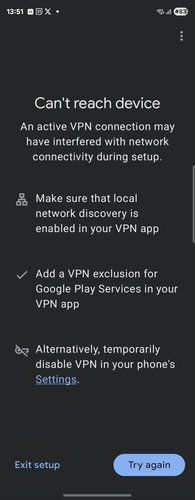
But it turns out that disabling the VPN doesn’t help. Certainly on Android, even if the VPN is switched off, I’ve found that Matter discovery works in exactly the same way. So, what is the solution?
The Matter enrollment failed
Here’s the scenario I faced: while attempting to enroll a smart plug onto Matter via the IKEA Dirigera, the process would eventually fail. The only warning offered for the impending failure was the amount of time it took.
DIRIGERA
When everything works well, Matter is pretty swift to enroll new gear. But when there is a problem, it takes a while.
If you’ve used the IKEA Home app, you’ll know it is pretty verbal. Plenty of feedback and assistance is offered throughout, and with Matter enrollment failure, that is no different. The only problem? It was telling me I had to disable my VPN, but I had already done that.
How I configured my VPN to allow Matter to work
The IKEA Home app offered three options in total:
-
Make sure that local network discovery is enabled in your VPN app
-
Add a VPN exclusion for Google Play Services in your VPN app
-
Alternatively, temporarily disable VPN in your phone’s settings
With the third already attempted, and the second seemingly irrelevant (but knowing Google, it probably isn’t, so worth keeping in mind), I decided to look at the first solution.
I use NordVPN, which has an item in the Settings menu called Local network discovery. This was enabled (think by default), but by tapping the option I found a sub-menu. Here, Local network discovery can be toggled, but there is a second setting. By checking the box for Don’t override system DNS (which lets you access more local devices), I was able to solve the problem of the Matter device not enrolling.
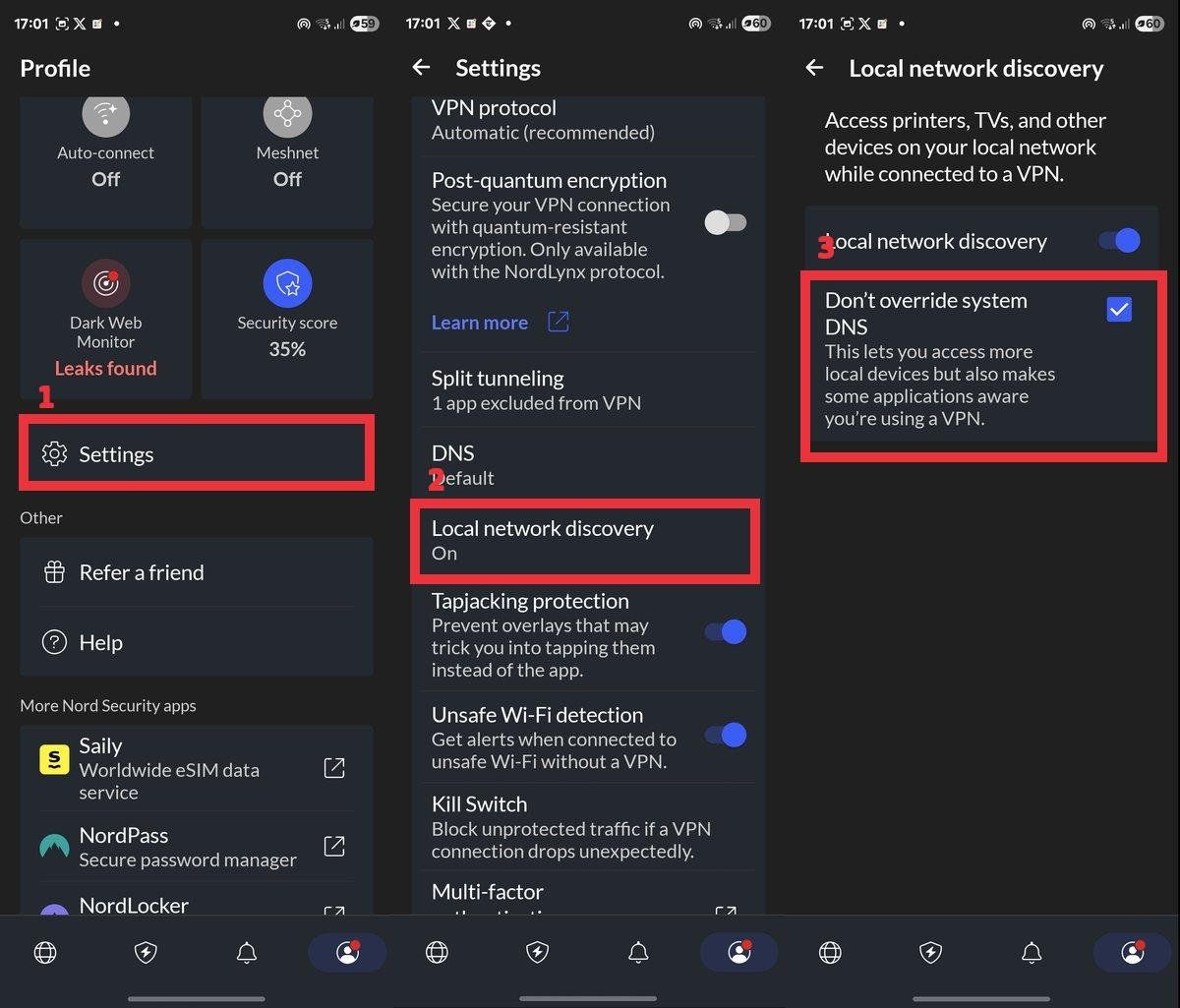
As soon as I switched by the IKEA Home app, the smart plug enrollment completed. It was that easy.
(I shouldn’t ignore the fact that enabling that setting also lets more apps on your phone know that you’re you’re using a VPN. That’s not ideal, but if it gets the smart home working properly, it is worth doing.)
Keep an eye on that VPN in your smart home
Matter smart homes don’t need a VPN. The encryption and security measures for enrollment and communication between devices is pretty hardy, and should do the job.
Of course, you do need a VPN for other activities, which is why it’s a good idea to keep one installed on your phone. But why does the Android NordVPN app continue to disrupt smart home connectivity even when it is disabled?
That’s the big question. In the meantime, if you use a VPN with a smart home app, and you’re struggling to add devices via Matter, this could be why.



