A Matter smart home is a network of smart devices that can be controlled using a single app or voice assistant, instead of individual apps and hubs for each one.
To set up a Matter smart home, you will need to purchase Matter-compatible devices and connect them to your home network. Once your devices are connected, you can start using them to control your home's lights, thermostat, locks, and other devices.
But how easy is it to set up a smart home with Matter? Here are the four steps on how to set up a Matter smart home.
Choose your devices

The first step is to choose the devices you want to include in your Matter smart home. There are a variety of Matter-compatible devices available, so you can choose the ones that best suit your needs.
All of the major players are participating, including Amazon, Apple, Google, Phillips, and Samsung. The only big name in smart home technology that has decided to opt out of Matter is Belkin.
Assuming you wish to use another device from another company, you will likely have no problems finding one compatible with Matter.
Connect your devices to your home network
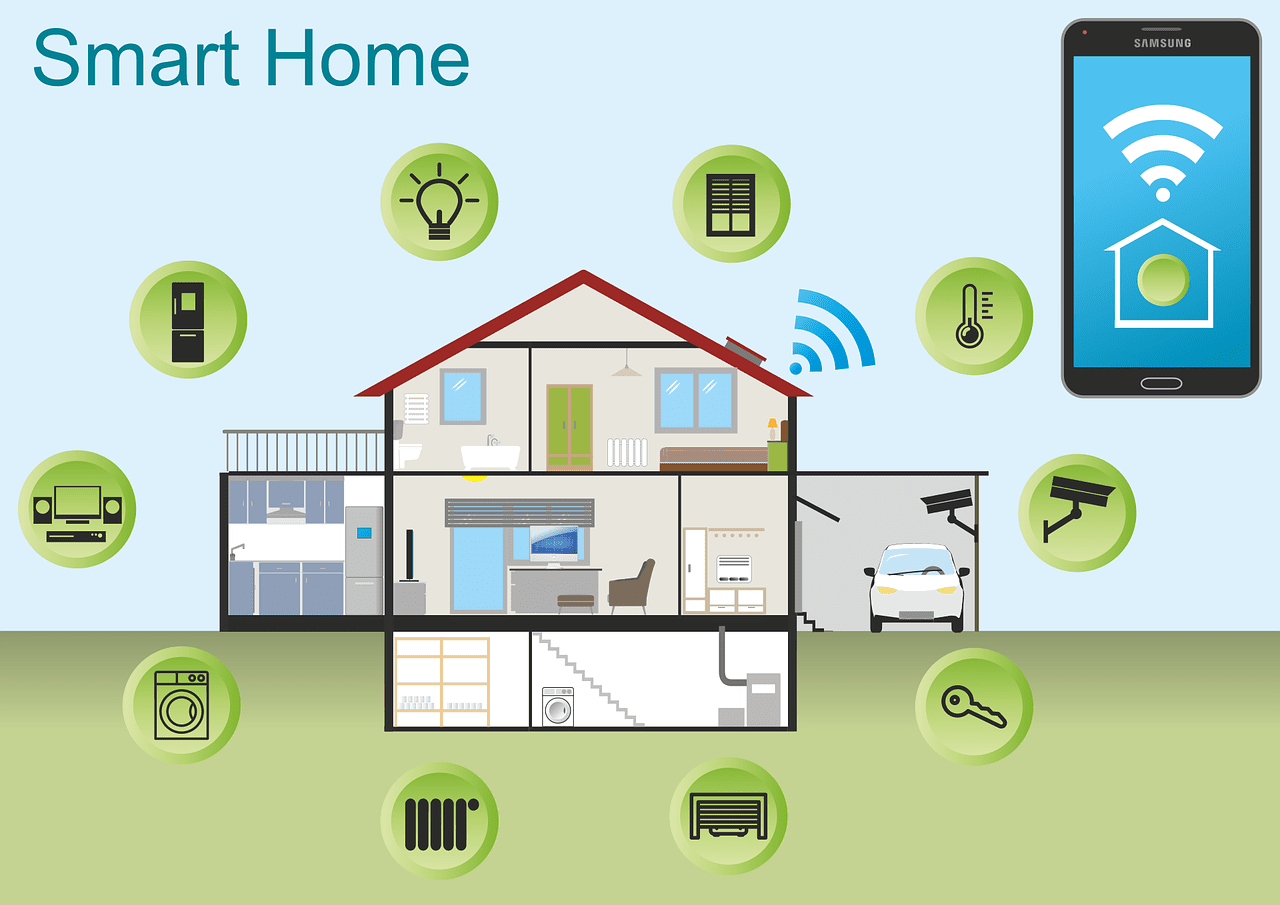
Once you have chosen your devices, you will need to connect them to your home network. This can be done by following the instructions that came with your devices.
However, the big selling point for Matter is its simplicity in setting it up and using it. So this stage should not be a big problem for you.
Download an app

Once your devices are connected, you will need to download an app to control your Matter devices. On iOS devices, you would use Apple’s Home app. This is usually pre-installed on iOS devices, but if you uninstalled it, you can easily reinstall it.
For Android devices, you would use the Google Home app. If you need to reinstall it again, it is readily available from the Play store.
Once you have downloaded your preferred app, you will need to create an account and sign in.
Add your devices to the app
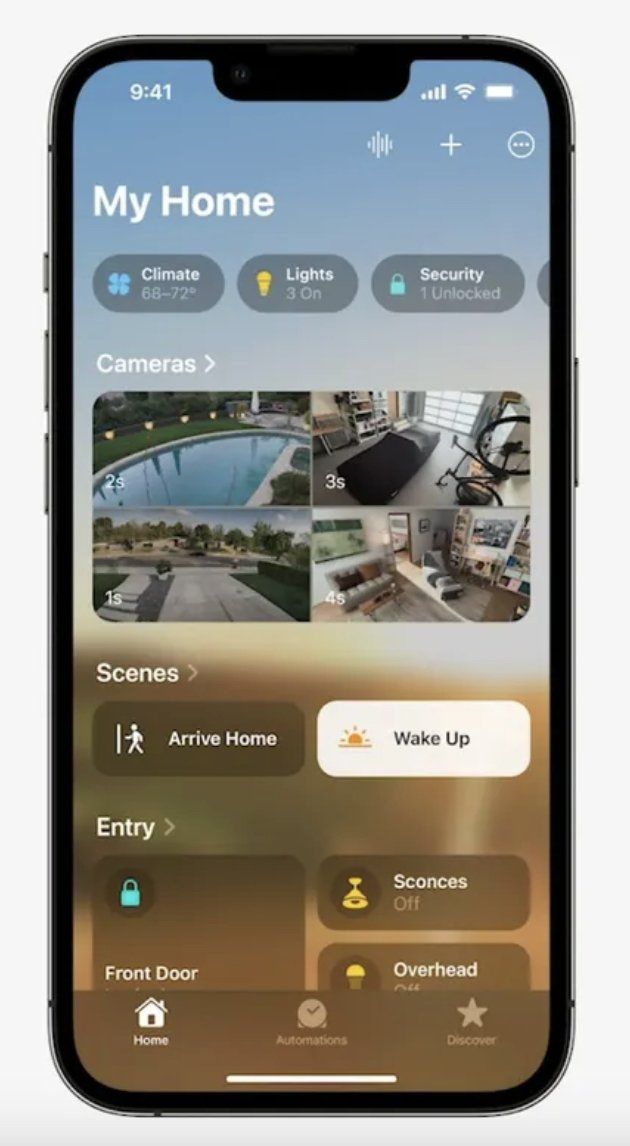
Once you are signed in, you can add your devices to the app. To do this, simply follow the instructions that appear on the app screen.
Here are some tips for using a Matter smart home
Now that you have your smart home devices configured, here are some ways to get the most out of your setup.
Use voice commands to control your devices
![]()
You can use voice commands to control your Matter smart home devices using a voice assistant. Here are lists of possible commands for Amazon Alexa, Google Assistant, and Siri.
Create scenes and automations
You can create scenes and automations to control your Matter smart home devices automatically.
For example, you can create a scene that turns on your lights and locks your doors when you say "goodnight."
Use geofencing to control your devices
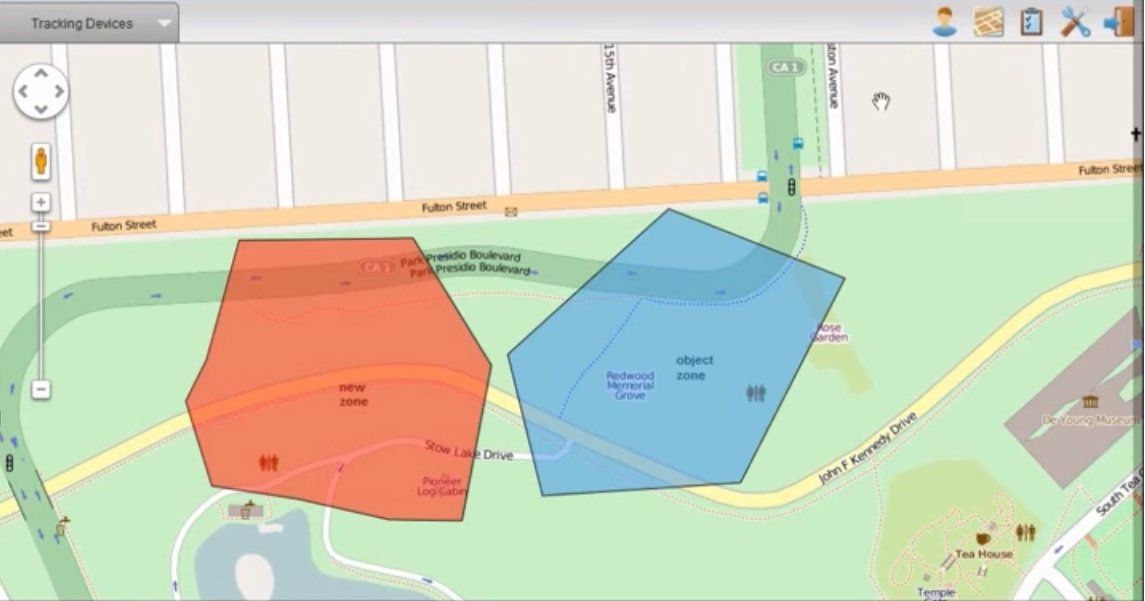
You can use geofencing to control your Matter smart home devices based on your location.
For example, you can set your lights to turn on when you arrive home and turn off when you leave. Or have your thermostat automatically lower the temperature when you are not at home.
Monitor your home remotely

You can use a Matter smart home to monitor your home remotely. For example, you can check to see if your lights are on or if your doors are locked.
You can check for burglars or check to see if a pet is OK while you are not there. Perhaps you want to keep an eye on your babysitter while you are out?
Invite others to control your home

You can invite others to control your Matter smart home. This is useful if you want to give someone access to your home's lights, thermostat, or locks while you are away.
However, this obviously requires an enormous amount of trust, so choose wisely who you give this power to.
Update your devices
Make sure to update your Matter smart devices regularly to ensure they are up-to-date with the latest security and bug fixes.
As Matter evolves, hackers will try over and over to find security vulnerabilities. So patching your devices as soon as an update is available is absolutely critical.

