Just a few short months after releasing a major update that added over 20 Matter-related features and bug fixes for its smart home hubs, LG's Homey brand is once again expanding its capabilities with the introduction of a new app. Available now, the aptly named Matter Bridge app can bridge previously unsupported Zigbee, Z-Wave, IR, and 433MHz devices to Matter ecosystems via a Homey hub.
Matter Bridge capabilities and compatibility
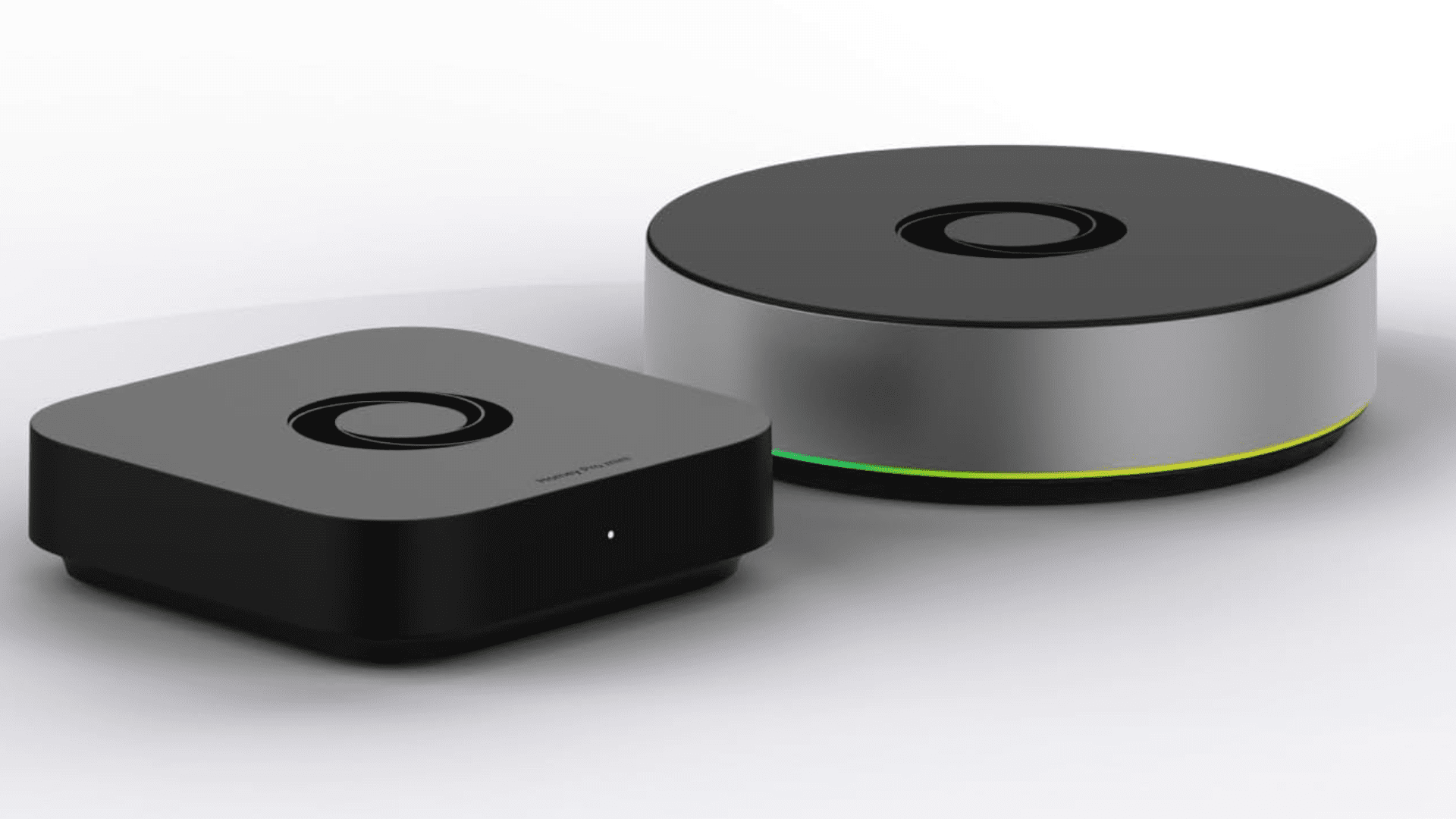
As we just mentioned, Matter Bridge is an official Homey app that exposes most devices linked to a Homey hub to Matter. This is particularly beneficial for Apple Home users, as they can now control devices such as a Z-Wave thermostat and include them in automation and scenes right alongside existing Matter and HomeKit accessories.
The Matter Bridge app is available for free and is compatible with the following Homey smart hubs:
Homey Pro (Early 2023)
Best Price
Also available at
Homey Pro Mini
Best Price
Supported devices and ecosystems

According to Homey, the Matter Bridge app is compatible with the following device types:
- On/Off Lights, Dimmable Lights, Color Lights & Temperature Lights
- Plug-in Sockets
- Thermostats
- Locks
- Blinds, Curtains, Roller Shutters
- Door/Window Sensors
- Temperature & Humidity Sensors
- Motion & Occupancy Sensors
- Air Quality Sensors
- CO2 & Smoke Alarms
Supported smart home ecosystems include Alexa, Google Home, SmartThings, Apple Home, and Home Assistant.
How to install the Matter Bridge app
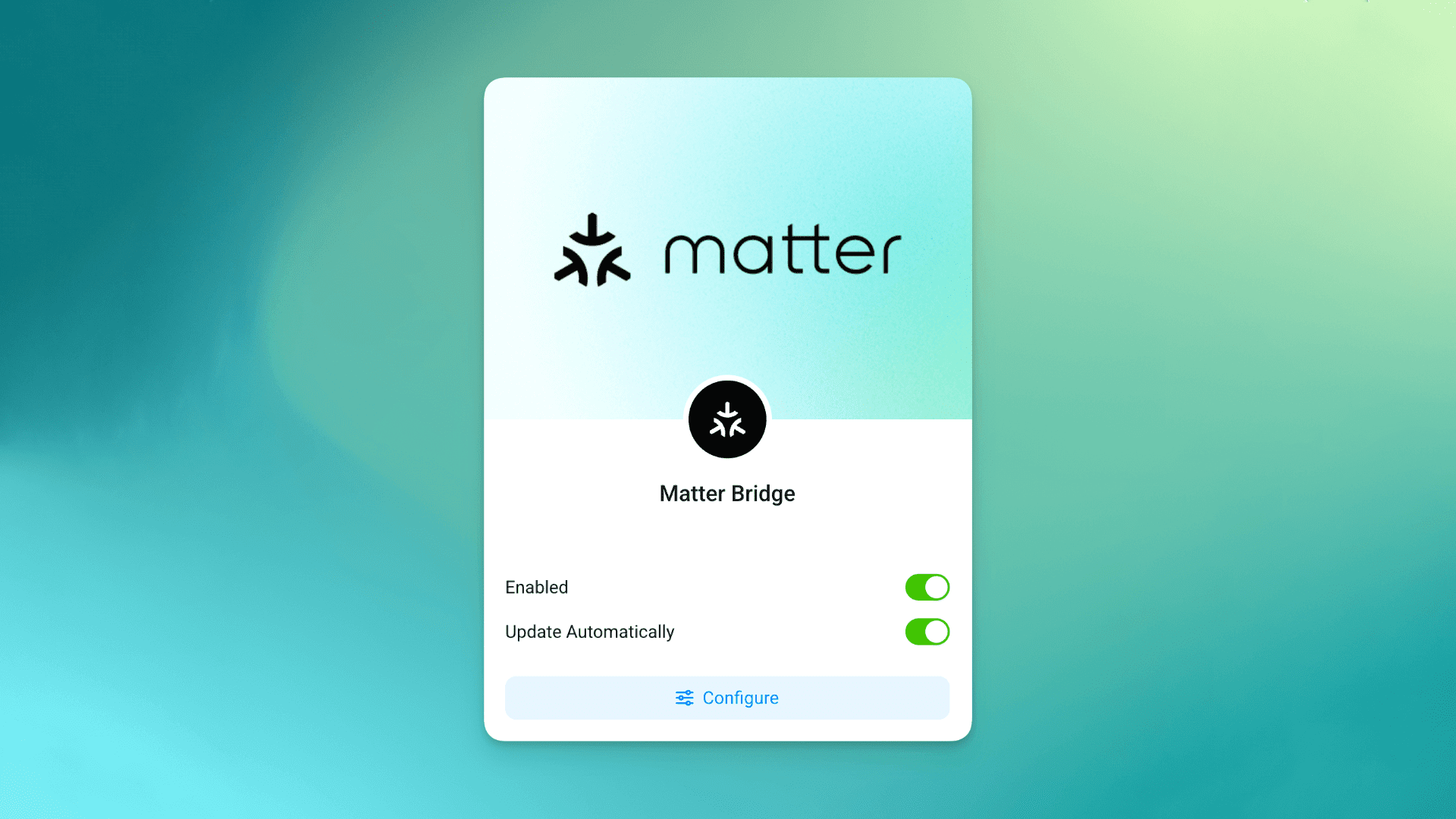
Installing the all-new Matter Bridge app should be straightforward for existing Homey hub owners, as it follows a similar process to other smart home integrations. Users can navigate to the Matter Bridge app either through the Homey app available on iOS and Android or via the web, and then click/tap the Install app button to begin.
Once installed, users can then bridge their to Matter devices by following the steps below:
- Tap More (...) or the Settings icon if on the web
- Tap Settings
- Tap Matter Bridge
- Scan the QR code with your Matter Controller
- Select the devices you wish to bridge
Your linked devices should now appear in your preferred smart home ecosystem. From there, you can use them alongside existing devices in automation, scenes, and routines.
Unify your smart home with Homey's Matter Bridge app
Homey's new app opens a whole new world of automation potential by unifying all your smart devices through Matter. With Matter Bridge, you can now include older and previously unsupported devices right alongside your setup and control them via your favorite smart home assistant—all you need is a Homey Pro or Homey Mini to get started.
(Source and images: LG/Homey)





