The paradox of the smart home is that we replace all our light switches with voice assistants and apps—then have to buy new physical smart buttons because we want something to press again. Enter the Flic button, from Shortcut Labs: a battery-powered, Bluetooth-enabled clicker that can trigger custom sequences when pressed, double-pressed, or long-pressed. And now, they’ve (sort of) jumped on the Matter bandwagon.
Of course, there are many valid reasons to want a physical switch or button in your new smart home. Perhaps not everyone in your household is as appreciative of voice assistants or phone controls for everything. Perhaps you've that one hallway light switch that your elderly mother insists on pressing every time she visits, to the point that you've had to 3D print a cover to block the original switch, because the painting you hung over it apparently wasn't enough. Ahem. Perhaps you just want a button or two to fire off a specific playlist that you like to chill too, without having to open up the Spotify app, navigate to playlists, and remember how to play to your smart speaker.

The Flic buttons solve a niche, but they're not new, having first come to Kickstarter back in 2015. The Matter integration is new, though. So is everything better with Matter? Well, yes... but in a very limited and specific way.
The Flic button tagline is “Three triggers. Endless combinations”, and they mostly fulfil that promise. But they're starting to feel a little dated, and the Matter integration is necessary to remain relevant—but is it enough?
Flic button
Best Price
Hardware: You need a hub
The Flic 2 buttons are tiny at about 1.2 inches in diameter, 0.3 inches deep, and weigh a mere 5g each. You can stick them to any surface, or just carry one around as a remote—though given their diminutive size, they're pretty easy to lose.

They're available in a 3-pack for $90, but you should factor in the cost of a Hub as well. I tested with a Hub LR, which is another $90; there's also a Hub Mini for $30.
Technically, you can use the Flic buttons without a Flic Hub LR, but the experience is subpar since it relies on your phone for all communications. And frankly, if you have your phone, you might as well just use that for simple actions.
The Hub acts as a permanent long-range Bluetooth bridge that your buttons can wake up and connect to. It uses a Micro-USB (!) for power, but can connect to your network over Ethernet or Wi-Fi. Instead of pairing the buttons with your phone, you'll pair them with the Hub, which then relays any button press actions over the local network. The Hub adds additional capabilities for Infra-Red device control and even a 3.5mm audio jack for playing back sounds if you connect a speaker.
First impressions: The Flic app feels sterile and outdated
Configuring the buttons means making an account and using the Flic app; there's no ongoing subscription fee.
The Flic app feels sterile and not like something which has been in development for over five years. Adding a button was easy enough, but the interface isn't intuitive, and the configuration options include things like "set passive mode", without actually explaining what that means (passive mode means it disconnects after some time to save power, the downside being that it then has to reconnect again next time the button is pressed).
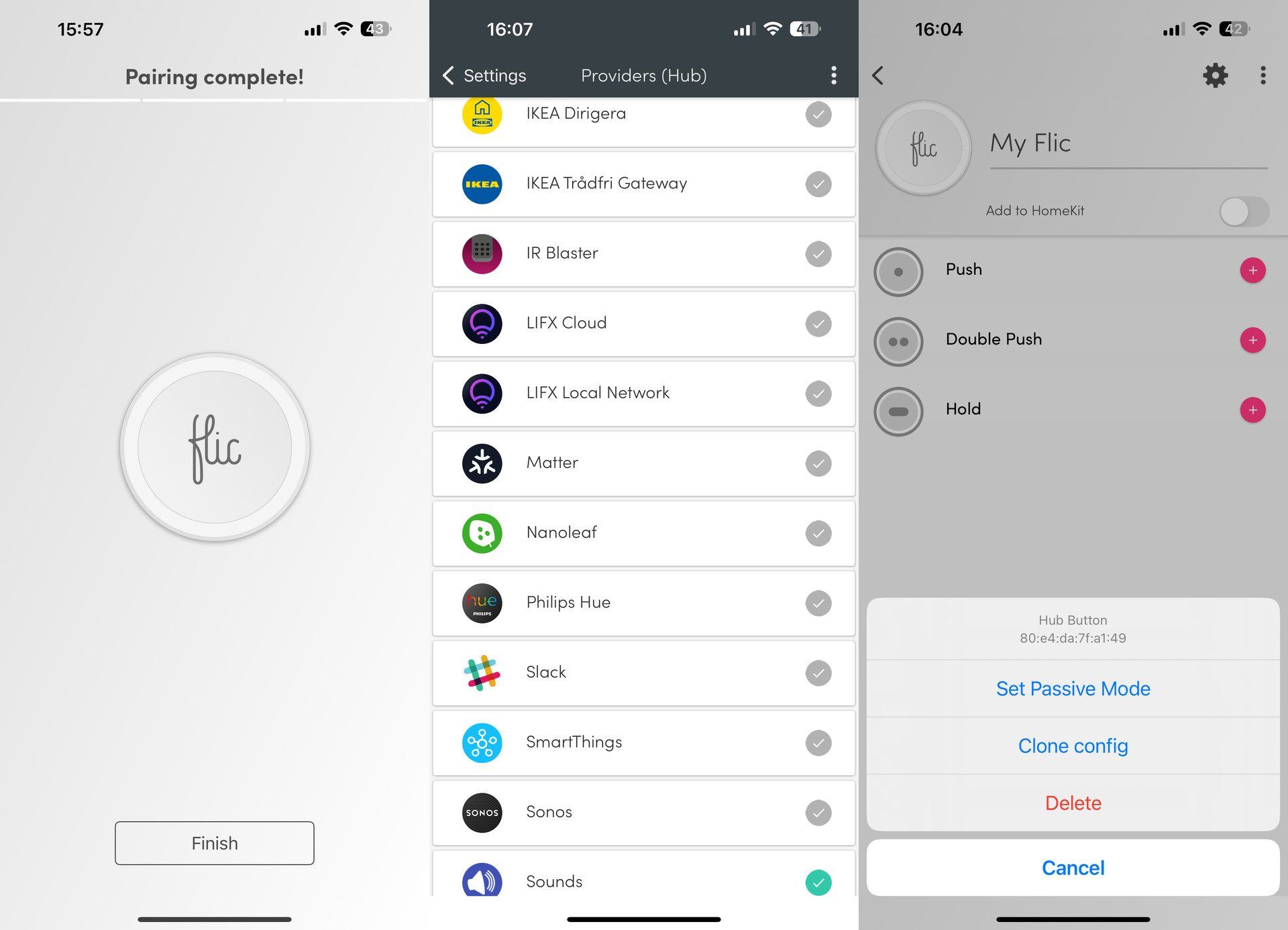
Another minor annoyance is that while I appreciate the handy stickers Flic provided—which you can use to customize your buttons with labels such as a happy face, light bulbs, or ... a poop emoji—you can't replicate those in the app. Instead, you're left with a generic list of identical-looking buttons. Thankfully, they animate a little when the physical button is pressed, so you should still be able to identify which one is which easily enough.

To set up your first control sequence, click through to a button, and click the plus next to the single press, double press, or hold actions. The supported providers list immediately felt limiting. I wanted to set up a button to turn off all the Govee lights in a particular room. But Govee isn't supported as a direct provider; Nanoleaf, LIFX, and Hue are. If you have newer Govee lights with Matter support, you're all set. If not, you might be able to figure out a workaround with IFTTT. But I know it's possible to control Govee lights using the API, Flic just hasn't implemented it.

I also found some strange quirks with the Sonos and Spotify integration. The Flic app says you can start a Spotify playlist by adding it to “My Sonos”, but that doesn’t exist. “My Favorites” does, and you can add it to that, but it’s not pulled into the Flic app. I could see all my regular Sonos playlists there, but not the one I added from Spotify. The solution was to open up the Sonos desktop app, create a new playlist, then navigate through to Spotify, and add the Spotify playlist to that Sonos playlist. To be clear: this isn’t Flic’s fault. It’s a limitation of what Spotify or Sonos allows third parties to do. However, it doesn’t help that the Flic documentation is outdated, and the entire process is convoluted.
One thing I do appreciate is that if you're wondering what sort of cool things you might do a Flic button, the Flic website has a great "applications" page with lots of ideas.
Matter compatibility is one way
Once your Hub's firmware is updated, go to the settings icon in the top right, and select Providers. You should see Matter listed. Now you can add a Matter device to Flic—meaning you can commission a Matter device, with your Flic hub as a controller (everything you need to know about the Matter pairing process). You can either do this with a virgin Matter device, or place an already commissioned device into pairing mode from your existing smart home controller. This is both incredibly powerful and quite disappointing.
Note that the Flic Hub LR is not a Thread Border Router, so you can't directly commission a Matter over Thread device. Nor would I recommend trying anything other than basic lighting devices. I tried to commission my SwitchBot Curtains via the SwitchBot Hub 2 bridge; it managed to pair, but wouldn't identify any of the subdevices, nor allow any actions with them.
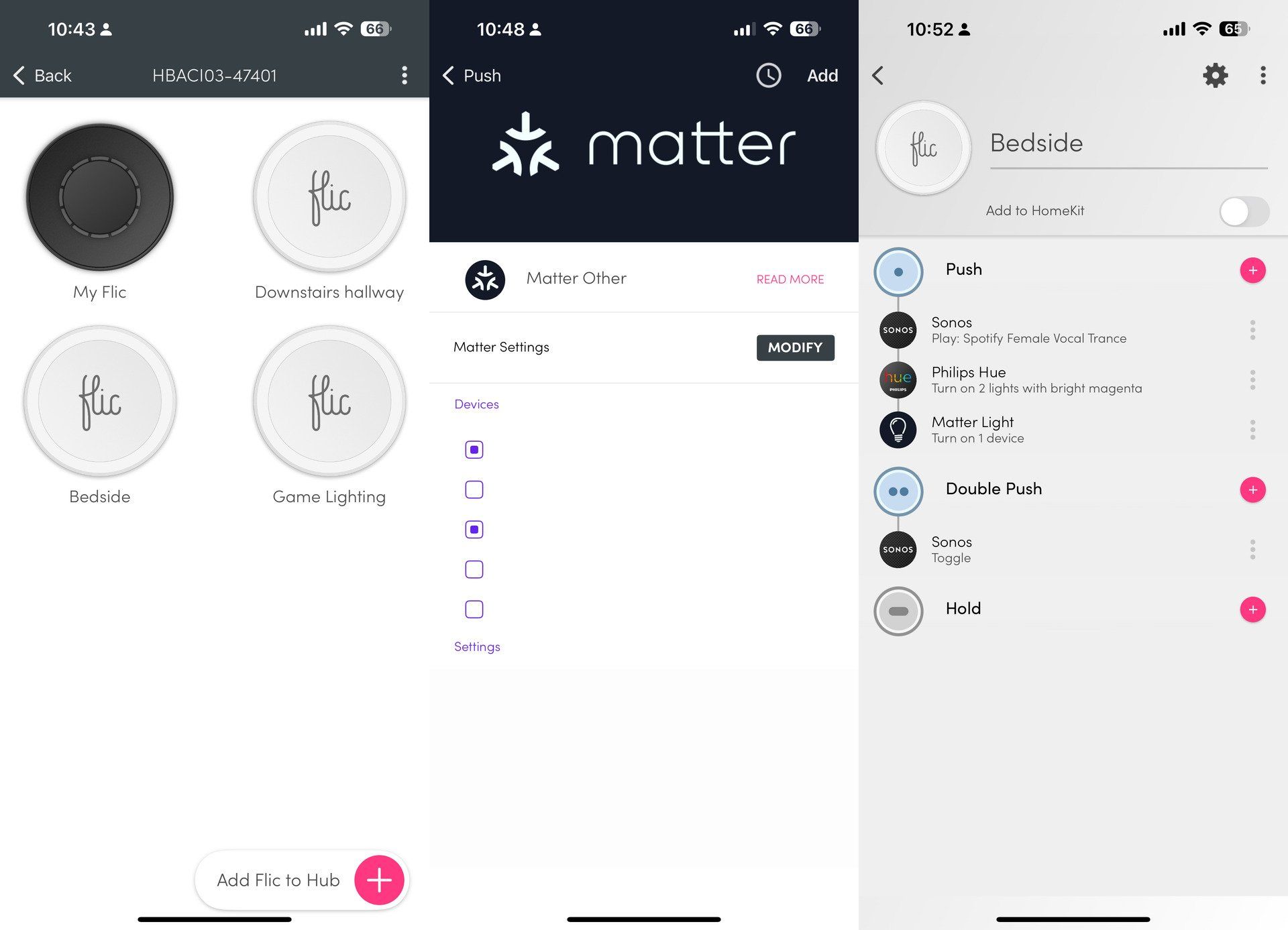
So the Flic Hub is not a Bluetooth bridge for your Flic buttons to be brought into the Matter ecosystem; it won't let you use your buttons as generic Matter switches.
HomeKit woes
Apple HomeKit users have some solace: you can import your button into HomeKit to use automation actions there. Well, that's how it's supposed to work, anyway.
After adding the Flic Hub as a HomeKit bridge, adding the button to HomeKit, locating the button in the assigned room (it's given a generic name, and doesn't appear on the main Home Screen), then attempting to turn on a light with a single press... I was left with an error that it couldn't save the action.
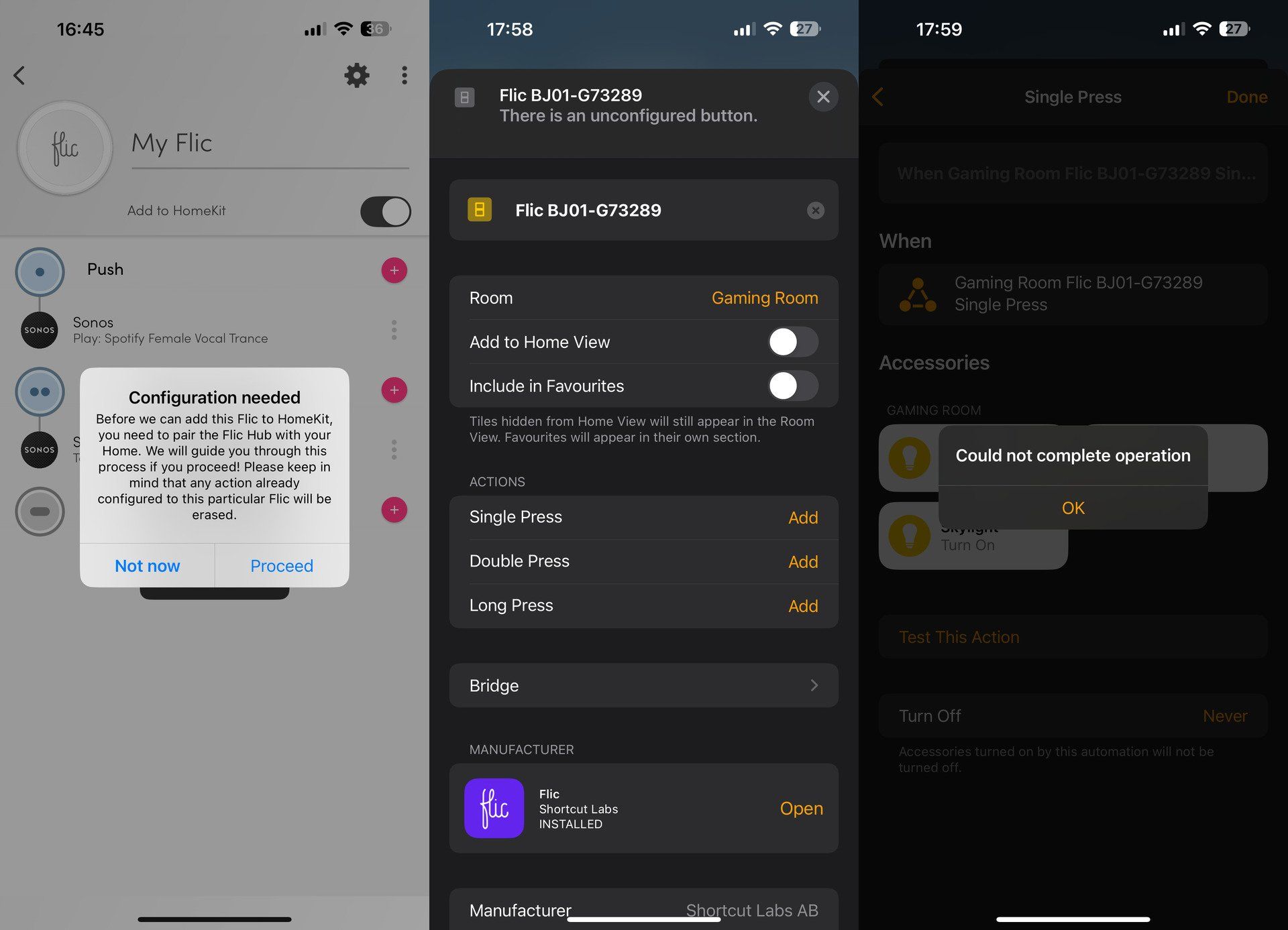
This is exactly why the world needed Matter.
Bluetooth range isn’t brilliant
The Flic buttons use Bluetooth to save on power, but the range is about as far as a single room or two over. I’d need at least two more hubs to have coverage everywhere. And each Flic button must be paired to a single hub, so you can't carry a button around with you and expect it to roam between hubs.
The answer, of course, is mesh networking. That’s what the low-power Thread network was invented for. Bluetooth doesn’t have meshing capabilities, so your range from the hub is fixed, and quite a short distance. If you want a true Matter over Thread button, the Tuo Smart Button is one of the few available.
Do you need some Flic buttons in your smart home?
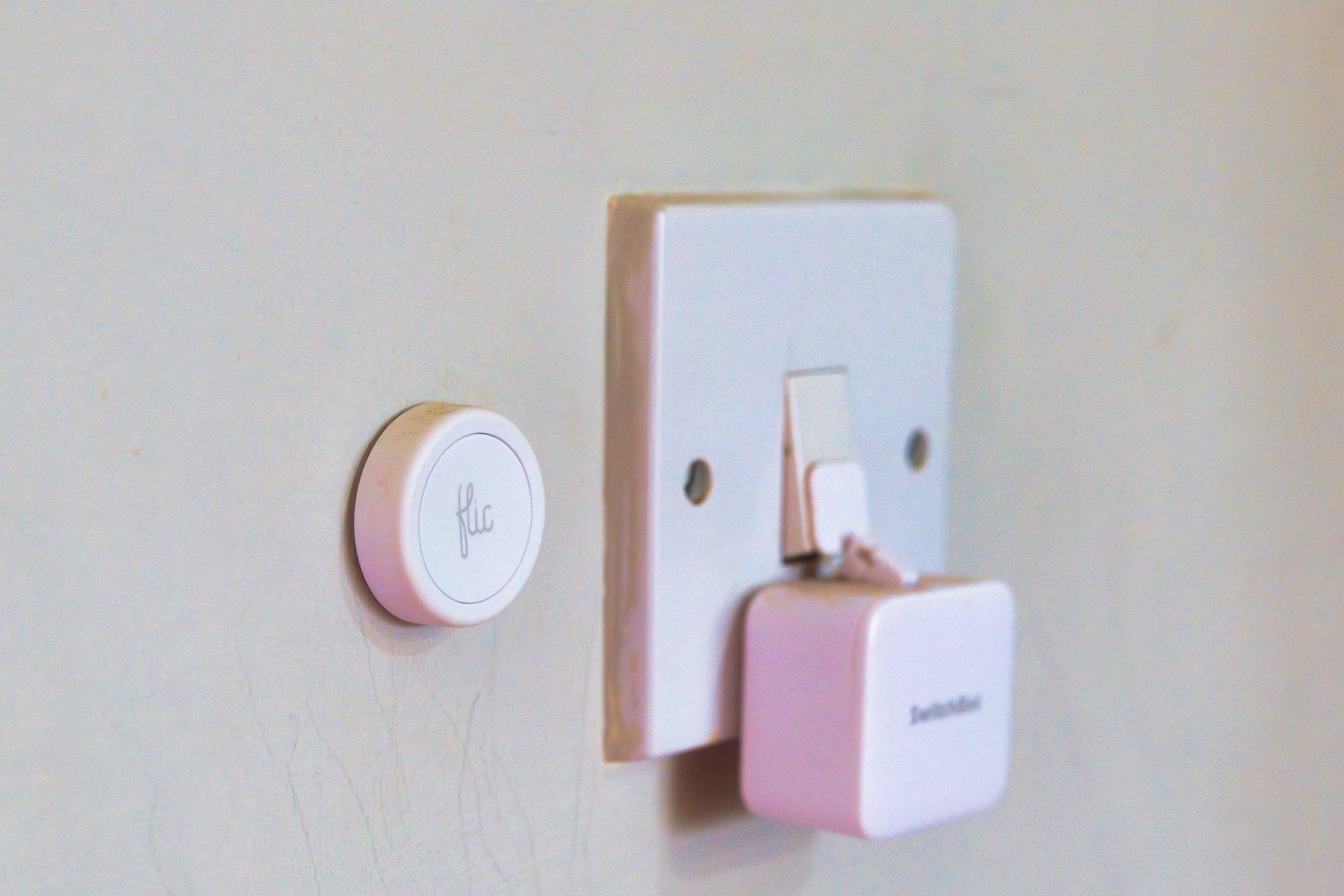
When you've got them set up just so, and the Hub is in range, the Flic buttons feel like magic. They're responsive, they can trigger multiple actions simultaneously, and they can be a real time saver for some niggling little pain points around your smart home. I found some compelling use cases for the Flic buttons, I’ll admit.
We had guests stay, and in one of the guest rooms we’ve fitted a smart light. Without wanting to open up our entire house control systems to the guests, there was no way for them to turn the light on or off. Since it’s a Hue bulb, which is given direct support in the Flic app, in a few short minutes, I had a Flic button set up that I could give them to control that one light temporarily. Unfortunately, the room is about seven meters to the hub through two thin walls. So the Flic button only worked on one side of the room. “Just make sure you’re lying on that side of the bed when you try to use it”, I duly informed them.
Ultimately, you’ll think of something really cool to do with the Flic buttons. You’ll probably then find it’s not possible, and compromise on something less complex, or figure out a workaround using a third-party web API.
Flic buttons might have a place in your home Matter-enabled smart home, but I can’t shake the feeling that the app and hardware are starting to feel a little dated with their reliance on Bluetooth and the Matter features implemented in a halfhearted way. The price is the other issue, so if you are going to buy, make sure you get a starter kit that includes a hub, some buttons, stickers, and the new Flic Twist (which we'll be reviewing soon!)




