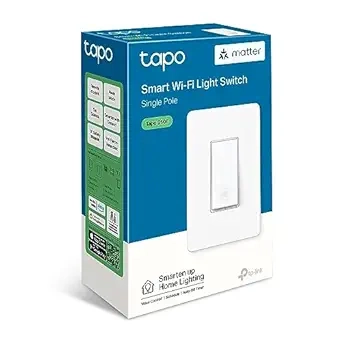Motion sensors are among the simplest smart home product you can purchase, yet they unlock so much capability. The SwitchBot motion sensor blends seamlessly into the SwitchBot ecosystem, but thanks to Matter-compatibility when combined with a SwitchBot hub, it's an affordable and capable sensor for just about any smart home.
Unboxing and design

The SwitchBot Motion Sensor comes in a small box with just a few basic parts. You get the sensor itself, which is roughly a 3-inch by 2-inch rectangle. Then there is the round, triangular base. The sensor comes with batteries to get you started, and there is also a sticker for mounting the base to a location.
The box on the unit I purchased does not have a Matter badge anywhere on the box. It simply says you need a hub for smart home integration of any kind. It's in the process of buying a SwitchBot hub that you might realize this motion sensor and much of SwitchBot's other offerings integrate with Matter.
Giving your motion sensor a home
SwitchBot recommends installing the sensor at a height of 1.2 – 2 meters (or 4 – 6.5 feet). It has a 110-degree horizontal field of view and a 55-degree vertical one. You can leave the SwitchBot Motion Sensor directly on a surface without using a stand, if that works for you. Its sides are flat enough to balance directly on a table or a shelf.
The included base provides you with more versatility, once you're able to connect the two parts together. I was surprised by how much force sticking the base inside the hole in the sensor required. I was nervous applying this much pressure, given that both components are made of plastic, but it eventually slipped in.

Attaching the base opens up the ability to place the motion sensor at various angles. This is good for sticking it up high above a doorway or placing it in corners, which is where the included 3M sticker comes in. I have my motion sensor placed up high up at an angle, held in place by the sticker. No screws or wires are necessary to stick this anywhere in your home.
Connecting the motion sensor to Matter
On its own, the sensor doesn't actually do anything at all. You must first pair it to other devices. Out of the box, the sensor can trigger any other SwitchBot products, but to make the sensor Matter-compatible, you need a SwitchBot hub.
The SwitchBot Hub Mini is the cheapest option, but you can also read our review of the SwitchBot Hub 3 for the most elaborate alternative. The Mini can make up to four SwitchBot gadgets accessible via Matter, whereas the Hub 3 supports up to 30.

After you have a hub, you will need to download the SwitchBot app and connect both devices. You have to use the app to configure which devices you want the hub to make Matter-compatible. The app will then generate a Matter code for each device.
In my case, I'm currently using Samsung SmartThings. Inside SmartThings, I go through the process of adding a device and entering the Matter code the app generated. You can read our review of SmartThings for more details into what that process is like.
You also need the SwitchBot app to configure a few important settings, such as whether the sensor is in a room with dim lighting and whether it should be looking for motion up close or far away.

Fortunately, you're free to ignore the SwitchBot app from here on out and stick to your preferred app for managing your smart home. SwitchBot says the battery should last for around three years if triggered around 120 times by motion each day (which is far more often than I enter my closet).
What can the SwitchBot Motion Sensor do?
In our house, our primary interest for motion sensors is in automatically turning on lights and having those lights turn off after a set amount of time. I currently have only one set up in my closet, but we intend to add more for the closets in each bedroom, our pantry, and possibly also the entry area.
Automations provide a degree of flexibility. You can set any action you want to trigger when the motion sensor detects movement. In the case of our entry way, we can also tell that action to trigger during certain hours. We don't need the light to come on during the day, but it would be helpful to have it automatically come on when entering the home at night.

We have shutters, not curtains, but one option is to have smart curtains bring light into the living room when you are first detected walking down the hall each morning. You can tell an automation to only kick in once each day, so you're not continuously triggering your morning routine. Alternatively, you can have a smart speaker start playing music or toggle on a humidifier when you enter a room.
In other words, a motion sensor is the foundation for making a smart home feel automated, freeing you from having to pull out your phone or speak voice commands as often.
A motion sensor by a door can also be used as a security measure. The most basic action is to have a notification sent to your phone when movement is detected during certain hours of the day, but you can sound an alarm through your phone or a smart speaker if you want something more likely to wake up you.
Don't expect instant results
SwitchBot's motion sensor operates over a Bluetooth connection to the nearest hub, which then communicates via Wi-Fi. That means there are any number of factors why you can expect a delay between when the sensor notices you and when a response takes place.
The light in my closet is a Tapo S505 light switch. It's an excellent Matter-compatible light that I got for around $15.
TP -Link Tapo S505 Smart Wi-Fi Light Switch
Best Price
Also available at
Though the sensor and the light switch are only a few feet from each other, the communicating has to pass through first the hub and then the router. Since I'm currently using Samsung SmartThings, I'm also waiting on Samsung's servers to trigger the automation.
When put this way, it sounds somewhat impressive that my light usually comes on within a second of the sensor noticing me. But sometimes I do need to wait longer than that for the light to turn on. I'm fine with this most of the time, but there are a few times when the wait is long enough that I feel tempted to manually reach for the light. Fortunately, the light's generally on before I do.
Should you buy the SwitchBot Motion Sensor?
Compared to some of the alternative Matter-compatible motion sensors, SwitchBot's is rather basic. Consider Eve's motion sensor, which supports Matter-over-Thread. The same can be said of the Aqara P2 motion and light sensor. Both of these have a field of view of 170 degrees, significantly wider than SwitchBot's. On the flip side, they cost more than SwitchBot's offering, with the former costing over twice as much—and that's setting aside how often SwitchBot has sales.
SwitchBot's motion sensor isn't the most capable you will find. It won't help you build the fanciest smart home, but it's an affordable way to build a functional one. That works for me.