I’ve long believed that the way for any smart home platform to succeed is to make life easier and more comfortable for the people who spend the most time in the home. Forget light switches and bulbs that can be programmed to switch on and off at specific times and sensors for leaks – the success of a smart home depends on creature comforts, and winning over the wives and girlfriends (or other less tech inclined partners).
When I heard about the SwitchBot Candle Warmer Lamp, I immediately saw it as a way to impress the importance of Matter smart home tech to my wife. And I think she’s on board…
What the SwitchBot Candle Warmer Lamp does
A candle warmer lamp basically directs heat to a candle or melt positioned below it. The stand for the candle is designed to accommodate up to 9.5cm (3.7in) diameter scented wax products, which includes most of those that you can buy. (Wax products need to be under 14cm/5.5in.)
Heat comes via a single 50W GU10 halogen bulb (two are included), and the lamp has manual controls mounted on the power cable. These control power, brightness, and timing. It has an operating temperature of 0 to 40 degrees Celsius, which is 32 to 104 degrees Fahrenheit. Connectivity is Bluetooth 4.2 and Wi-Fi 2.4 GHz.

The Candle Warmer Lamp requires a SwitchBot Hub 2 or 3. I was sent a Hub 3 for testing the device. While controllable over Matter, it is part of the SwitchBot ecosystem, so one of their hubs is required. It’s a useful and versatile device, as found in our review of the SwitchBot 3.
You really don’t have to do anything with the SwitchBot Candle Warmer Lamp – it’s literally plug-and-play, and aside from the bulbs and manual, nothing else is included in the box. This simplicity, I think, is a major strength in a device like this gaining a foothold in your home – it doesn’t have to be smart, but it can be.
Set up and on-boarding
How easy is this smart candle warming lamp to set up? Surprisingly easy.
You have two options; dumb and smart. Either way, you have to fit a GU10 bulb and plug the lamp in. The control unit on the power cable is enough to get started with, and useful for testing the stepless brightness and timer functions.

Once plugged in, you can place a suitable wax product within the base of the warmer, switch it on, and enjoy a scented environment without the whiff of candle soot. And if you already use an electric wax melter, this one is smart.
Connecting the SwitchBot Candle Warmer Lamp to the SwitchBot Hub 3 is almost effortless. The Hub 3 picks up the device, adds it, and then you can use the selection screen to adjust the heat/brightness using the dial or the +/- buttons.
And if the SwitchBot Hub 3 is connected to your Matter environment, the SwitchBot Candle Warmer Lamp will show up there.
Temperature, settings, and the timer
Some things to note about operation. First, the lamp heats up to 40 degrees Celsius/104 degrees Fahrenheit, as noted, which means the outer surface can get very hot. A label is provided to this effect.
Temperature is controlled either via the SwitchBot app, the Hub 2 or 3, or via the controls on the cable. Increasing temperature makes the bulb brighter, and this is a smooth progression, rather than an obvious “stepped” process. This makes for a product that feels thought-through.

The physical controls include three timer options, which are accompanied by a small LED when activated. One, two, and three hour options are available with the timer.
Using the SwitchBot Candle Warmer Lamp with Matter
Adding the device to your Matter smart home puts you in the driving seat for some interesting integrations.
I added the SwitchBot Candle Warmer and Hub 3 to Samsung SmartThings, which means I have access via my phone and my TV. This is in addition to the SwitchBot app.
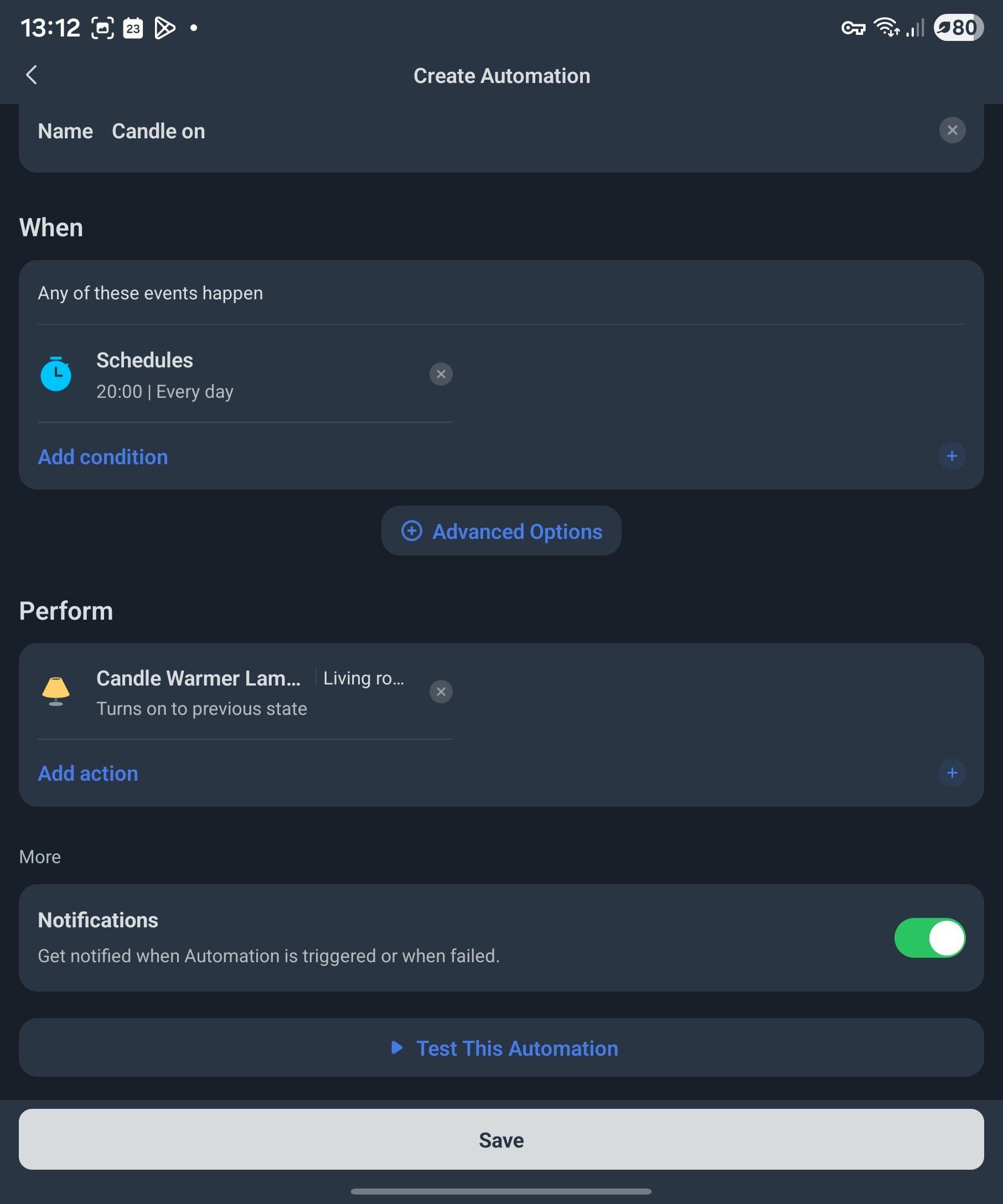
However, options via Matter are limited to timer, sleep time, dimmer/brightness, and on/off. Some additional options, reliant on weather, and your location, are also available for creating automations.
As with most things Matter, however, the integrations aren’t quite as granular as they are with the SwitchBot app. This handles far deeper options, enabling better scene creation that might involve temperature (the SwitchBot 3 has a thermometer and humidity detection) or if you have suitable sensors, movement or presence.
Is the SwitchBot Candle Warmer Lamp a smart home must-have?
That really depends on your viewpoint of what makes a home.
If you want somewhere welcoming and cozy, you’re probably already using candles. A warmer lamp is flame-free and safe, so there is less chance of an accident.
(A quick word on the SwitchBot Hub 3, which facilitated the easiest on-boarding of any smart home device I’ve ever owned. As my first exposure to the brand, I was really impressed.)

From a personal point of view, my wife feels that a lot of smart home gear is really “smart house gear” and doesn’t add a lot – if anything – to a home. The SwitchBot Candle Warmer Lamp is the first device we’ve had that impressed her straight out of the box (far more than our robot cleaner did), and the Matter integration makes it accessible via our Samsung TV and other devices.
But as it is, you don’t need the smart element. This is a perfectly functional ornamental wax melting lamp without it. I think that is why we’ve taken to this piece of smart home hardware – it doesn’t have to be smart, but it is if we need it to be.
The SwitchBot Candle Warmer Lamp is available with a 20% discount for Black Friday 2025.


