Since I’m not an electrician, I’ve long been nervous about purchasing a Matter smart switch—but since they’re sold at big box stores directly to everyday people, I figured they must be intended for homeowners to install on our own. Here’s how my experience and down.
There are fewer wires involved than you might expect
When I opened the box, I found a quick start guide with pretty straightforward instructions. I was surprised by the simplicity of the process. Turns out, a standard light switch isn’t that complicated.
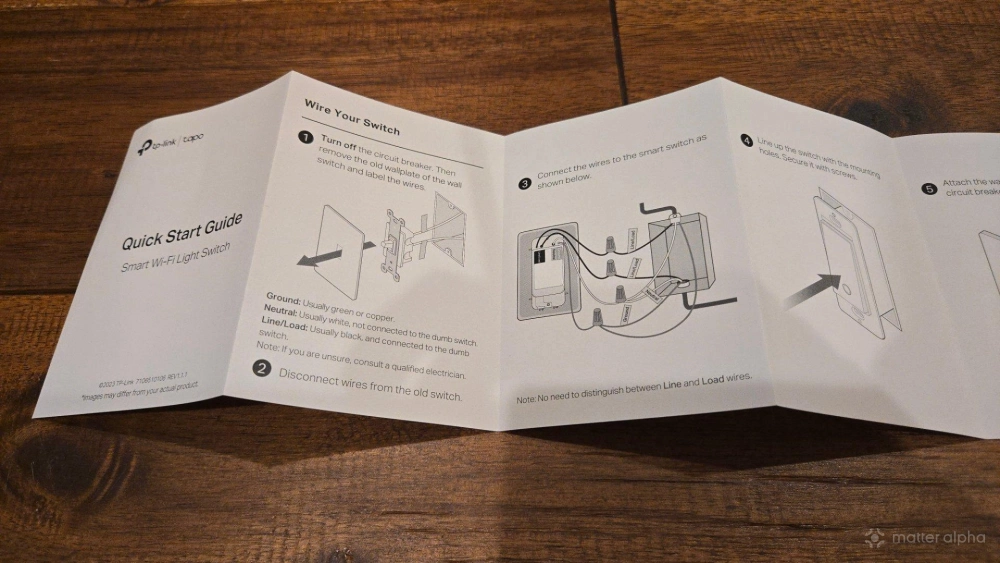
Here’s a rundown of the wiring:
- Line: This is the wire that delivers electricity from your breaker to the light switch. In the US, it’s a black wire.
- Load: This wire delivers power from the switch to the load, which in my case is either a light, ceiling fan, or bathroom exhaust fan. This wire is also black.
- Ground: This wire sends electricity to the ground in the case of excess power, such as during a power surge. This is either green or bare copper.
- Neutral: This wire returns electricity back to the source, completing the circuit. This wire is typically white.
- Travelers: These are only found on lights controlled by switches in multiple places, known as 3-way and 4-way switches. These wires are black or pink.
(Wire colors in other countries differ, so check your local standards before proceeding with any installation.)
My switches came with stickers that can be wrapped around the wires to identify them. I only used these stickers for the line and load, since my ground wires and white neutral wires were easy enough to tell apart.
anySome setups are more complicated
For basic Tapo switches (Tapo S505), there are two black wires sticking out from the switch, and it doesn’t matter which I wire to the line and which I wire to the load. They’re interchangeable.
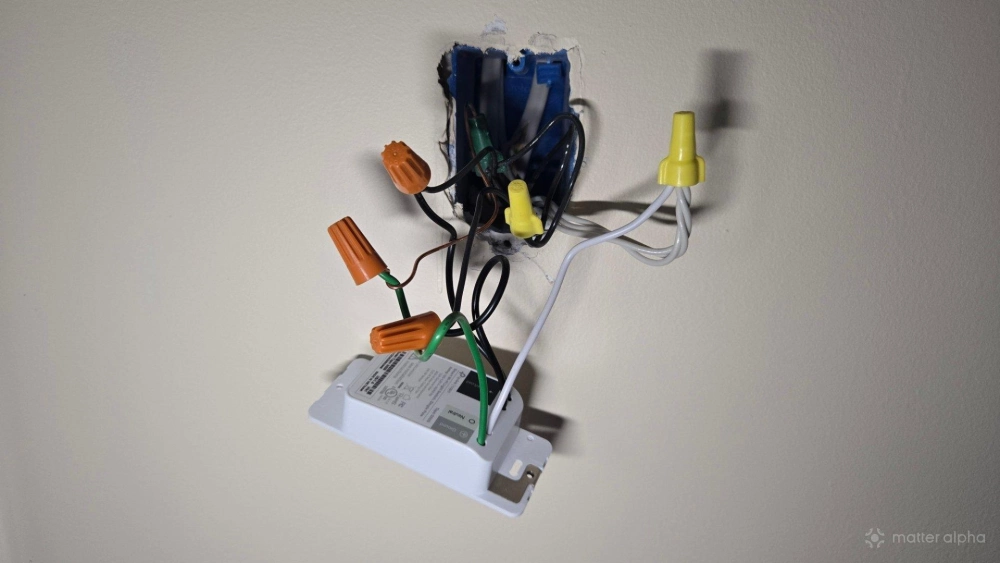
You'll need to install different switches for lights that dim (Tapo S505D) or those that you control from multiple places (Tapo S515). With these, you’ll have to discern which wire coming out of your wall is your line and which is your load. You can do this by using a voltage detector to see which still has power when the light switch is flipped off or removed entirely. The line will remain “hot,” meaning there is power going to it. The load won’t.
3-way and 4-way setups will require identifying which light switch is directly connected to the line receiving power from the breaker and which are connected via travelers. You'll need to buy Tapo S515 switches with the necessary connections.
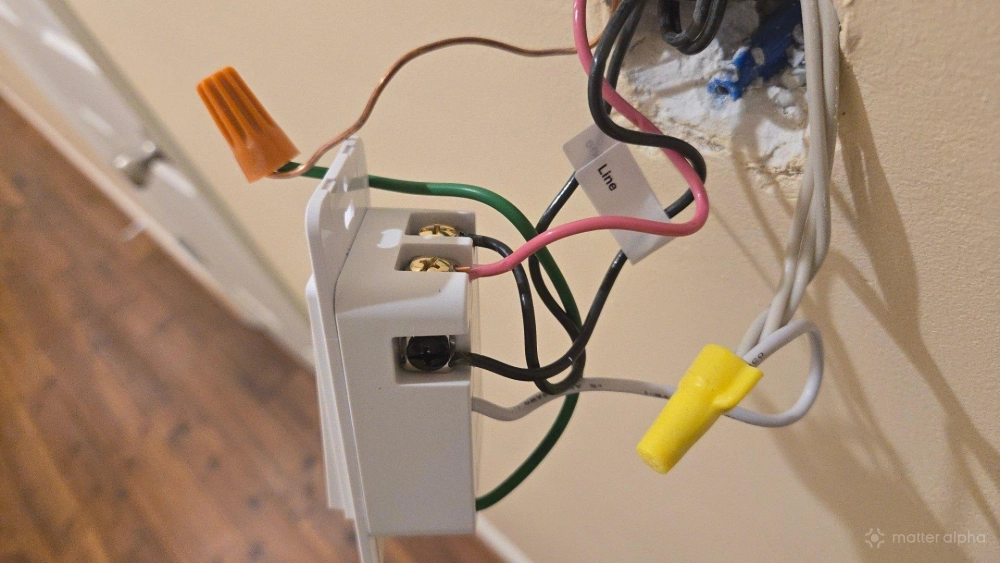
This installation isn't possible if you don't have neutral wires
Older American homes often don’t have a neutral wire, preventing homeowners from installing smart switches in the first place. I have several colleagues in this situation. They want smart switches, but without neutral wiring, they're out of luck. As I've learned from experience, a switch may power on without a stable connect to a neutral wire, but it won't actually send power to your bulb.
If your home lacks the necessary wiring, you may not be able to install smart switches, but there are still ways to install smart lighting. You may consider a purchase like the SwitchBot Smart Switch Button Pusher, a little smart gadget that presses an existing switch on your behalf. Or for Matter-compatible setup, you may consider smart bulbs—but you'll no longer be able to turn off at the light switch if you want to take advantage of the smart features. Neither alternative is ideal, but here's a list of the best standard Matter-compatible smart bulbs if you decide to go that route.
I did not go into this knowing what I was doing
Thankfully, the provided instructions felt straightforward to understand, one I learned the terminology. There were instruction videos available on YouTube directly from TP-Link, which I followed along to help me learn the process. There are also any number of videos from electricians teaching you how to identify which wire and how to use wire nuts. Spend as much time as you need getting familiar with the process.
If you take your time, you can likely install a switch just fine. Each subsequent switch gradually feels easier. But I’ll leave the same disclaimer that the smart switches themselves provide—if you’re unsure, have an electrician install them for you. To save you some heartache, next I'll go into what challenges I ran into while installing switches myself.

