When it comes to designing a smart home, the most important decisions are made in the beginning. You're going to have to live with your purchase for years, and the products you pick will determine the kind of experience you have. So I gave a lot of thought to the smart switches I installed, and in the end, I went with TP-Link Tapo throughout the entire house.
They're Matter-compatible and don't require a separate app
Let's get the obvious out of the way first. Any light switches I picked had to be Matter-compatible, and they couldn't require installing another bespoke app. This isn't because I'm writing for a Matter-focused site. Rather, Matter is the entire reason I'm comfortable building a smart home. The protocol isn't perfect, but it does guarantee that my switches will work without depending on a remote server, and they will continue to serve me well even if the manufacturer abandons the product line some day.
TP-Link's Tapo fits the bill. These lights come with a Matter pairing code that can be scanned or manually entered into any of the major smart home ecosystems, including Home Assistant, Amazon Alexa, Apple Home, Google Home, and Samsung SmartThings.

This Matter-compatibility means I can switch between these platforms in the future or use my switches with multiple platforms at the same time.
They offered the most affordable price
At the end of the day, I could not undertake this project if I could not afford it. As much as I like that Eve light switches prioritize Matter first and advertised that their lights are designed to work exclusively offline, I don't have the budget to pay $50 per switch. My home has around 50 switches altogether, which would lead to a cost in the ballpark of $2500.
By comparison, TP-Link switches cost a third of the price. To make matters better—I caught them on sale. I bought them in bulk directly from TP-Link while they were marked down, meaning most of my switches cost me $10–$15 each. My initial purchase was just under $600, once you add in a 4-pack I also picked up from Best Buy.
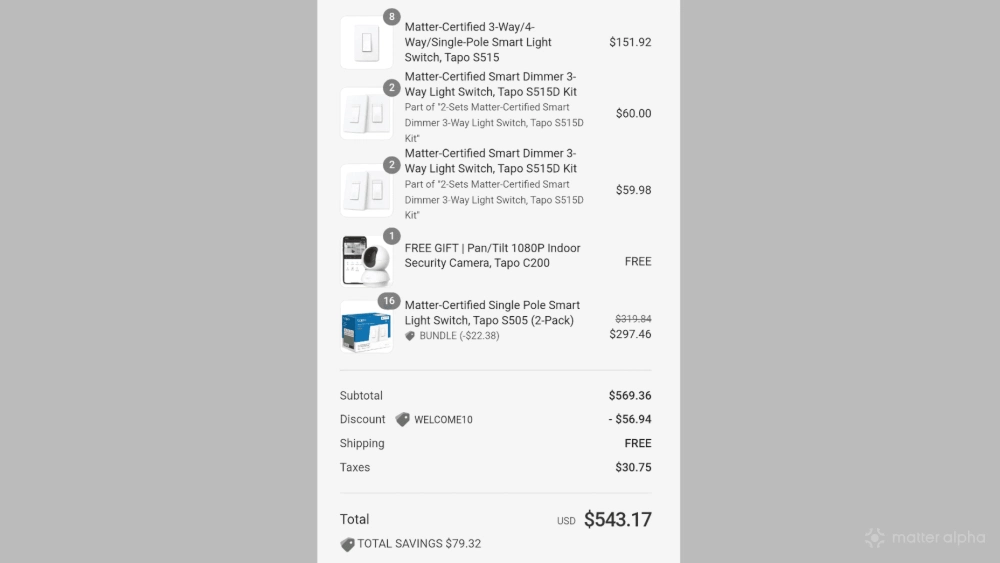
When I later found out dimmer switches weren't going to work out in most of my rooms, I ended up having to buy a few additional smart switches. The 3-way and 4-way switches also have to be connected to regular dumb switches, so I spent another $100 or so on rocker switches that would best match my Tapo ones. I went with Eaton rocker switches from Lowe’s.
If you want to buy the same switches, here they are:
They don't need a hub
I like that the Tapo smart switches connect directly to my Matter controller without needing to go through an intermediary. That isn't the case with some of the most popular, well-established brands. Philips Hue lights are Matter-compatible, but they require a hub that serves as a Matter bridge. Those bulbs actually communicate with the hub via Z-Wave. It's a similar story with Lutron switches, which use their own proprietary spectrum.
Tapo lights connect directly over Wi-Fi. I was nervous about whether my router would be able to handy that many devices and whether this would negatively impact my network speeds, but after doing some research, I felt reasonably confident that things would work out fine. You can easily manage a home's worth of smart lights on a modern mesh router.
They're well-reviewed
One of the downsides of going all-in is that I don't have the luxury of knowing how well a product is going to work ahead of time. There's prudence in ordering one product first and testing it out for at least a few weeks to see how it works out. In my case, I relied solely on reviews. Across each site that I checked, Tapo smart switches were highly regarded, including in our own review of the Tapo S505.
This I was happy to see. Usually the most affordable option comes with compromises, but in this case, there isn't much downside. As long as the switches successfully turn the lights on and off, and they reliably hold an internet connection, then there isn't much else they need to do. According to reviews, Tapo lights handle both of these tasks superbly.
They don't have any branding

While this is a tech product, it's a home decor decision first and foremost. I'm not going to install switches all over my house that I think are ugly. I'm also not going to introduce branding into an area of my life that previously lacked any. Many smart home companies stick their company name on the wall plate surrounding the light switch, and that's a non-starter for me (though, as long as the switches are a standard size, these wall plates can be easily replaced).
Tapo lights don't have any words emblazoned anywhere. There is a ring-shaped light on each switch that does make it obvious I'm using Tapo lights to anyone in the know, but that ring isn't part of TP-Link's brand—it's just a design decision. These lights serve as indicators of whether the switch is on or off at a glance, since these switches are technically just buttons shaped like rocker switches. In a house like mine that often has multiple switches side-by-side, that light provides useful information.
You're free to choose any other brand
If you're considering swapping out all the light switches in your home, you're welcome to choose any other brand. As long as the switches are Matter-compatible, your experience will be largely the same, assuming they're a reliable product. Most of my learning experience that I detail in the next instalment of this series has little to do with Tapo and will apply to most switches the same.

