While heavily rumored leading up to WWDC 2025, Apple's forthcoming smart home platform HomeOS—and Matter in general—failed to make an appearance during this year's keynote address. Despite the no-shows, the first developer beta of iOS 26 released after the presentation proved that there are indeed a few reasons for Apple smart home enthusiasts to get excited about.
We've spent the last couple of days digging through the beta for changes and updates, here's what we have found so far.
Liquid Glass UI

As you might expect with Apple's new Liquid Glass UI garnering the most during the keynote, the Home app's interface has undergone some significant changes. First and foremost, the bottom navigation bar no longer encompasses the entire bottom area of the app and now floats above the list of smart home accessories, scenes, and cameras.
Since Apple's Home app uses primarily white and dark backgrounds for devices—and blurring effects—content behind the navigation bar doesn't interfere too much when it comes to the legibility of the bottom tabs. And since the bar doesn't expand edge-to-edge, you can now tap to activate devices and scenes in the bottom corners—for better or for worse.
Another UI change is that Intercom, + (add), and ... (more) buttons now reside in a small pill-shaped glass bar in the top right corner of the Home app. Tapping the ... button brings forth the familiar list of settings and rooms as always, albeit with a new darker background that gives it a more modern look.
Unfortunately, we have yet to find any new icons for scenes or devices, but it is still early in the beta season so there is still time for more to be added.
Improved handling of multi-function accessories

Owners of multi-function smart home accessories will be happy to hear that iOS 26 fixes a longstanding visual/organizational annoyance. Prior to iOS 26, assigning accessories with multiple functions as favorites or adding them to the Home page would result in all of the device's features appearing even if the Show as Single Tile option is enabled.
For example, adding Inovelli's White Series Dimmer as a favorite would result in both the light switch portion and its programmable smart buttons appearing as multiple devices. Not only did this clutter up these areas of the Home app, but having the smart buttons appear was essentially useless as the device type isn't actionable and doesn't relay status.
Now, in iOS 26, only the function marked as a favorite—or assigned to the Home view—will appear.
Issues status screen and No Response reporting
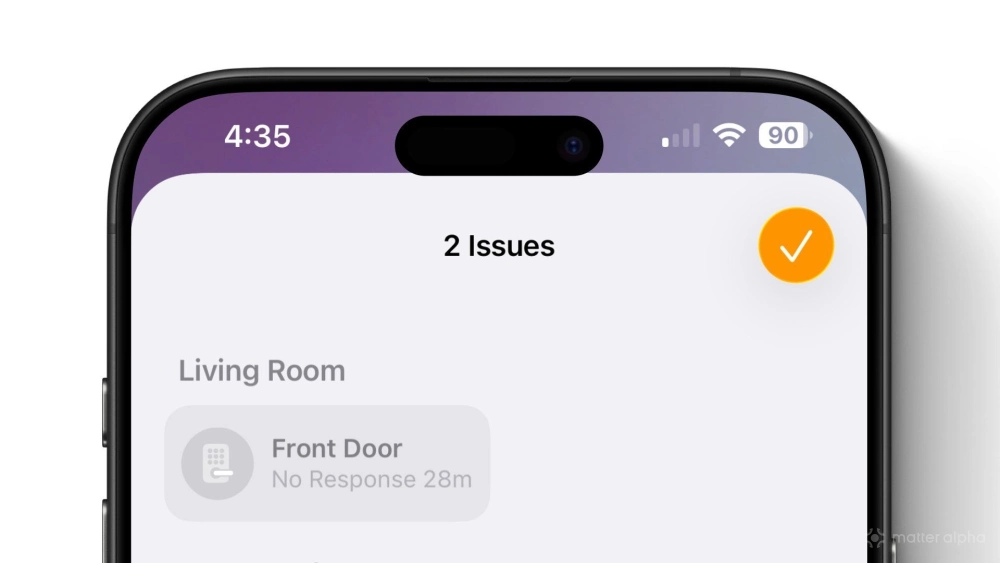
Sticking with visual improvements, iOS 26 also improves upon how issues are reported. One minor change is that the No Response status screen has been renamed to Issues with the number of unresponsive devices appearing before the new name.
The bigger change though is that devices showing No Response now include how long they have been disconnected. As you can see in our image above, our front door lock lost its connection to the Home app 28 minutes prior while our Thread Border Router—an Apple TV 4K—was updating to tvOS 26.
This seemingly simple update will undoubtedly help with troubleshooting as users will finally be able to pinpoint when exactly an issue started.
CarPlay Widgets

Perhaps the most significant update in iOS 26 is the ability to finally add Matter devices and scenes to Apple CarPlay. While CarPlay has always suggested devices like garage door openers when you are within close proximity of your home, they were only temporary, leaving Siri as the only way to control your smart home while driving.
That changes in iOS 26 thanks to CarPlay's new Widgets view, which is accessible by swiping to the right of the Home screen. Now, users can assign up to three Stacks of Widgets in CarPlay so your dashboard can be adorned with clocks, calendars, and yes, even Matter smart home devices and scenes of your choosing.
But wait, there's more. Each Stack is capable of holding up to 5 individual Widgets so you can let your imagination run wild with a total of 15 slots. In our testing, we added buttons for toggling our security alarm and Matter-compatible light bulbs, plus we threw in the garage door just in case Siri forgets to suggest it.
Stay tuned as we'll have a complete Matter device Widget setup guide for CarPlay soon.
Automation for smart door locks
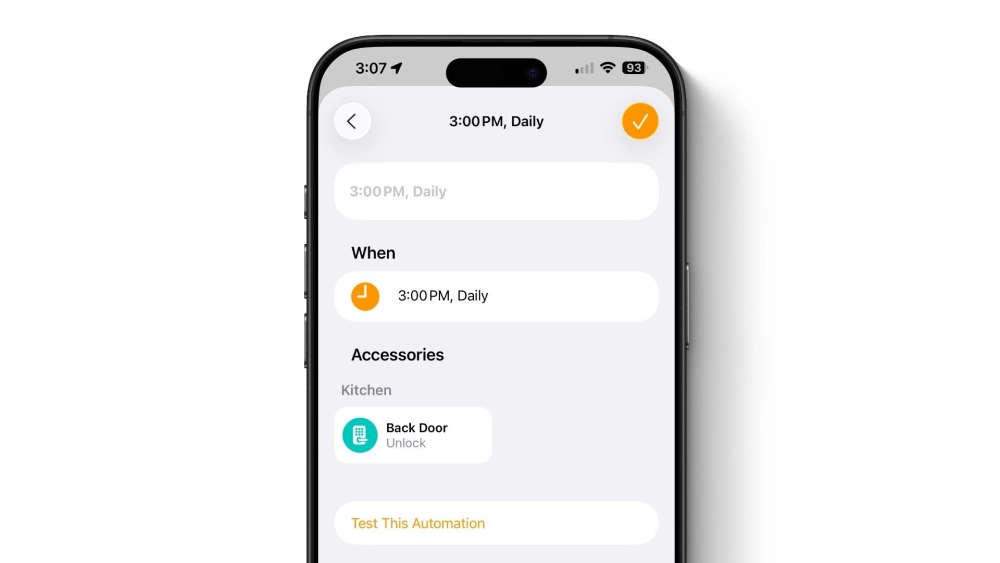
In previous iOS releases, Apple has treated smart door locks in the Home app as a true security accessory. As such, iOS required additional authentication—like tapping a prompt—for unlocking said devices, taking the "auto" out of home automation.
However, the first iOS 26 developer beta appears to have changed this behavior as we were able to successfully add our door locks to a time-based automation which then ran without the need for an additional prompt. Although we wouldn't recommend taking advantage of this newfound freedom to everyone, we can certainly see the value in having it—especially for busy homes.
We fully expect to see this behavior revert throughout the beta cycle so don't be surprised if it doesn't make the cut this fall.
iOS 26, Apple Home, and Matter: more to come?
With small, incremental improvements to its UI, automation capabilities, issue reporting, and the extension of the smart home to CarPlay, Apple's iOS 26 is still a noteworthy upgrade. And don't forget, the Apple TV 4K also got a bump up to Thread 1.4 too, so while we'll have to wait a little while longer for the introduction of HomeOS, we at least have a few things to look forward to for the Apple Home app this fall.

