Purchasing and installing over 50 smart switches is a learning experience, but connecting them to a smart home platform is where things get fun. What’s it like to have all of your lights visible within a smart home app, and what can you do as a result?
I started off with Samsung SmartThings
It turns out, we already had one smart home hub in our home. My wife’s previous employer offered employees points that they could use to purchase various things from an online shop of sorts. It was kind of like receiving a bonus, except we couldn’t put the money toward our mortgage or our kids’ education. Earlier this year, we picked out a Samsung Frame TV with these points, which now doubles as a smart home hub.
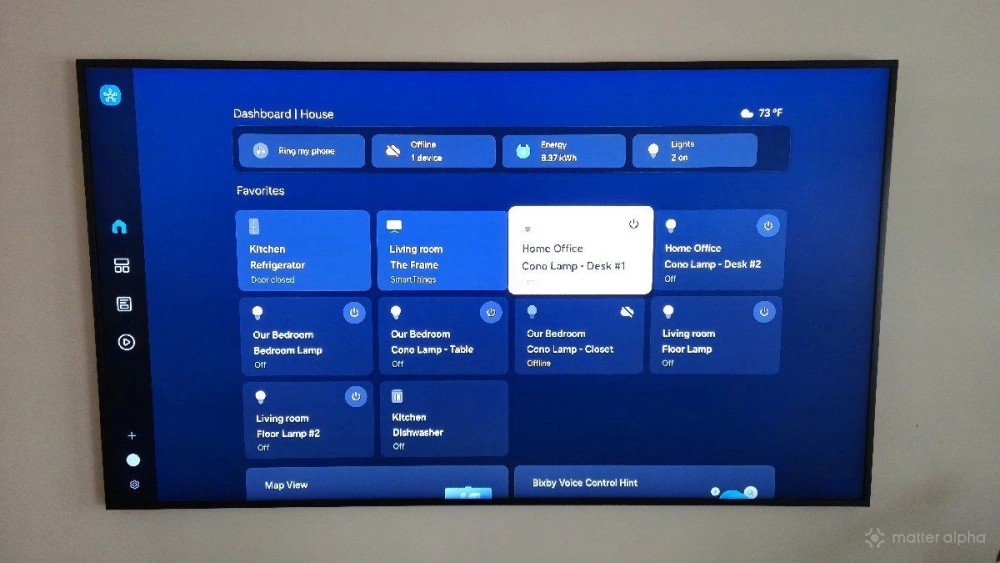
Since this TV can serve as a Matter controller, I started off my Matter journey via Samsung SmartThings. I’m not the only one here at Matter Alpha who has followed this path—just check out Christian Cawley’s review of Samsung SmartThings on his TV for a rundown of what the experience is like.
My wife and I both use Samsung phones, so the integration just makes sense. To my surprise, Samsung offers support for more Matter devices than Amazon, Apple, and Google. For this reason, it’s my personal recommendation to most people building a smart home for the first time, with the caveat that it relies on the cloud to function. Amazon and Google’s platforms also rely on the internet, but it’s here that Apple Home stands apart, since it’s able to function offline and gets privacy points as a result.
I also use Home Assistant
If you aren’t afraid to go a little bit more hands-on, it’s worth trying your hand at Home Assistant. It’s not complicated for computer enthusiasts or anyone who knows how to tinker with Linux, but there are some complexities that keep me to recommending it to non-technical people (even a preconfigured box like Home Assistant Green). I’ve also run into more issues with Home Assistant when it comes to adding Matter devices to my hub and sharing those devices with other smart home platforms.

For now, I keep both the SmartThings and Home Assistant apps on my phone. One just works, whereas the latter is more for piece of mind. Samsung SmartThings could suddenly go away if Samsung decides to shut the service down. Home Assistant is software installed on a box inside my home, that I control.
I've set schedules, used motion sensors, and voice commands
Smart switches have several benefits. One is the ability to easily turn them off remotely. This, alone, is worth the investment for me. I’m the family member in our home who follows behind all the others, turning off lights at night or when we leave the home. LED lights may not take up all that much power compared to incandescent bulbs, but the wattage still adds up when each room has at least four but as many as nine recessed lights.
Now, I can pull out my phone from bed and turn off the lights that do not need to be on while we’re all asleep.

I have some of these lights set on a schedule. The lights in my kids’ room, for example, automatically turn off at midnight (I manually turn them off before then, but this is insurance in case the kids turn them back on after I leave the room).
I have floor lamps in our living room set to come home in the evening, which provide enough light most of the time to prevent family members from turning on the super bright ceiling lights instead. I have perfect vision and am sensitive to bright lights, whereas half of our household requires glasses and can barely see even when all the lights are on. Balancing everyone’s preferences is no small matter.
I’ve also purchased a SwitchBot Motion Sensor and used that to trigger the light in my closet. More often than not, I immediately turned the light back off, as I don’t need the closet light to see all that often. That light also started acting up after a while, with the smart switch become unresponsive. I never fully figured out if this was an issue with the switch, the light, or SmartThings. Ultimately, I decided to do without the motion sensor, but I may try it out again in another area where we almost always turn on the light, such as the pantry.

I didn’t go into this project particularly excited about voice commands, but I’ve grown to love them. It feels more natural than I expected to simply tell a device to turn off the lights, rather than having to pull out a phone, unlock the screen, open the app, and navigate to the correct room before pressing a virtual button. It’s the kind of thing I can do while washing dishes without having to first stop to dry my hands.
I’ve also purchased several Home Assistant Voice Preview Editions in order to integrate voice commands with Home Assistant, but they all stopped working at the same time, and I haven’t yet figured out the problem. Preview edition, indeed. I primarily use Bixby instead, who is virtually always accessible thanks to the proximity of either my phone or my smartwatch.
A smartwatch is a better smart home tool than I expected. Not only can I control many things with voice commands, but there is also a SmartThings app for my watch.

SmartThings on a watch is not only a way to control lights and fans, but it has a built-in remote for my TV. This is not my first choice or even my second choice (my phone can serve as a remote as well), but it’s a nice third choice when I don’t want to pause to search for either one. Again, I share my home with three other people, and I’m often not the last person to have touched the TV remote. Finding it when lost requires more work than retracing my steps.
I've avoided the Tapo app except for firmware updates
Thanks to Matter, I’ve been able to add each of my smart switches without having to rely on a bespoke companion app. I can do everything directly in SmartThings. For example, here's how you add a motion sensor in Samsung SmartThings.
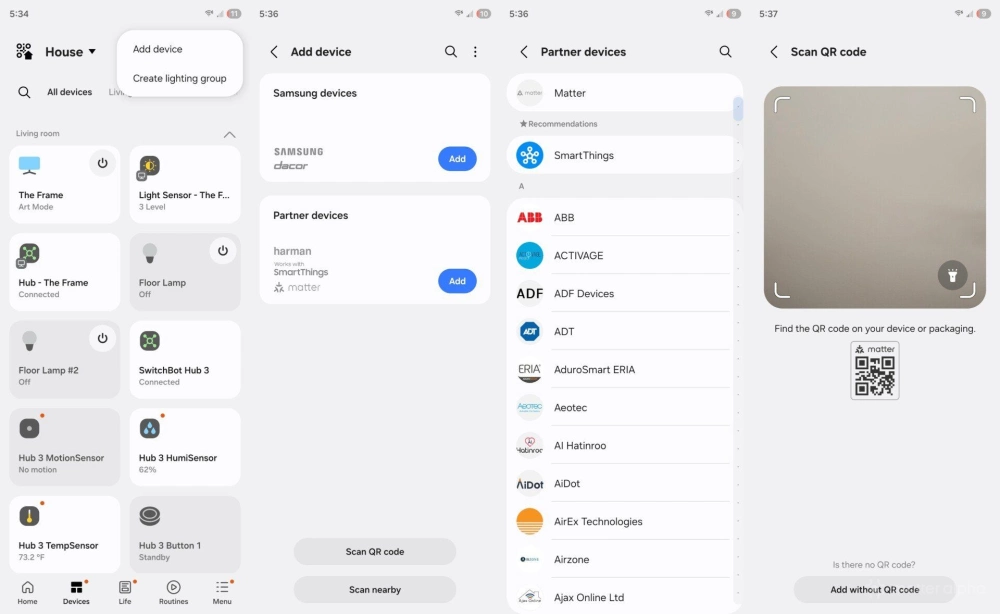
The process for adding a smart bulb to Home Assistant or adding any Matter device to Apple Home.
That’s not to say that Matter can do it all. The Tapo app is required to install firmware updates. Unfortunately, the process of adding this many lights into the Tapo app makes it feel like I have a third smart home app installed. I’ve instead chosen to delete each switch from the Tapo app once it’s done installing firmware, and I don’t even keep the app around on my phone.
Some smart switches are capable of energy monitoring. This feature isn’t yet exposed via SmartThings and Matter, so it’s another reason to install the Tapo app if this is functionality you strongly desire.
Smart switches are a great addition to a home
Buying and installing this many lights is an investment, but it has been worth it. Being able to control lights from an app or your voice isn't the kind of thing you wish you couldn't do anymore. No one in my home has complained. But before you rush out and buy one of the best Matter-compatible light switches, there are a few remaining things I've learned from this experience that you may want to consider.

